Maximizing Workplace Efficiency with Teams, OneDrive, and SharePoint
In today's digital world, collaboration is key. Irrespective of the size of your business, having a platform that facilitates seamless team interactions is crucial. Microsoft Teams, a versatile collaboration tool, has emerged as a game-changer. But how do you ensure a smooth deployment of Microsoft Teams in your entire organization?
This blog will walk you through the critical steps and strategies to implement Microsoft Teams successfully. From preliminary planning to the final deployment and beyond, we've got tips to make your transition to Microsoft Teams an absolute success. Let's dive in!
Table of contents:
🎯 How to Get Started with Microsoft Teams
📣 Ensuring a Successful Microsoft Teams Deployment: Common Mistakes to Avoid
📱 Crafting Your Microsoft Teams Phone Implementation Team
🤖 Prepare for the Next Wave of Copilot in Microsoft Teams
5 Steps to Get Started with Microsoft Teams
When turning on Microsoft Teams for the first time, deploying Teams according to your organizational requirements is essential. What should you do before rolling out this service? Here are some steps you can follow:
1. Define your purpose:
For using Microsoft Teams: Start by defining the purpose of your organization's Microsoft Teams deployment. Is it for communication, collaboration, or both? This step will help you create an effective implementation plan and assign roles to team members accordingly.
2. Determine your organization's readiness:
To adopt this platform: Understanding the readiness of your organization to adopt Microsoft Teams is essential in planning a successful deployment. When assessing the organization's size and complexity, it is crucial to consider various aspects thoroughly. This includes evaluating the existing infrastructure, ensuring robust security measures are in place, and anticipating potential roadblocks that may arise. By delving into these factors, organizations can comprehensively understand their operational landscape and make informed decisions to drive success.
3. Develop a deployment plan:
Once the assessment of your organization is complete, you can begin to plan out your deployment. For a successful rollout of Microsoft Teams, it is crucial to have a clear plan in place. This includes establishing intra-organizational processes, preparing team members for the transition, and providing training on using the platform and related tools. In addition, effective communication is essential throughout the entire process. This includes developing a rollout strategy that addresses the needs of end users and ensuring ongoing support for a smooth transition.
4. Configure the appropriate governance and policy settings for your organization:
This step includes setting up user access, establishing data security guidelines, developing a backup strategy, and defining clear policies on acceptable use of the platform. Once these steps are completed, organizations can rest assured that their Microsoft Teams implementation is configured correctly and users can fully use the platform's features.
5. Deliver training to end users and provide support during the rollout phase:
It is crucial to ensure that users are adequately trained in using Microsoft Teams and its related tools. Organizations should also provide ongoing support during this period and offer resources for troubleshooting any issues.
Check out these blogs:
What are the 4 Powerful Capabilities of Microsoft Teams
10 Useful Microsoft Teams Tips and Tricks You Need to Know!
Ensuring a Successful Microsoft Teams Deployment: Common Mistakes to Avoid
Implementing Microsoft Teams can revolutionize collaboration within your organization. However, two common pitfalls to avoid are assigning licenses to end users with default settings and overcomplicating the setup. Here are some tips to help you navigate these challenges successfully.
👎 Assigning licenses to end users with all the default settings
Poor adoption and security risks arise when users can determine how to utilize the services.
👍 What you should do instead: Assign licenses to end users with the right settings Organizations should assign licenses to users by their roles. This will ensure that users can access the services and features they need while limiting potential security risks.
👎 Overcomplicating the setup of Microsoft Teams
Too much configuration can lead to confusion among end users.
👍 What you should do instead: Keep the setup process simple.
Provide clear instructions on using the tool so users can quickly become familiar with it. Additionally, providing ongoing support and resources for troubleshooting any issues that may arise is key to ensuring a successful deployment.
Ready to revolutionize collaboration with Microsoft Teams and AI-powered Copilot?
As a trusted Microsoft Cloud Solutions Partner, ProServeIT specializes in deploying Microsoft Teams with telephony features and integrating AI-powered Copilot!
If this resonates with your organization, let's talk today to enhance your collaboration and communication with Microsoft Teams and AI-powered Copilot. Your success is our priority!
Crafting Your Microsoft Teams Phone Implementation Team
Microsoft Teams is the leading productivity solution for the modern workplace, effortlessly merging voice, video, chat, document collaboration, and meetings into a cohesive workspace. Whether you're already using the platform or contemplating its implementation, Microsoft Teams' telephony features take center stage, empowering you to optimize your investment and provide a comprehensive experience for your employees.
Microsoft Teams Phone offers the flexibility to enhance or entirely replace your current telephony system, offering numerous advantages. This solution empowers your organization to transition from traditional on-premises telephony to a cloud-based option, enabling calls from PCs, handsets, or mobile devices, all while harnessing the complete suite of Microsoft Teams features such as chat, document collaboration, and integrations.
By embracing Microsoft Teams Phone and leaving behind legacy telephony systems, you ensure your employees can take voice communication wherever they go. Some of the key benefits include:
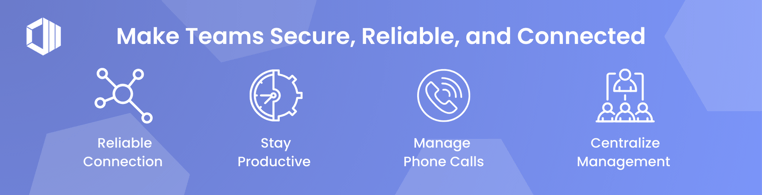 ☑️ Seamless Connectivity: Teams Phone streamlines the initiation of calls, ensuring quick connections across various devices.
☑️ Seamless Connectivity: Teams Phone streamlines the initiation of calls, ensuring quick connections across various devices.
☑️ Enhanced Productivity: With Teams Phone, you can initiate calls with features like screen sharing and video, or easily add colleagues with just a few clicks, enhancing collaboration.
- ☑️ Call Management Tools: Stay in control with features like do not disturb, reverse number lookup, voicemail, and delegation options.
- ☑️ Centralized Administration: Streamline management tasks by provisioning users, assigning phone numbers, and porting existing numbers through the Microsoft 365 admin console, ensuring consistent and efficient operations.
Prepare for the Next Wave of AI Copilot in Microsoft Teams
Microsoft Teams is poised to elevate collaboration and productivity to new heights through the seamless integration of AI-powered Copilot. This integration promises to streamline tasks and enhance communication efficiency. With advanced Artificial Intelligence capabilities seamlessly woven into video or phone calls and written chat conversations, Copilot will empower you to manage discussions, capture crucial information, and stay on top of action items.
Are you ready to reap the benefits of Microsoft Teams and AI-powered Copilot?
As a trusted Microsoft Cloud Solutions Partner, ProServeIT's cloud solutions team offers comprehensive services to ensure success for your organization. We provide a range of offerings, from consultation on implementation strategies to ongoing support and managed services. Our team focuses on helping organizations realize maximum value from their investments, enabling them to experience peace of mind even during transition. Reach out to us today, and let us help you embark on an extraordinary journey to Microsoft Copilot with an AI Assessment!

Conclusion
Integrating Microsoft Teams into your organization can radically enhance collaboration and productivity by offering all-encompassing features like chat, video, document collaboration, and meetings. Microsoft Teams Voice, in particular, provides a flexible telephony solution to enhance or replace your current system, offering seamless connectivity and efficient call management tools. The imminent integration of AI-powered Copilot in Microsoft Teams promises to push productivity to a new level through streamlined tasks and enhanced communication. As a valued Microsoft Cloud Solutions Partner, ProServeIT offers a wealth of services to support your transition and ensure your organization reaps the full benefits of these tools. Contact us today to embark on your journey towards more efficient collaboration and communication with Microsoft Teams and AI-powered Copilot.
Content from: ProServeIT Academy 2023 Modern Work by Tony Caporaletti
Tags:
.webp?width=120&height=120&name=Hyun%20Blog%20(1).webp)
September 27, 2023
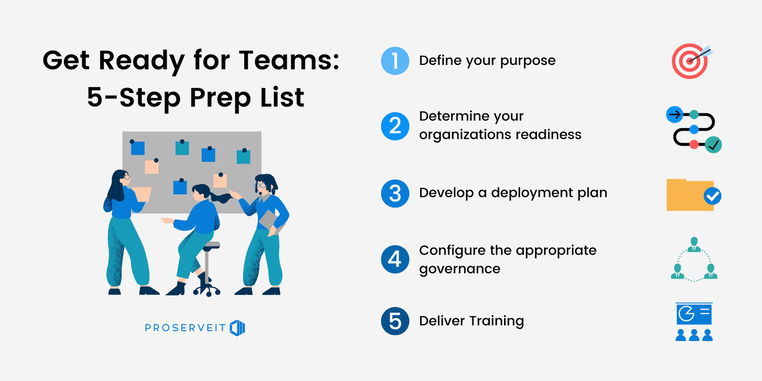
.png?width=762&height=195&name=Microsoft%20Teams%20Voice%20(1).png)
.png?quality=high&width=762&height=195&name=Teams%20Phone%20Assessment%20(1).png)




Comments