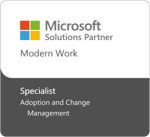Office 365 is now Microsoft 365!
Help your employees and teams to deliver their best work with the apps and experiences found in Microsoft 365. Use this cloud-first platform to connect, collaborate, and get work done from anywhere.
Benefits Licensing Case Study Resources
As a certified Microsoft Solutions Partner for Modern Work and specialist in Adoption and Change Management, we have the expertise to help boost your productivity and make the shift to hybrid work by using Microsoft 365.
Watch this short video for a product overview of Microsoft 365!










“Patient & understanding”
"It has been a pleasure working with your amazing team. You’ve been so patient and understood our requirements. More importantly, you scheduled to get our Office 365 project wrapped up despite some hurdles we faced along the way.
We look forward to working with you again!"
Anil Pillai
IT Director at Maple Leaf Sports & Entertainment (MLSE)


“Flexible & hardworking”
"ProServeIT worked seamlessly with our own IT department and the FastTrack Center. Together, we deployed the necessary infrastructure to migrate from a mixed Exchange and Google Apps environment to Office 365.
We did this against an aggressive migration schedule during one of our busiest sales periods. There has been great feedback since the project completed, and we saw swift adoption by our users."
Mike Marsman
Director of Technology at GoodLife Fitness


“ROI for Office 365 & Azure”
"BCG couldn't service our customers efficiently without the right technology. ProServeIT has been with us for the last seven years, helping us make sure that the technology we have in place continues to enable our growth.
We have seen the return on our investments in Office 365 and Azure that we hoped for."
Teena Medeiros
VP of Corporate Administration at BCG Logistics Group


“10+ years of great work”
"ProServeIT's expertise in Office 365 Business technologies such as SiteCore and Azure, professionalism in delivering the necessary training for our end-users, and effective communication with our team have exceeded our expectations.
We very much value our working relationship with ProServeIT!"
Jason Westmaas
Director of IT at Ontario Secondary School Teachers’ Federation (OSSTF)

What is Microsoft 365?
Microsoft 365 is a set of Cloud-based applications that offer scalability and cost-savings for your organization, and includes familiar applications, like Word, Excel, OneNote, Teams, SharePoint, OneDrive, and Exchange.
Microsoft 365 helps improve collaboration and productivity among your end-users, and its integration capabilities can provide additional efficiency and help you make better data-driven decisions.
Reinvent your organization's productivity with Copilot for Microsoft 365!
Copilot for Microsoft 365 is your go-to AI-powered assistant that transforms the way you work. It uses large language models (LLMs) and your organization’s data to provide real-time intelligent assistance.
Working alongside the Microsoft 365 applications such as Teams, Word, Outlook, PowerPoint and Excel, your organization can enhance productivity, amplify creativity, and confidently rely on using responsible, secure AI, all while maintaining the flow of work.
Copilot for Microsoft 365 is now available to any organization to purchase with no minimum seat requirement. This means any organization can purchase Copilot for Microsoft 365 with as few as 1 license.
Boost Your Productivity and Reduce Your IT Costs.
A Microsoft 365 migration lets you take full advantage of the platform and get the most out of your investment. Here are some of the benefits your entire team can enjoy:
Go Mobile & Work from Anywhere
Microsoft 365 makes it possible to review, edit, analyze, and present documents, with a consistent user experience from laptop, desktop, or mobile devices.
Collaboration Made Easy
Real-time co-authoring in SharePoint, OneDrive, OneNote, and Teams makes it possible for organizations to edit documents in real-time: no more "Version 1, Version 2, or Final Version 5.5"!
Know Your Data is Safe
Microsoft 365's built-in safeguard and privacy features scan incoming and outgoing content for sophisticated attacks, unsafe attachments, malicious links, and more.
Reduce IT Costs Through Scalability
Microsoft 365 gives organizations the ability to implement a steady rollout so that your team can adapt to new streamlined solutions at your own pace.
Simplify Your Life
An integrated solution decreases the cost, holes in security, and limited scalability that comes with using fragmented and stand-alone applications.
Choose the right business applications for your organization
Microsoft 365 provides you with 41 useful business applications and services, like Microsoft Teams, OneNote, and SharePoint already built-in to the platform. These business applications can be easily integrated with each other to improve efficiency and productivity, and help organizations make true data-driven decisions.
For organizations with 50 - 299 employees
Business Basic
$6.00 US/$8.10 CAD
Business Standard
$12.50 US/$17.00 CAD
Business Premium
$22.00 US/$29.80 CAD
For organizations with 300+ employees
For Frontline Workers
$8.00 US/$10.90 CAD
Download the details to see what apps are included in each Microsoft license plan.
Which license should I choose?
If you don’t have a Microsoft 365 license yet, this license decision tree will help you determine which license is the best fit for your organization’s needs.
How effective is Microsoft 365 for your Organization?
75%*
Reduction in endpoint configuration time
60 Hours*
Saved from users per year
60%*
Decreased per user licensing spend
Download the Total Economic Report Today.
Discover the "Total Economic Impact Report" by Forrester, showcasing the undeniable value of Microsoft 365.
- Unleash Productivity by turbocharging your IT infrastructure, and teamwork, and boost efficiency.
- Maximize ROI by diving into real-world cost savings and ROI insights - it's more than just software; it's a strategic investment.
- Data-Backed Results: Forrester's research unveils the numbers behind the success stories. Displaying the proof you need to make an informed decision.
Download the report now, to discover how Microsoft 365 is your tool for driving IT excellence.
*Study conducted by Forrester Consulting - based on interviewed customers over 3 years
/TEI.png?width=348&height=450&name=TEI.png)
What if I already have Office 365?
If you're currently using Office 365, you may have already noticed that your Office 365 subscription has automatically been renamed to Microsoft 365 across your Admin Portal and monthly billing statements. There's no further action on your part to make the switch to Microsoft 365.
Need help exploring Microsoft 365 in greater detail for your organization? Connect with us today - we're happy to help!
Download details to see what apps are included in each license plan. Nonprofits can download their pricing here.
Fill out this form to get started with your Microsoft 365 experience
Microsoft 365 merges the collaboration capabilities of Office 365, the ease and convenience of Windows 10 OS, and the security of Enterprise Mobility + Security (EMS) into one license.
This provides additional security, device management and better access control so that you can manage who is able to access your corporate data, and how.
Explore the components that make up Microsoft 365 in greater detail below, and learn what you need to do if you're already using Office 365.
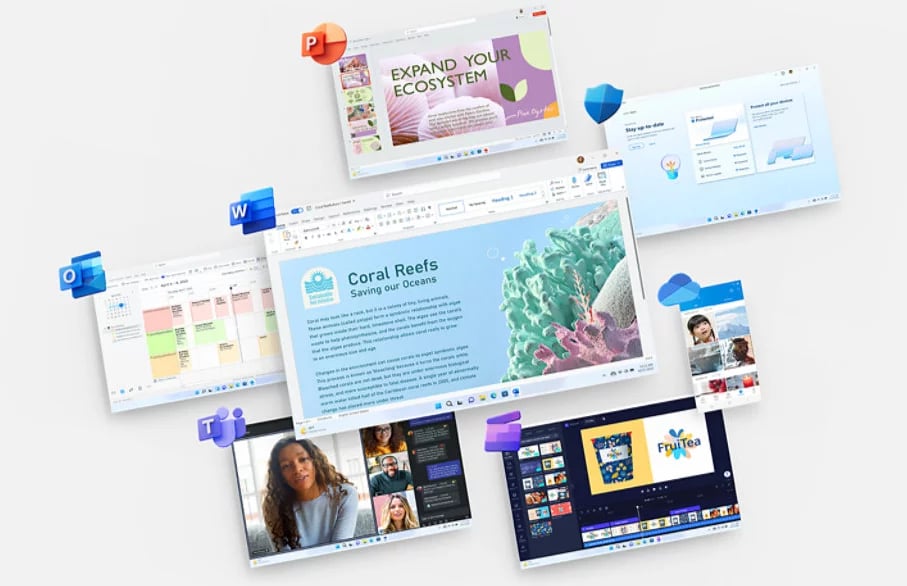
Empower your Nonprofit Organization with ProServeIt and Microsoft 365
If you don’t have a Microsoft 365 license yet, download our Microsoft Licensing Plans and Prices for Nonprofits PDF to determine which license is the best fit for your nonprofit organization’s needs.
Aldo Group: Migrated for Cost Savings & Global Collaboration Capabilities.
Retail
2,200
Aldo Group was looking for assistance to switch from Google Suite (G Suite) to Office 365 to improve global collaboration and ensure cost savings.
- Supported Enterprise-Wide Solution: Aldo Group required an enterprise-wide solution that would be supported for all global locations. Office 365 is recognized as a business solution in all countries where Aldo Group operates.
- Cost Savings: Switching from G Suite to Office 365 provided Aldo with significant cost-savings. They were able to take full advantage of the Office 365 licenses they already had purchased, and stop paying for two separate solutions.
- Confidence in Migration: Due to the license renewal schedule, Aldo Group required a shortened timetable for migration. Given ProServeIT has experiences in G Suite to Office 365 migration, Aldo Group chose to work with ProServeIT's team with confidence that their migration would be fully supported and delivered on time.
Goodlife Fitness: Rapid Migration Requirements
Fitness/gym
15,000
ProServeIT helped Goodlife Fitness migrated 15,000 users to Office 365 in only 16 weeks!
“ProServeIT worked seamlessly with our own IT department and the FastTrack Center. Together, we deployed the necessary infrastructure to move from a mixed Exchange and Google Apps environment to a common platform with Office 365.
We did this against an aggressive migration schedule during one of our busiest sales periods. There has been great feedback since the project completed, and we saw swift adoption by our users.”
![]() Mike Marsman, Director of Technology at GoodLife Fitness
Mike Marsman, Director of Technology at GoodLife Fitness
Explore More:
.jpg?width=3680&name=Depositphotos_251883085_xl-2015%20(1).jpg)
SharePoint

Microsoft Teams
.jpg?width=2144&name=Depositphotos_232265338_xl-2015%20(1).jpg)