Secure your organization’s devices, apps and data with Microsoft Intune.
Powered by a cloud-based service, Microsoft Intune is designed to empower organizations in their quest to conquer the challenges of modern business mobility and security. Microsoft Intune brings your endpoint protection and management tools together all in one place.
Watch this short video for a product overview of Microsoft Intune!
Microsoft Intune can help solve today's challenges
Growing Security Risks
68% of organizations have experienced one or more endpoint attacks that compromised data and/or their IT infrastructure.
Changing Work Habits
87% of employees offered flexible work options use them, working remotely at least three days per week.
Complex IT Management
72% of organizations reported increased complexity within their IT environment over the past two years.
Economic Uncertainty
75% of organizations pursued security vendor consolidation in 2022, up from 29% in 2024.
What is Microsoft Intune?
Microsoft Intune is a cloud-based service that is essential for modern enterprise mobility and security. It enables organizations to manage and secure a wide range of devices, deploy and control applications, and enforce rigorous security policies, all while operating in a unified and controlled environment.
In an era where mobile devices, remote work, and data security are top priorities, Microsoft Intune is critical in assisting businesses in maintaining control, increasing productivity, and safeguarding their valuable data, making it a cornerstone of modern IT management and security strategies.
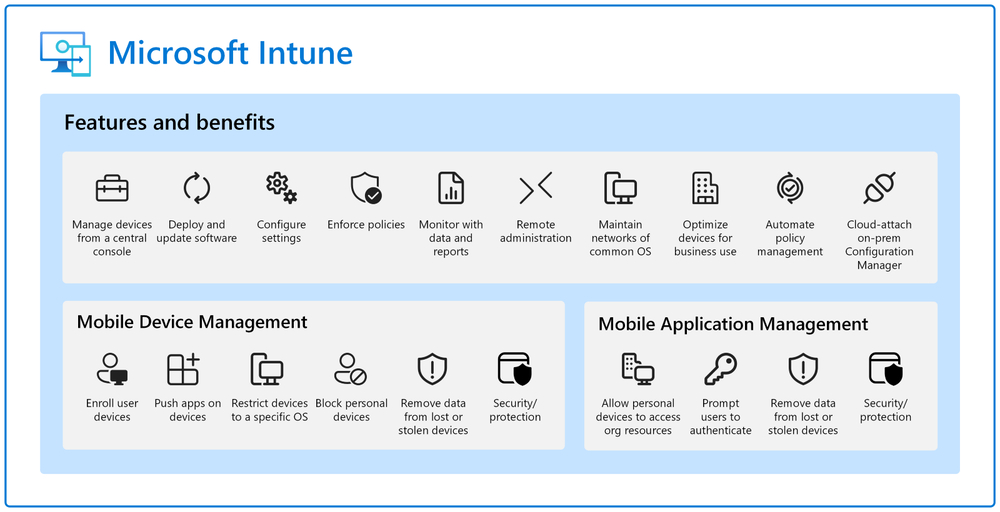
How can Intune help your Organization?
Manage and Maintain Devices
Microsoft Intune simplifies device management by offering seamless enrollment, configuration, and application deployment, ensuring devices comply with organizational standards and remain up-to-date.
Secure Devices & Data
With Microsoft Intune, organizations can enforce strict security measures, including conditional access policies, data protection, remote wipe, and threat detection, to safeguard both devices and sensitive corporate data from potential threats.
Realtime Controls for Organizational Data
Microsoft Intune provides real-time controls through app protection policies, enabling organizations to protect corporate data within mobile apps by restricting actions like copying, pasting, or saving data to personal storage locations.
Your centralized hub for overseeing, managing, and fortifying security on all endpoints.
Cross-platform endpoint management
Effectively oversee endpoints spanning on-premises, cloud, mobile, desktop, and virtual environments, encompassing a variety of operating systems such as Windows, Mac, iOS, Android, and Linux.
Mobile Application Management
Safeguard data without necessitating mobile device enrollment, while granting employees adaptable and unobtrusive user experiences for enhanced flexibility.
Built-in Endpoint Security
Mitigate the risk of endpoint vulnerabilities through automated threat detection and remediation, bolstering your organization's cybersecurity posture and ensuring resilient protection against evolving threats.
Specialty and Shared Devices for Frontline Workers
Address the varied technology requirements of frontline personnel by providing features like shared device mode, maintenance windows, and specialized device management, ensuring optimal support.
Endpoints Analytics
Enhance user experiences on a daily basis by utilizing app and device health scores. Minimize disruptions that hamper productivity through actionable, data-backed recommendations.
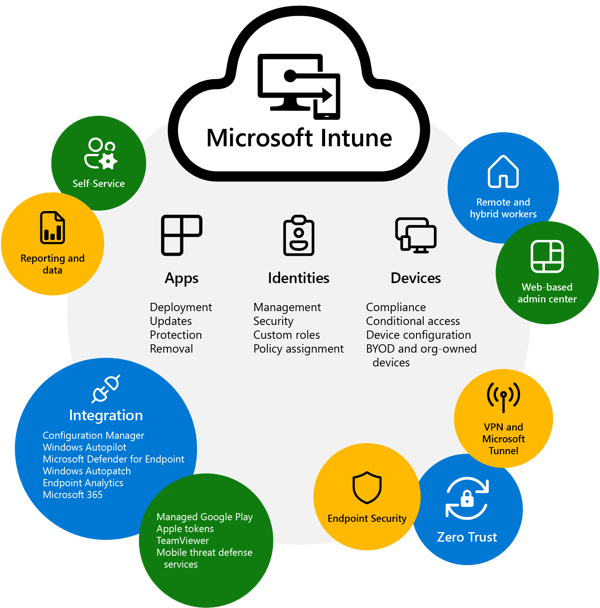
Microsoft Intune, an integral part of Microsoft 365, simplifies endpoint management, reducing organizational costs and complexity. It provides full visibility into the status of cloud and on-premises endpoints, fortifying Zero Trust security architecture, and ensuring device compliance. Catering to hybrid workforces, it protects data on all devices and empowers IT with zero-touch deployment, flexible app management, and proactive recommendations from Microsoft Cloud data, enhancing user experiences.
Key Reasons to Implement Intune in Your Organization
Reduce IT resources on deploying laptops.
Improved security posture and secure user off-boarding.
Light touch mobile BYOD (Bring Your Own Device) capability.
Inexpensive for existing Microsoft 365 clients.
3,500+ Endpoints Secured Using Microsoft Intune
Milton Keynes University Hospital NHS Foundation Trust
Health Provider
10,000+
Milton Keynes University Hospital (MKUH), a pioneer in innovative health services and tech-driven patient care within the UK's National Health Service (NHS), is situated between London and Birmingham. It offers a wide array of hospital services for acute medical conditions, along with an expanding suite of specialty services.
The hospital's 3,500+ endpoints, crucial for accessing confidential and secure data necessary for effective patient care, are secured and compliant, thanks to Microsoft Intune. This cloud-based endpoint management solution equips MKUH with a thorough range of modern cloud security and application management tools for all endpoint types, including on-premises, cloud, and virtual, across various devices, operating systems, and platforms.
Intune was easily adaptable to our current environment, which is about 80 percent in the Microsoft Cloud now, it’s the soul of our security environment.
Ibrar Mahmood

Ibrar Mahmood

Intune now enables the IT team to cater to the varied requirements of the hospital's frontline workers, offering them secure and efficient access to specialized devices and applications tailored for the clinical setting. The team can now streamline the management and security of a wider array of iOS and Android devices, guaranteeing that the hospital staff are equipped with the necessary tools to provide optimal patient care and experiences.
Device Management Foundation
Designed for organizations looking to overcome the challenges of manual IT management, data security risks, and high IT costs, our Device Management Foundation offers a streamlined solution. By seamlessly integrating Microsoft Intune into your organization, you can experience enhanced security, improved efficiency, and significant cost savings.
Fill out this form to get started with Microsoft Intune
Ready to tackle your organization’s endpoint management? Let's get your business protected with Microsoft Intune!
Reduce IT expenses and complexity by utilizing Microsoft Intune (a single, integrated tool within Microsoft 365) to manage all devices. Attain comprehensive insights into the well-being, compliance, and security of both your cloud-based and on-premises endpoints.

Microsoft Intune Report
Read this Forrester Total Economic Impact Report and learn how Intune Suite can help save organizations money, improve productivity, and lower security risk. Discover how organizations realized an ROI of 182% over three years with Microsoft Intune.
Click the button below to access the report!

Explore More
-1-1.jpg?width=1510&name=Depositphotos_383414908_xl-2015%20(2)-1-1.jpg)
Microsoft Teams

SharePoint







