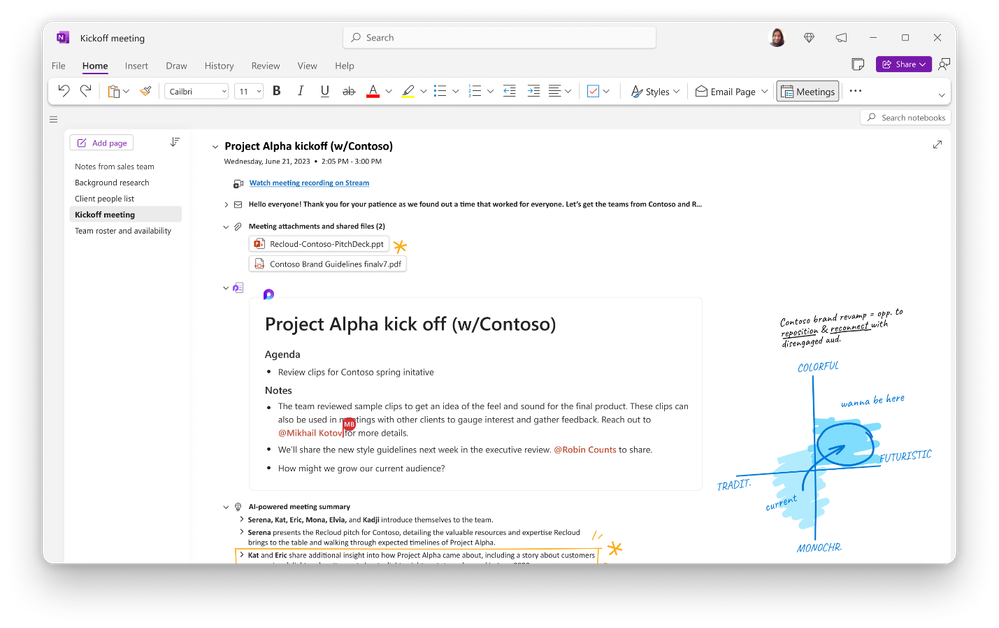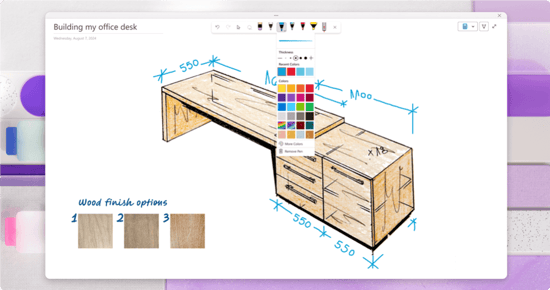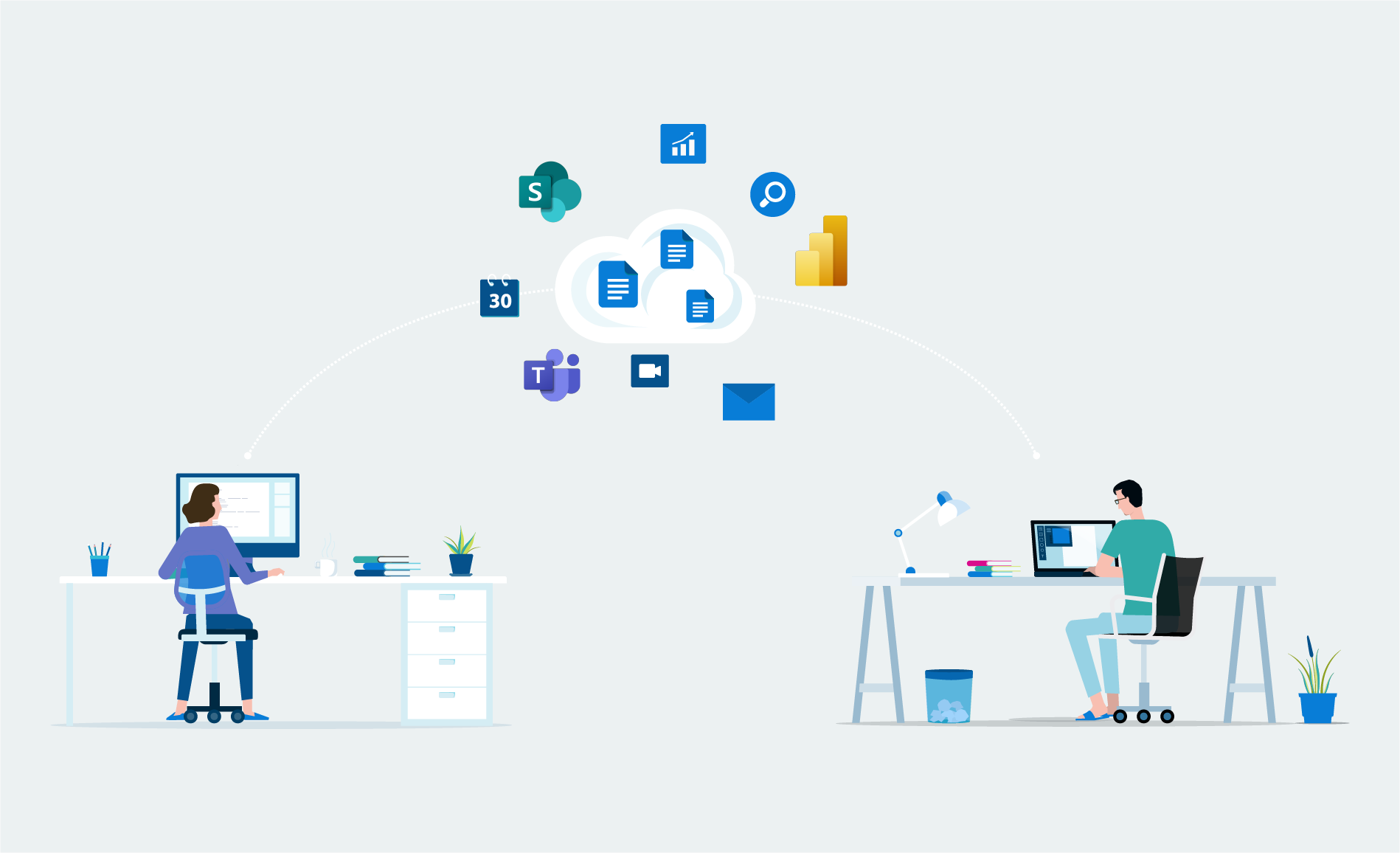Store & Share Your Work Notes with Microsoft OneNote
As a valuable productivity tool in the Microsoft 365 suite, OneNote empowers your organization to collaborate and capture notes in a distinctive and efficient manner. With Microsoft OneNote, you can guarantee that your employees stay connected and synchronized, no matter their location or device, at all times.
Simplify your organization's note taking needs with the power of OneNote.
Watch this short video for a product overview of OneNote!
How can OneNote help your organization?

Organize Your Work Notes
Stay organized with customizable notebooks that allow you to effortlessly divide your work into sections and pages.

Highlight Your Key Ideas
Edit your notes using various formatting options such as typography, highlighting, and ink annotations.

Collaborate and share with ease
Unlock the power of collaboration by effortlessly exchanging ideas and collaborating seamlessly in OneNote.

Designed For Use On Any Device
OneNote notebooks are accessible on various devices, allowing your team to retrieve or create notes from anywhere, anytime.

Retrieving Your Notes Is Easy
With OneNote, adding keywords to files makes searching easier, leading to greater productivity for employees!

Keep Sensitive Information Secure
OneNote allows you to password-protect sections or notebooks for keeping sensitive information secure.
Ink Gestures
Bring your ideas to life and add notes with ease, whether using a stylus or your finger.
Clip and Save
Save time and effortlessly capture content using the OneNote Web Clipper with just one simple click.
Organize
Organize your content seamlessly throughout notebooks, sections, and pages.
Mix Media
Capture audio memos, embed online videos, and include files within your OneNote.
Tagging
Highlight essential notes by tagging them as Important and To-Do.
Share with Ease
Share notebooks with coworkers via OneNote's easy functionality.
Fill out this form to get started with Microsoft OneNote
Ready to tackle your organization’s documentation issues? Need to properly capture your work notes? Start writing with Microsoft OneNote!
Experience seamless collaboration and innovative note-taking efficiency with Microsoft OneNote for your organization. Keep your team in sync and on the same page, no matter where they are or what device they're using, at any time.