A Better Employee Remote Work Experience Starts with Azure Virtual Desktop!
Is your organization exploring remote working technology? Do you want to provide your employees with the ability to access their desktop from anywhere and from any device? If the answer to either of these questions is 'yes', now's the time to look into Azure Virtual Desktop.
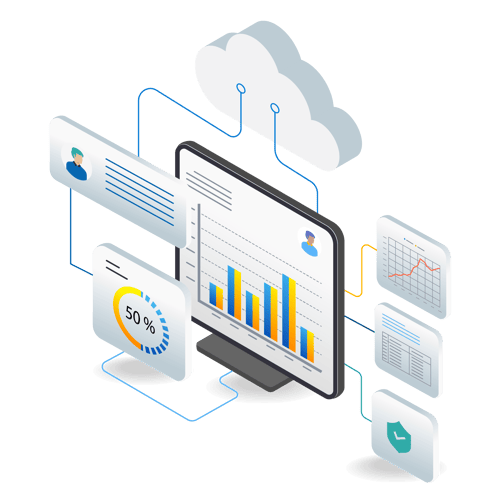
Watch this video for a product overview of Azure Virtual Desktop!
What is Microsoft Azure Virtual Desktop?
Azure Virtual Desktop, a fully Cloud-based comprehensive desktop and application virtualization service provided by Microsoft and powered by Azure, provides secure virtual desktop infrastructure for your organization’s end-users.
Not only does Azure Virtual Desktop provide your employees with a convenient and secure way to access the data they depend on to do their jobs, but organizations are seeing that the flexible and scalable option of having Virtual Desktop Infrastructure in place can significantly reduce their overall costs, both capital and operational!
In today’s environment, it’s vital for businesses to enable remote work strategies for their teams.
Azure Virtual Desktop enables users to continue work through desktop and application virtualization, empowering companies to provide a secure, productive experience in a changing world.
Here are four key benefits Azure Virtual Desktop can bring to your business.
Next-Level Security
As a Cloud-based platform, AVD negates the need for employees to host corporate data on their devices. By implementing AVD, you’ll take advantage of the extensive security infrastructure developed by Microsoft.
Cost-Saving Opportunities
With Azure Virtual Desktop (AVD), you'll save on hardware costs, software licensing costs, and long-term maintenance and replacement costs for your on-premise equipment. You only pay for what you consume.
Reduce Employee Downtime
With Azure Virtual Desktop, your IT team can push policy-based applications and rules to any linked workstation without having to handle an employee's physical laptop or desktop, which frees them up to focus on other strategic tasks.
Widen Your Talent Pool
Azure Virtual Desktop allows your organization the versatility to provide workstations that can be accessed from anywhere, on any device. With this, you can appeal to quality candidates outside your traditional geographic area for talent - for secured remote work.
Azure Virtual Desktop - Proof of Concept (POC)
Price: $15,000+ (Funding May Be Available)
Want your employees to have easy and secure access to their virtualized desktops & remote applications so they can be more effective when working remotely? Azure Virtual Desktop (AVD), a Cloud-based desktop and application virtualization service, is your answer!
Benefits
![]() Validate the end-user experience for up to 25 users.
Validate the end-user experience for up to 25 users.
Easily manage virtual machines in your Azure subscriptions.
![]() Deploy & implement up to 3 MSIX-based applications, and validate the deployed environment.
Deploy & implement up to 3 MSIX-based applications, and validate the deployed environment.
Fill out this form to get started with your hybrid & remote work experience
Unlock the Potential of Remote Working with Azure Virtual Desktop
From determining the appropriate Azure sizing and services you need to showing you how you can leverage the inherent benefits of Azure for your organization, our team of Azure experts will work with you every step of the process to make sure that your transition to Azure is seamless and streamlined.
Still have questions about Azure Virtual Desktop such as:
- • What is Azure Virtual Desktop?
- • How does it help address specific needs within an organization?
- • What are some of the benefits of Azure Virtual Desktop?
To help address these, and other common questions that organizations have around AVD, check out our on-demand Azure webinar series! Join our Azure expert, Bill Kastner, as he answers some of the most frequently asked questions about Azure Virtual Desktop and more.
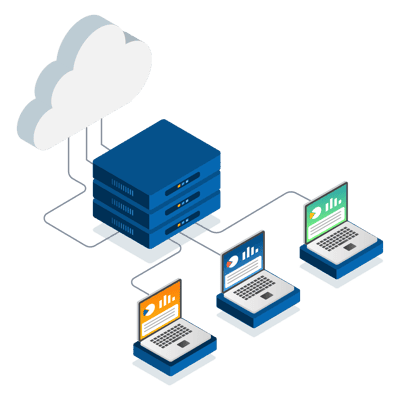
Successful AVD Proof of Concept for IIROC’s employees
Nonprofit
250 workstations deployed
IIROC was looking for a cost-effective, flexible, and convenient solution for their Surveillance Officers and Auditors. The organization engaged ProServeIT to explore their options.
After analyzing their business pain points and unique needs, ProServeIT recommended Azure Virtual Desktop, and suggested a Proof of Concept for 25 of their users.
IIROC liked the better security & control and governance that AVD offered. Their AVD Proof of Concept was so successful that the company is on track to deploy 250 workstations within ~3 months, with a further 250+ workstations scheduled for Spring 2021. It is also reviewing how this could be deployed for everyone in their organization.
Explore Azure Solutions in Greater Detail

Microsoft Sentinel

Azure Site Recovery

Azure Migration
Azure Virtual Desktop Resources for You
Build the Business Case for Azure Virtual Desktop!
Our eBook, written with business leaders and business-minded decision-makers in mind, helps your decision-makers to understand AVD in plain English.
Download the eBook as a valuable resource to help build your business case for a move to AVD, and help business leaders in your organization to understand how AVD can provide desktop infrastructure to your employees, no matter where they’re working from!




