Experience a quantum leap in effectiveness and creativity for your organization through Microsoft 365 Copilot which seamlessly integrates AI-powered assistance into your Microsoft 365 applications, thereby enhancing productivity by providing real-time suggestions and streamlining complex tasks.
Partner with us for your AI journey and discover how Microsoft 365 Copilot can help your business move at the speed of AI.
of knowledge workers around the world use generative AI at work.
of leaders say they would not hire someone without AI skills.
of AI power users say AI helps them focus on the most important work.
*Source: Microsoft Work Trend Index Annual Report, May 8, 2024. AI at Work is Here: Now Comes the Hard Part.
Microsoft 365 Copilot is your AI-powered assistant that transforms work by using large language models (LLMs) and your organization’s data for real-time assistance.
It integrates with everyday Microsoft 365 apps like Outlook, Teams, Word, Excel, and PowerPoint, enhancing creativity, productivity, and skills. It’s like having a personal assistant within your workflow.
.png?width=2000&name=Untitled%20design%20(20).png)
Reduce digital overload, improve meetings, and streamline email management with ease.
Strengthen your writing, bring ideas to life and analyze data effortlessly.
Gain peace of mind with comprehensive security and compliance controls, inheriting your policies and keeping you in control.
 Microsoft 365 Chat
Microsoft 365 ChatMicrosoft 365 Chat harnesses AI's power alongside your work data to boost productivity and enhance skills. Get summaries, brainstorm, and draft content quickly, and get the answers you need from files, meetings, chats, emails, plus the web and your enterprise information.
 Microsoft Teams
Microsoft TeamsCopilot in Microsoft Teams improves meeting efficiency, allows you to easily catch up on chats, and helps you find information faster.
 Outlook
OutlookCopilot in Outlook helps you start emails quickly, generate summaries, and catch up on long emails.
 Word
WordCopilot in Word can assist you in creating a first draft, adding to and transforming an existing document, rewriting text, generating a summary, and locating additional details to enhance and support your document.
 PowerPoint
PowerPointCopilot in PowerPoint can create beautiful presentations, organize and summarize presentations, and generate slides or images with your organization's branding.
 Excel
ExcelCopilot in Excel goes deeper into your data, identifies insights, generates formula column suggestions for complex calculations, and easily highlights, filters, and sorts your data.
 Loop
LoopCopilot in Loop kickstarts your project by planning, brainstorming, creating, and collaborating to stay in sync. Build on Copilot's suggestions to achieve your desired results.
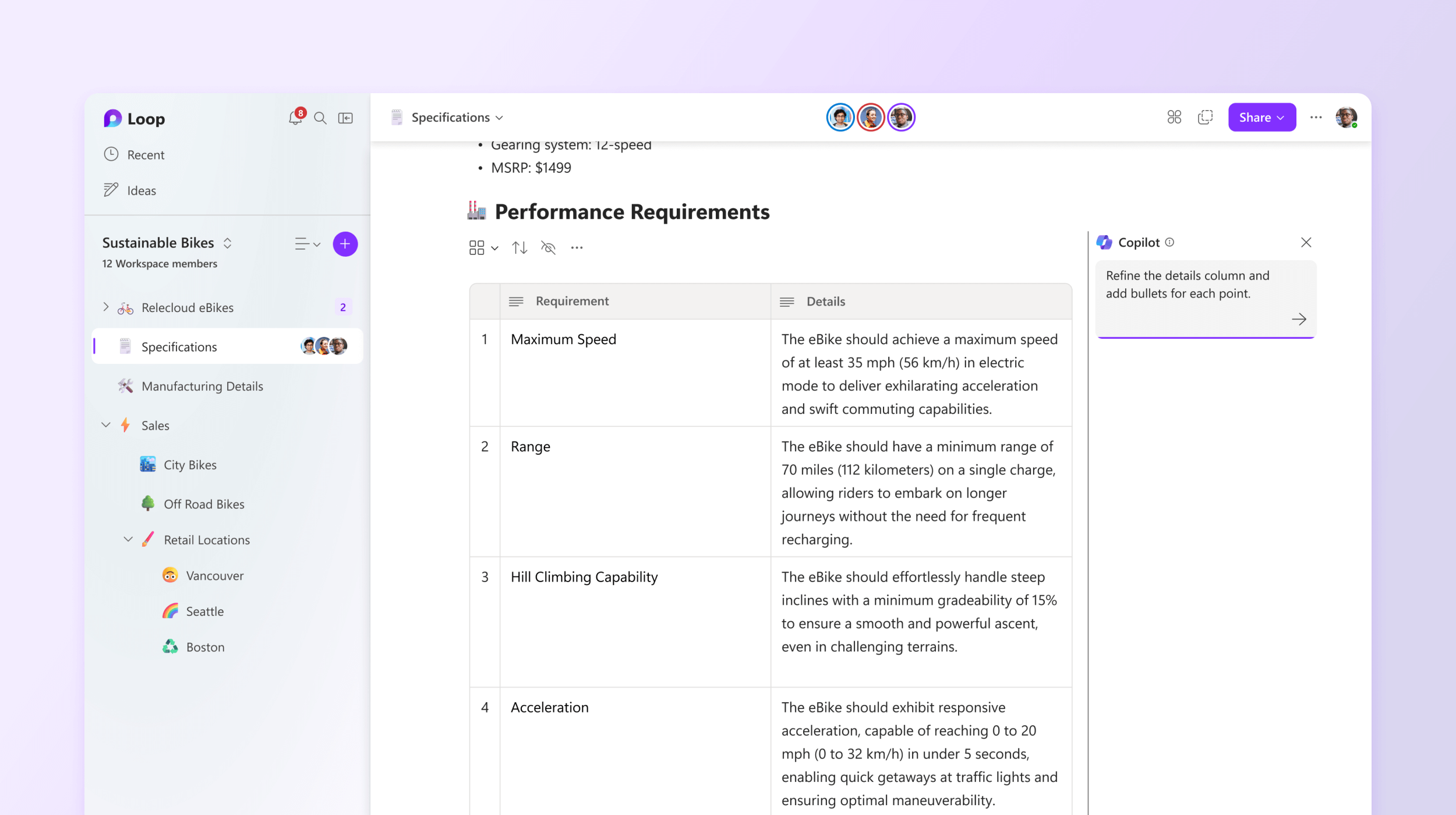
 Whiteboard
WhiteboardCopilot in Whiteboard organizes, understands, and summarizes your ideas while suggesting new ones to spark creativity, ensuring you never get stuck on a blank board.
 OneNote
OneNoteCopilot in OneNote can summarize your notes, generate an actionable to-do list, plan events, meetings, and celebrations, and more.
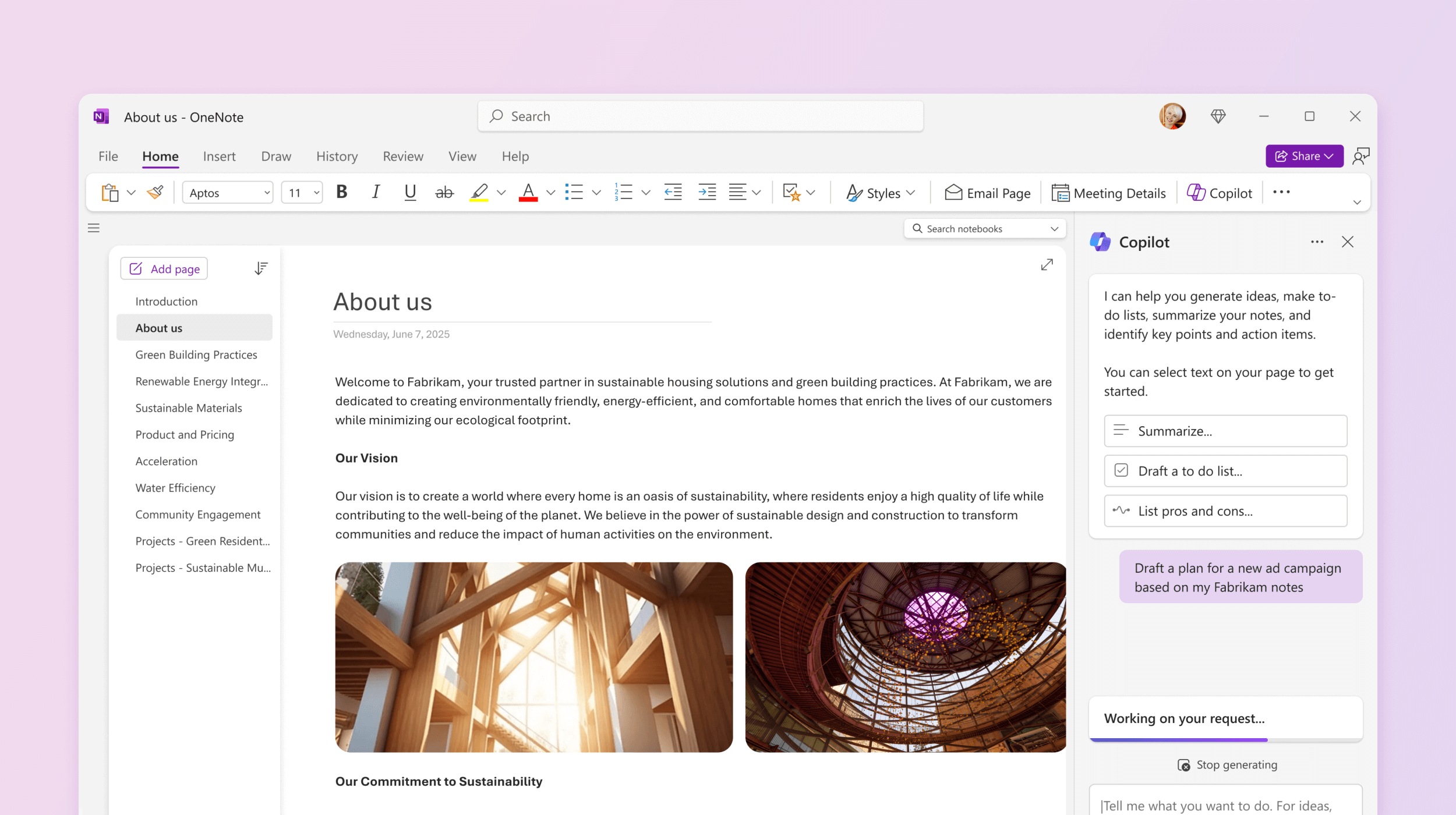
.png?width=60&height=66&name=Microsoft%20365%20Copilot%20Graphics%20(6).png)
$5,000 USD or Free for Eligible Organizations*
*Conditions apply.

$7,500 USD or Free for Eligible Organizations*
This Copilot Vision & Value Workshop helps organizations leverage Microsoft 365 Copilot through 3 key components: 1) Inspiration to showcase capabilities, 2) Engagement to assess AI readiness and identify use cases, and 3) Design to develop a business case and implementation roadmap.
*Conditions apply
.png?width=60&height=64&name=Untitled%20design%20(24).png)
$15,000 - $25,000 USD or Free for Eligible Organizations*
*Conditions apply.
Copilot in Microsoft 365 Apps
Copilot AI-powered chat
Enterprise-level security & privacy
Compliance standards
*A product license for Microsoft/Office 365 E3 or E5, Microsoft Business Standard or Business Premium, or Microsoft/Office A5 or A3 for faculty is required to purchase Microsoft 365 Copilot.
For Nonprofits Only: Microsoft 365 Copilot is now available to eligible nonprofits for $25.50 (USD) per user per month when purchased for an annual subscription and billing cycle. Discounts cannot be stacked.
Say goodbye to repetitive HR tasks, delayed responses, and fragmented information. The Employee Self-Service Agent, developed with Copilot Studio, transforms how employees interact with HR. From answering common queries to simplifying onboarding, this AI-driven solution empowers your team with accurate, real-time information while freeing HR professionals to focus on strategic priorities.
Imagine having an AI assistant that seamlessly manages your daily tasks and streamlines your workflow. That’s the power of Microsoft 365 Copilot.
Automate routine tasks, gain valuable insights, and enhance team collaboration with ease. Microsoft 365 Copilot transforms your workday, allowing you to focus on what truly matters.
Experience a new level of productivity with Microsoft 365 Copilot. Let us guide you through this transformation, ensuring you get the most out of our AI-driven solutions. Elevate your work and achieve your goals with confidence.
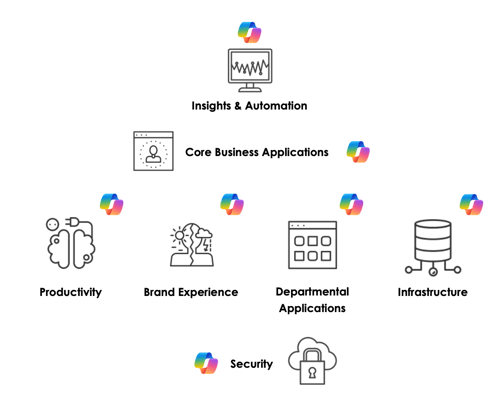
Starting your AI journey can seem daunting, especially for organizations that have not taken any actions to implement AI solutions. Let ProServeIT help you take your first step (it's a simple one).
Our technology experts recommend starting with a well-defined AI roadmap tailored specifically for your organization. This roadmap can help illuminate your path forward, turning the uncertainty of AI into a clear, actionable journey with immense value.
Don't rush into AI without knowing your destination. Start with the right AI Roadmap to ensure your business can strategically benefit from the power of AI.