Strike a perfect balance between your business objectives and IT capabilities with the right Business Applications.
In today's fast-paced business world, it's crucial to evaluate your business applications and identify redundancies and gaps in functionality. Fully utilizing your applications not only reduces costs and improves ROI, but also turns IT into a true business enabler.
Business Applications 3-Step Journey Customer Journey Resources
Pain Points Addressed
Why Should Companies Invest in Business Applications?
Because companies experience these common pain points:
• Production planning and scheduling
Because companys want to reap these desirable business outcomes:
• Enhanced customer experience
• Better data management and analysis
Are you fully utilizing all your business applications?
Small and medium-sized businesses (SMBs) typically use an average of 20+ business applications, whereas large corporations can utilize over 100 business applications. With so many applications in play, this can lead to duplication and redundancy, which can hinder productivity and increase costs.
Consider the following questions to see if you're getting the most out of your business applications (to the right or below if you're on mobile). The Step 1. Business Applications Discovery can assist you in answering these questions and provide:
1) A clear picture of your processes
2) Your business applications Maturity level
3) Cost saving opportunities by removing inefficient or redundant applications
Do we have any business applications serving similar purposes?
Do we have any business applications that are not being used regularly?
Are we taking advantage of all the features and capabilities of our existing business applications?
Are our business applications up-to-date with the latest versions and patches?
Does our business applications (such as CRM, accounting software, marketing automation platform, etc.) integrate with each other?
Business Applications Solutions & Pricing
ProServeIT is here throughout your entire Business Applications Journey from discovery, to level up, and ongoing managed services.
Our team of certified business applications experts will work with you to build a plan for success that aligns your business objectives and IT strategy. We will help you accelerate your digital transformation journey to ensure that your Business Applications are reliable, secure, cost-effective, and scalable.
Business Applications Discovery
-
Assess current business processes and define ideal "to-be" processes
-
Discover your Maturity level
-
Build an implementation plan to “level up”
-
Understand costs & ROI
Business Applications
Level Up
-
Automate high value processes
-
Integrate with key existing systems
-
Implement organizational change management plan
-
Migrate to new applications
Business Applications Managed Services
- Continuously improve your business application footprints and ROI by getting weekly strategic advice from senior consultants and empowering all major key stakeholders.
Migrate Seamlessly from
Microsoft Dynamics GP to Business Central
Designed for SMBs and enterprises to ensure a smooth and efficient migration, our service covers everything from initial discovery to ongoing support. Enjoy enhanced functionality, improved performance, and the flexibility of a modern, cloud-based ERP solution.
Dynamics 365 helps businesses do more with less.
Dynamics 365 is a cloud-based suite of enterprise resource planning (ERP) and customer relationship management (CRM) applications that can serve as the core business application for organizations of any size.
With its modular design, Dynamics 365 allows you to select the specific applications that are most relevant to your business needs, whether it's finance and operations, sales & marketing, customer service, or supply chain management and more. Choose one, some, or all. Click on a solution to learn more about the Dynamics 365 application.
Sales & Marketing
The Sales and Marketing applications in Dynamics 365 are fully integrated, allowing teams to collaborate more effectively and work towards common goals. Sales representatives have access to marketing campaign data, while marketers have access to sales performance data, resulting in a more cohesive and efficient team.
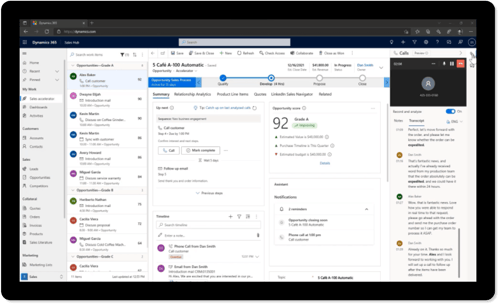
Finance & Operations
Manage financial operations such as accounts payable and receivable, budgeting, cash flow, and financial reporting more efficiently. The Dynamics 365 Finance application provides real-time financial insights, allowing businesses to make data-driven decisions to improve financial performance.

Customer Service
With Dynamics 365's Customer Service application, you can interact with customers via phone, email, chat, social media, and more. Businesses can use the application to provide a consistent customer experience regardless of the channel used.
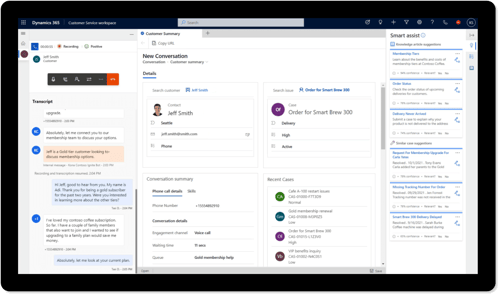
Human Resources
The Human Resources application in Dynamics 365 assists businesses in managing employee data, benefits, and payroll. Gain insights into employee performance and engagement, allowing them to improve talent management and retention.
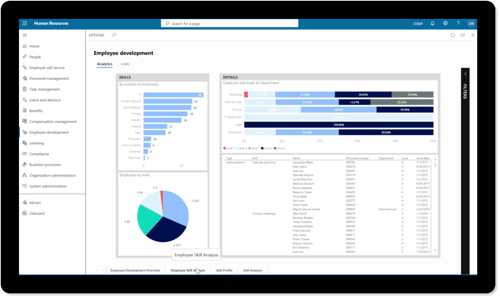
Supply Chain Management
Improve supply chain visibility, optimize processes, reduce costs, and enhance customer satisfaction by leveraging the power of Dynamics 365's Supply Chain Management application. The advanced analytics, automation capabilities, and compliance tools help businesses compete in an increasingly complex and dynamic global marketplace.
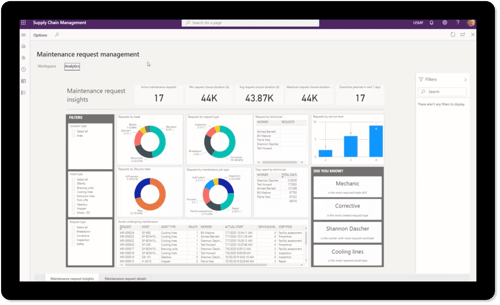
Project Management
Dynamics 365's Project Management application enables project managers to plan and schedule tasks, activities, and milestones for a project. This includes creating and managing project plans, setting deadlines, and tracking progress.
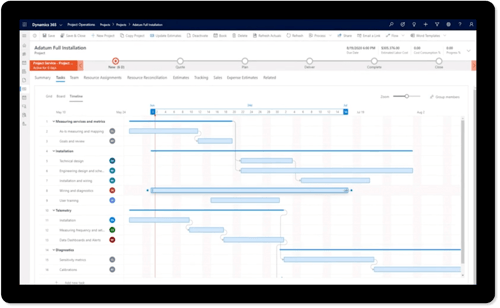
How Our Business Applications Fits Within Your Technology Strategy
Transforming education with the Business Applications 3-step journey.
Education
1,000-2,000
Business challenges they were experiencing:
• Unintegrated systems with inconsistent data between them.
• Orders taken from CMS and manually inputted into the financial system.
• Customer purchase history not available with customer information in CRM.
• Legacy systems challenging to maintain with expired support, large system and data bloat, technical debt, and usability challenges.
How they leveled up from Level 1:
• Re-engineered processes and data clean up was completed.
• System re-envisioning and custom re-design increased uptime and performance.
• Moved to cloud-based Dynamics 365 and Business Central .
Taking it to the next level from Level 2:
• Moved data to advanced Data Analytics tools (Azure Synapse).
• Deployed virtual desktop solution to improve internal employees’ and vendors’ productivity.
Fill out this form to get started with your business applications journey
How the 3-Step Business Applications Journey Fits Within Your Technology Strategy
Organizations have one business application that is the most important application to their organization. For this one critical business application, strategic thinking is especially important. Ask questions like:
• Is this application setting us up for success in the future?
• Is it allowing me to be responsive to market conditions and changes that I’m seeing in the ecosystem?
• Am I being enabled to respond in an agile capacity to unpredictable socio-economic changes?
How Our Security Foundation Fits Within Your Technology Strategy
Business applications are the glue that holds everything together. Each department relies on its own set of tools, making seamless integration essential. This integration ensures efficient information and data flow between departments, fostering a cohesive and productive environment.
This concept applies to both the "Core Business Applications" and "Departmental Applications" rooms of your Technology House. Core business applications are the key structural elements that require strategic thinking to ensure their effectiveness and reliability. Departmental applications, on the other hand, are numerous and varied, and their seamless integration is crucial for maintaining the overall structure and efficiency of the organization. By thoughtfully integrating these applications, organizations can create a robust and efficient system that supports their critical business operations and promotes a cohesive work environment.











.png?width=1898&name=MicrosoftTeams-image%20(13).png)

