5 Tips for Vendor Risk Management: Protect Your Organization
We understand that, as an Executive, one of your key concerns is the security of your organization and your valuable data. When it comes to the security of your data/content, it is not only your IT department’s responsibility but the responsibility of everyone in your organization. In order for your organization to implement a strategy that will secure your content, you need understanding and support from all members of your executive team.
To secure your content, choosing the most secure Content Management System needs to be the first step. Microsoft SharePoint is the Content Management System that we recommend. In this blog, we’ll introduce you the top five Microsoft SharePoint security features you can leverage.
Table of contents:
🔐 Understanding SharePoint Online Security
🔒 Top 5 SharePoint Security Features
1. ⛔ Limit External Access: Manage Who Can See Your Content
2. 👥 Control Internal Access: Share Your Content with Specific Groups
3. 🚫 Enforce User Policies: Allow or Block Certain User
4. 📱 Safeguard Mobile Devices with Microsoft Intune
5. 🌍 Restrict Access by Location with IP Range Restrictions
Understanding SharePoint Online Security
In today’s digital landscape, SharePoint Online security is paramount for protecting sensitive data and fostering secure collaboration within your organization. SharePoint Online security encompasses a robust combination of infrastructure security, user authentication and permissions, content-level controls, and adherence to various compliance standards and regulations. By understanding these elements, organizations can effectively prevent unauthorized access, safeguard against cyber threats, and ensure that sensitive corporate content and personal data stored in SharePoint Online are securely managed and shared. This comprehensive approach to online security is essential for maintaining the integrity and confidentiality of your data.
The Top 5 SharePoint Security Features
1. Limit Who, Outside Your Organization, Gets to See Your Content – External Sharing Settings ⛔
SharePoint gives you the ability to share documents with people who are outside your organization. Managing external users is crucial, and isolating sites for external sharing can enhance security by controlling and tracking what content is shared. But, you can also limit who gets to see your content by setting up and using External Sharing Settings. External sharing in SharePoint is part of secure collaboration with Microsoft 365. Don’t want someone with a Gmail account to have access to your documents? No problem – External Sharing Settings can block anyone using a Gmail account from receiving or accessing your content.
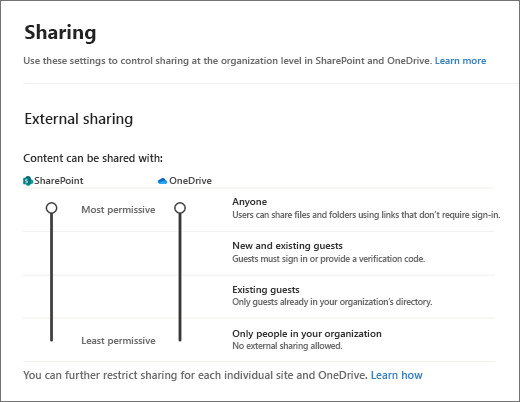
2. Share Your Content with a Specific Group of People in Your Organization – 🔒
Sharepoint allows you to manage user permissions and implement access controls based on the principle of least privilege, ensuring data privacy and compliance by sharing your content with a specific group of people from within your organization. Working on your organization’s next fiscal year budget with your accounting team? Rather than granting access to everyone on your accounting team individually to work on these documents, you can leverage Azure Active Directory and set up an “Accounting” security group instead.
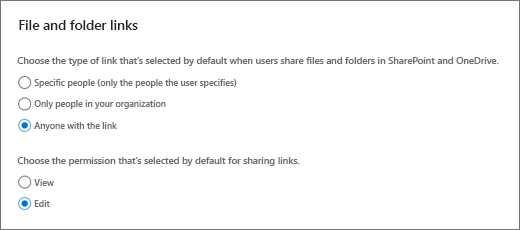
3. Allow or Block Certain User Behaviour – Policies in Office 365 Admin 📂
As a SharePoint Administrator in Microsoft 365, you have the power to block or limit access to SharePoint and OneDrive content from unmanaged devices (those not hybrid AD joined or compliant in Intune). Implementing conditional access policies is crucial to mitigate potential security risks associated with outside collaborators.
You can set these restrictions for:
- All users in the organization or just specific users or security groups.
- All sites in the organization or only certain sites.
Don’t want people within your organization sharing files that have sensitive information (i.e. people’s credit card numbers)? Create a policy that blocks people from sharing that kind of information between one another.
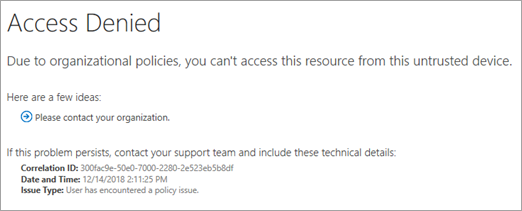
4. Secure Your Mobile Devices for Data Security – Microsoft InTune 📱
Ever had that gut-wrenching feeling that you've lost your mobile device? Your mind starts to race; what happens if the person who finds my phone finds those merger documents I've been working on? Did I remember to log out of my SharePoint site before I lost the phone? Microsoft Intune is a product that can help to secure your phone: from locking your device, to doing a complete document wipe of all sensitive information, and everything in between.
5. Control Access to Your Content Based on your Users' Locations – IP Range Access Only 🌎
Although it’s not a very common security feature, IP Range Access Only gives you another way to control your content, although this time, from a “where” perspective. It is crucial to implement security best practices to safeguard content within SharePoint sites. Don’t want people to have access to some of your content when they go home at night? Setting the IP Range Access to match the specific IP address(es) used by your company means that, unless they’re physically in your building, they can’t get to your information.
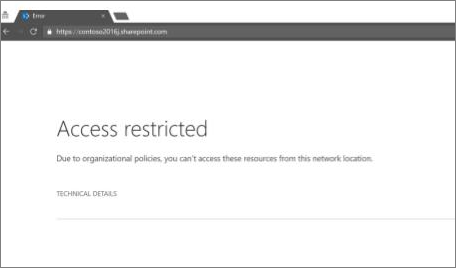
Threat actors are constantly attempting to obtain not just your corporate identity but the personal identity of your employees, too. So, how do you combat this?
Data Security in SharePoint Online
Data security is a cornerstone of SharePoint Online, given the ever-present risks of cyber threats such as hacking, phishing attacks, and malware. SharePoint Online is equipped with advanced security features designed to protect your data. These include robust data encryption, stringent user authentication protocols, and data loss prevention (DLP) mechanisms. To further enhance data security, organizations should adopt best practices such as assigning user access based on the principle of least privilege, regularly reviewing and updating user access rights, and providing ongoing training for users on data handling and security best practices. By implementing these measures, you can ensure that your data remains secure and your organization is well-protected against potential threats.
Threat actors are constantly attempting to obtain not just your corporate identity, but the personal identity of your employees, too. So, how do you combat this? Watch this webinar to learn more:
Microsoft Takes Security Seriously
Microsoft has reported that, on average, their cloud computing operations detects 1.5 million attempts every day to compromise its systems. They work hard to learn from these attempts, evolving their security and investing in an annual security budget of $1 billion USD per year.
Simply put, they invest countless time and a lot of money into making sure that your content is as safe as it can be. Microsoft knows that you need to trust them with your data. From having heavily guarded, controlled-access data centres, to having their experts constantly trying to hack their system, to creating their own cybercrime prevention unit, that mentality for security and safety awareness trickles down into every program that Microsoft produces, including SharePoint.
Strengthen Your Organization's Data Security with ProServeIT and Microsoft SharePoint
To ensure the highest level of security for your organization's data and content, it's essential to take proactive steps. At ProServeIT, we specialize in helping businesses like yours implement robust solutions like Microsoft SharePoint to secure sensitive information. Reach out to us today to learn how we can support your organization with tailored content management strategies, advanced security features, and expert guidance. Don’t leave your data protection to chance—contact ProServeIT to get started on enhancing your organization's security posture today!
Tags:
September 09, 2024
.png?width=2000&height=513&name=Intune-case-study-banner%20(1).png)



Comments