Transforming Productivity: Exploring Microsoft 365 Copilot for Business Collaboration
Can you integrate Salesforce and Microsoft 365? Yes!
Integrating Salesforce and Microsoft 365 is a powerful tool for improving sales efficiency.
The seamless connection allows you to quickly connect and update your leads, customers, or opportunities in the cloud with just one click on any device with access.
In this blog, you will find:
📌 Your Integration Strategy: What You Need to Consider
⚙️ Three Options or Executing Integration
🤔 Key Considerations on Change Management
💎 What's Next: Microsoft 365 On-Demand Webinar
In this blog, A Complete Guide to Microsoft & Salesforce Integrations Part 1, you can learn the things you need to consider for your integration strategy, three options for executing integrations and critical considerations for change management.
Your Integration Strategy: What You Need to Consider for a Successful Integration
Deciding to integrate your business systems is a big one, and you need to consider all your options and ensure you have a plan in place before you begin. You also need to ensure that your Salesforce account is properly configured to enable API access for the integration before your integration. We will discuss integration strategies around these important aspects: guiding principles and integration approach. We’ll also provide tips on choosing the right integration partner for your business.
Four Guiding Principles for Ensuring a Successful Integration
Successful integrations are essential for businesses in today’s digital economy to create a more efficient and effective organization. Four guiding principles, including data governance, security, user experience and maintenance, can help you succeed.
🕹️ Data Governance: Data governance is integral to your technology stack. It helps you understand how everything works together and having that data flow in place will be key for your technical needs.
🛡️ Security: Security is one of the most critical aspects when considering integrating a system with another company's plans. You must maintain the minimum required security standards to ensure your data stays encrypted seamlessly during the entire integration process.
😀 User Experience: Integrating with other services is a great way to improve user experience. The goal of integration should be to reduce complexity and simplify things for end users.
🛠️ Maintenance: You need to define a strategy for updates and changes and ensure that your changes are sustainable and will continue to provide value for your business. Regularly update records to ensure that your data remains current and accurate, and establish a process for handling updates efficiently.
You may be interested in these blogs:
Salesforce & Azure Integration: Key Considerations & Architecture
How to Integrate Microsoft SharePoint & Salesforce? A Complete Guide!
Integrating Approach: Microsoft 365 & Salesforce
Microsoft 365 and Salesforce can be seamlessly integrated. Since many users already equip two platforms with their businesses, this integration enables you to take advantage of the rich feature set of Microsoft 365 while still being able to access Salesforce data.
The integration between Microsoft 365 apps and Salesforce provides several benefits for businesses, including:
.png?width=2000&height=513&name=Microsoft365%20%26%20Salesforce%20Integration%20%20(1).png)
Microsoft Active Directory and Salesforce
This integration allows a centralized identity management and authentication system to manage network resources, authenticate users, and authorize access to network resources. With a simple process, you can manage Salesforce security settings using Active Directory to spin up new users.
Outlook and Salesforce
Outlook and the Salesforce connection can save time by automatically syncing your CRM with all the data from any email client. This way, there's no need to input anything manually into either system – automatically enter each message as it arrives.
SharePoint/OneDrive and Salesforce
Microsoft SharePoint/OneDrive and Salesforce can access your documents from your computer or laptop directly in the cloud, which makes remote collaboration much simpler since anyone can view any document anytime, regardless of logging onto their account locally.
Microsoft Teams and Salesforce
Microsoft Teams integration with Salesforce enhances collaboration for project management, streamlining communication and sharing updates in real-time. By combining chat, video conferencing, and file-sharing capabilities, teams can stay organized and productive throughout the project lifecycle. This integration ensures centralized data and communication for all team members, driving successful project outcomes.
Microsoft InTune and Salesforce
Microsoft InTune integration with Salesforce provides Mobile Device Management (MDM) for corporate devices, which allows you to manage settings such as allowing users access when located within the company's network boundaries or restricting what data can be taken from devices without user consent.
Microsoft Planner and Salesforce
Microsoft Planner with Salesforce integration is an excellent project management tool, giving visibility into your tasks and deadlines. It’s also perfect if you work on complex structures like asset reallocations. This integration allows you to work with Microsoft Planner data as if they were standard Salesforce objects, streamlining your workflow.
Azure Data Factory and Salesforce
Azure Data Factory and Salesforce integration are vital parts of data governance. They ensure that the information in the cloud system is trustworthy and clean and allow you to make more confident decisions based on this new influx of analytics data.
Three Options for Executing Integrations: Microsoft and Salesforce
Integrating Microsoft and Salesforce is a streamlined process that requires minimal work on your end. You can choose from one of three options depending on what type of solution best meets your needs:

You can create records in Salesforce directly from Microsoft Planner, making it easier to manage your data across platforms.
Microsoft & Salesforce Standardized Integration
Microsoft 365 and Salesforce Standardized Integrations offer the highest security standards and are developed and maintained by Salesforce and Microsoft directly. Active Directory (AD), InTune, Outlook, SharePoint, and Teams have this integration option.
☑️ Active Directory can be set up quickly and easily, leveraging Microsoft as an identity provider for Single Sign-On. Additionally, some Salesforce security settings can be managed directly from Active Directory.
☑️ Outlook Microsoft/Salesforce has a standardized integration for Outlook. There is a free and paid version of the Outlook integration; the paid version adds open email tracking and scheduling tools. The integration does not auto-sync and does not work on the Outlook Mobile app, but it allows you to manage some Salesforce security settings in AD.
App Exchange/AppSource Packages
Many third-party apps integrate with Salesforce and Microsoft products. These apps can help you manage Salesforce records more efficiently by automating data entry and synchronization. These apps can add more functionality, but they can also add an unnecessary security or maintenance layer. Functionality typically relates emails to multiple records in Salesforce. Some popular Outlook options include Cirrus Insight and Revenue Grid, and SharePoint options include sFiles, Q!365, and Egnyte.
Custom Development
Custom development might be the right option if you’re working with a large budget. However, there are a few things to keep in mind. First, Salesforce frequently updates its integrations, suggesting your custom solution may need to be reworked within a few years. Second, many potential roadblocks can delay or prevent your project from being completed on time and within budget.
Custom development can help you tailor the integration to your specific needs, such as automating task management and tracking within Salesforce.
Key Considerations on Change Management when Integrating New Software
When integrating new software into business processes, there are a few things to consider for change management:
🖇️ Need to tie these integrations to business processes and train in your context: When deploying new integrations, it is important to consider how they will fit into existing business processes. Users will need to be trained on how to use the new integrations in the context of their work. Users should be trained on how to execute search queries within the integrated system to quickly find the information they need.
🤖 Will IT auto-deploy, or what configuration do users need to do: your IT team will need to configure the new integrations for auto-deployment, or users will need to be given instructions on how to do so.
🧑💻 Who is responsible for answering user questions? Decide if IT or a designated support team will be responsible for answering user questions about the new integrations.
📱Mobile versions: Mobile versions of the new integration should be considered for users who need access while on the go.
Ready to boost your business by Integrating Applications?
Enhance efficiency and collaboration with seamless integration and expert support.
For optimized operations and improved data management, let's talk!
What's Next: Microsoft 365 On-Demand Webinar
Microsoft 365 merges the collaboration capabilities of Office 365, the ease and convenience of Windows 10 OS, and the security of Enterprise Mobility + Security (EMS) into one license. This provides additional security, device management and better access control to manage who can access your corporate data and how.
 A Microsoft 365 migration allows you to fully utilize the platform and maximize your investment.
A Microsoft 365 migration allows you to fully utilize the platform and maximize your investment.
Microsoft 365 includes 41 useful business applications and services, such as Microsoft Teams, OneNote, and SharePoint. These applications can be easily integrated to improve efficiency and productivity and help organizations make true data-driven decisions.
Get your Microsoft 365 licenses today by selecting the plan that suits your unique needs.
Conclusion
Integrating Salesforce and Microsoft 365 offers a robust solution for enhancing sales efficiency and streamlining business processes. Organizations can easily manage leads, customers, and opportunities across multiple devices with a single click by leveraging the seamless connection between these platforms. Utilizing the combined capabilities of Microsoft 365 and Salesforce can significantly enhance collaboration, improve data management, and drive better business outcomes.
Consider exploring further resources and joining our Microsoft 365 on-demand webinar to maximize your integration efforts. At ProServeIT, we specialize in helping businesses achieve successful integrations and optimize their operations. Contact us today to learn how we can support your integration strategy and help you fully leverage the benefits of these powerful tools.
Tags:
.webp?width=120&height=120&name=Hyun%20Blog%20(1).webp)
November 17, 2022
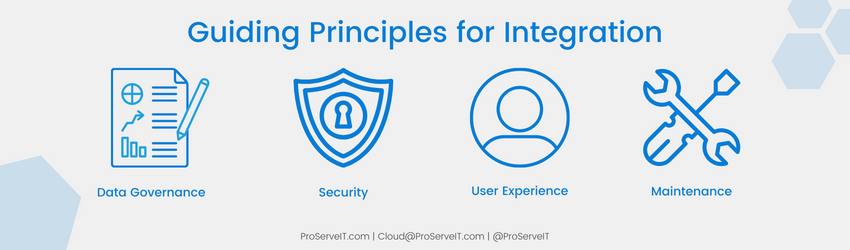




Comments