5 Tips for Vendor Risk Management: Protect Your Organization
Are you looking for the best business apps to modernize your workplace? Do you have many manual processes or old InfoPath forms you are currently using? Are you looking for ways to save you time and make your and your staff’s job easier?
We often hear from our customers that they are looking for the best business apps to help them modernize their workplace, automate some of their more tedious tasks, and make their employees more efficient with their time. A lot of them don’t realize that help is a lot closer than they think. In fact, if your organization is currently using Office 365, you already have access to Office 365 Power Apps* – a powerful platform for creating internal apps that can help you solve these pain points!
If you’ve heard of Office 365 Power Apps but aren’t sure what it is or what it does, this blog is for you! Read along to learn more about what Power Apps is and see five examples of how Power Apps can streamline some of your more tedious or mundane tasks.
*Note: Access depends on what kind of Office 365 license and app you want to build and where you are trying to pull the data from. Talk to us for more details.
What is Office 365 Power Apps?
Office 365 Power Apps has the capability to help you modernize your workplace, but just what exactly is Power Apps?
Microsoft Power Apps, part of the Microsoft Power platform (which also includes Power BI and Flow), allows you to build apps that can connect to your data, automate various business processes in your organization, and solve unique problems with intuitive device and user friendly interfaces and easy-to-use tools that don’t require coding know-how.
With a focus on user experience, it’s easy to create user-friendly applications that can work on any device. Start out with one of Microsoft’s pre-built templates and customize it to fit your own unique needs, or start from scratch using a blank canvas; either way, you can use Power Apps to build highly tailored applications in less time than you think!
1. Office 365 Power Apps Makes Leave Requests a Snap!
The Scenario: When employees in your organization schedule their leave requests, they go through a rather arduous process. First, the employee finds the vacation request form template. Filling it out, the employee then sends it to their manager to be approved. The manager sends the employee’s request form off to HR to ensure that the employee has the time off available. If the employee has time off, HR approves the time off request, then sends an email back to the manager that the time off has been approved. The manager then signs the time off request and sends it back to the employee, telling the employee that their request has been approved. The employee then goes into the team calendar and schedules their time off so that the rest of the team is aware of what’s happening.
How Office 365 Power Apps Can Make This Scenario Easier:
By automating a leave request process, you can save your managers and employees time and make this process less painful for your organization. Want one of the best business apps available to you? Create it! Using Power Apps, you can create an easy-to-use, responsive app that helps with automation behind the scenes. When an employee logs into the app via their mobile phone or laptop, they’ll be able to automatically see how much time off they still have for that calendar year.
Employees can use the platform to schedule their vacation. Since the employee reporting structure is already configured in the organization’s identity management system, as they hit the “submit” button, their manager will automatically receive a notification that a new time off request has been logged. The manager can then sign into the app, review the time off and either approve or reject the request. No paper, no signature required, all automated.
Since every business has different processes, customizations to the app can also ensure that once the time off has been approved, it automatically shows up in the team’s Outlook or SharePoint calendar so everyone can see when that employee is away.
2. The Best Business Apps to Upgrade Visitor Reception
The Scenario: You are a small-to-medium sized company with around forty employees. You don’t have a “front desk”, so to speak – when visitors come to your office, it’s the job of the closest employee to say hello to the visitor and find out who they’re supposed to be meeting with. That greeter must then go find the employee in question and alert them to the fact that their guest has arrived. Further, if the employee is in another meeting when the greeter goes to look for them, the greeter must either hang around, or email the employee, who may or may not look at their emails, leaving the visitor at the front of the office getting quite impatient.
This scenario is flawed for a number of reasons:
1. What if there are no employees near the front door when the visitor first arrives?
2. If there is an employee near, that employee is now being taken away from the task they were performing to greet the visitor and track down the employee the visitor is meeting with.
3. The process relies on the greeting employee’s ability to alert the other employee – if that employee is otherwise engaged, the process has a chance of breaking down.
You need a solution that will be able to address these flaws and upgrade the reception for your visitors.
How Office 365 Power Apps Can Make This Scenario Easier:
One of the best business apps for helping manage visitors to your offices is to build a customized one! And creating a “check-in app” through Power Apps can be that solution you’re looking for. Integrating with your Office 365 tenant, your visitor check-in app can help you to create a seamless experience for visitors who are checking in, and automatically notifying all parties involved of the visitor’s arrival. The app can easily be run from a tablet that sits at your front door.
When a visitor arrives, they simply start typing the name of the person they’re meeting. An auto-populate option lets them select the correct employee from a drop-down list, which, thanks to integration with your organization’s identity management system, auto-completes the rest of the sign-in template. An automatic notification is then sent to the employee, letting them know that the visitor has checked in and is waiting in your waiting area.
A check-in app like this one can also serve a security purpose, letting you know who exactly is visiting your organization, how many visitors are on site in case an emergency occurs and you need to evacuate the building, and you can even configure the app to take a picture of the visitor to share it with the employee they’re visiting.
Also, if your organization requires that all visitors sign an NDA before permitting them on premises, an NDA can be built into the back in to let them sign it digitally before they even step foot past your lobby.
Check out the short video below to learn what Power BI is capable of & how it can be used to aggregate your data:
3. Office 365 Power Apps Modernizes Employee Onboarding Capabilities
The Scenario: Your organization is going through a growth spurt, with new team members joining your company every month. The onboarding process for each new employee consists of collecting and verifying several forms and documents, which your HR team needs to sift through and ensure that everything’s been filled out correctly and properly. If there are any errors, you need to go back to that new hire, have them re-submit the forms, and the HR team needs to process the new submissions. This will take up more time and, depending on the industry you’re in and the security you have, could even delay the start date of that employee. Onboarding, therefore, can be a cumbersome and time-consuming task at best, or counter-productive at worst.
How Office 365 Power Apps Can Make This Scenario Easier:
An onboarding app is one of the best business apps that organizations should look into – it helps with so many of the pain points of onboarding new employees. And creating your own app is one of the best ways to ensure that you’re getting exactly what you need. Using Power Apps, you could create a new Onboarding App that would be a digitized version of all the documents that you need your new employees to fill out before they start work. Then, you’d simply invite that new employee to download the mobile app and begin using the app from the device of their choice.
The new employee could sign in and see digital copies of the forms that your HR team needs them to fill out. If the mobile app detects an error while the form is being filled out (for instance, they forgot one of the digits on their Social Insurance Number), the app prevents that form from being submitted. Once all the contents of the form have been verified for accuracy, the employee hits the “submit” button. That form is deposited into your Cloud-based centralized repository like SharePoint or OneDrive. Finally, your HR team receives an automated email that the employee has submitted that form.
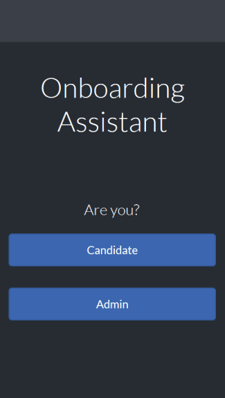 |
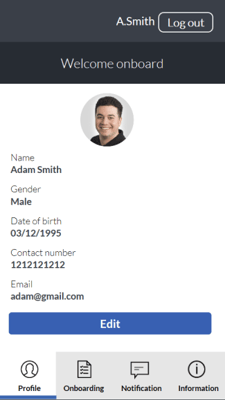 |
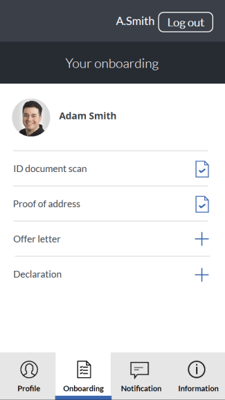 |
By implementing something like Power Apps to help with onboarding tasks, therefore, you can greatly reduce the time it takes for your HR team to verify a new employee’s forms by a significant amount.
4. Creating the Best Business Apps for Digitizing Expense Reporting & Reimbursement
The Scenario: In your organization, you’ve been receiving complaints because employee expenses aren’t being reimbursed in a timely manner. You and your executive team have talked about this extensively, and a few prevailing themes have come up:
There is a problem with the receipts that your employees are submitting (either the receipts have been misplaced by the employee, or the employee has not attached the receipts to the proper reports), or in some cases, the expense reports are getting lost in the manager’s inboxes for several days before the manager realizes that an expense report has been submitted.
You need to come up with a way that you can make this process easier and more user-friendly and ensure that your management team are always notified of expenses that are being submitted so they can be paid out in a timely fashion. But what are your options? How can you make this process easier for everyone involved?
How Office 365 Power Apps Can Make This Scenario Easier:
With Power Apps, you can create an easy-to-use app that allows your employees to track their expense reports, from submission to approval. With a custom Expense Reporting app, your employees can keep track of each individual expense, take photos of their receipts (which are automatically added to the expense report), add pertinent notes to their manager, and submit their expense reports for approval when ready.
Once the employee clicks that submit button, their manager is notified via a push notification on their phone and/or an email that a new expense report has been submitted. This will prompt them to go into the app and review the employee’s expenses. With role-based views, the manager can see all expenses for their team and ensure that this expense report is within the budget. Then, a simple click of the “Approve” or “Reject” button allows your manager to instantly approve or reject either the entire expense report, or just individual line items. As soon as that expense report has been resolved, the employee receives a notification, which allows them to go in and see the status of their expense report.
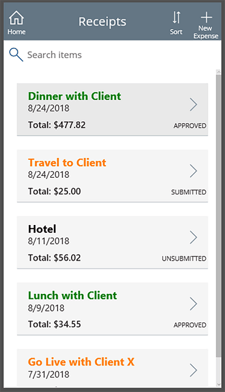 |
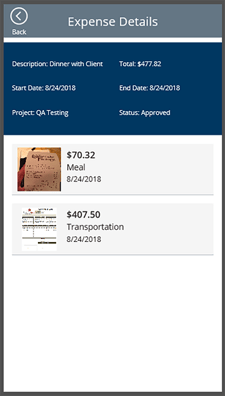 |
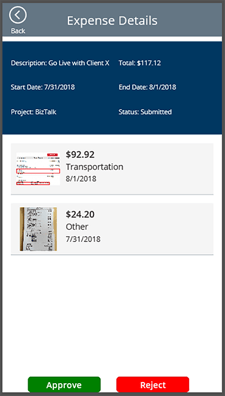 |
By connecting this with back-end accounting and payroll applications, payment can be authorized as soon as that “approve” button is submitted.
Free Webinar: Modernize Your Workflows with Power Apps
5. The Best Business Apps to Improve Risk Management
The Scenario: You run a highly successful construction company that employs a variety of people who, depending on their job, are exposed to a variety of risks. According to your provincial legislation, not only are your employees required to report any hazards or risks they come across, but you also need to take every reasonable precaution to protect your employees.
To that effect, you’ve created a printed form that employees must fill out and have equipped all management offices with a digital camera to take photos of the hazard to the forms. Forms that are filled out are faxed to your head office with the corresponding photos being emailed to your Joint Health & Safety Committee and executives that are responsible. The hard copies of the forms are then filed on site.
Recently, employees have been voicing concerns that there is a lack of communication once the forms are submitted – there is no way to know if head office received the report, or what’s being done to correct the hazard. Employees have also been wondering why there isn’t an easier way for them to report hazards.
How Office 365 Power Apps Can Make This Scenario Easier:
Power Apps can help you create an app that will address all your employee concerns. Using your custom app, you can have a simple way for any employee to not only report a hazard, but also see what’s being done about it – all from their mobile phone.
To report a hazard, an employee opens the app, captures the data necessary using drop-down picklists, and, using their phone’s camera, takes photographs of the hazard that are automatically added to the report. Automatic geo-location tagging can track and report on the location of the hazard, so the employee doesn’t need to worry about recording it. If additional notes are needed, the form has a text box where this information can be included.
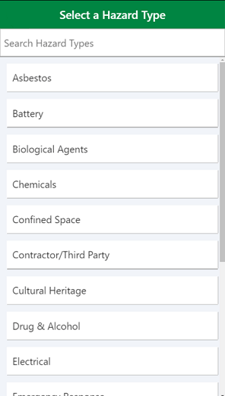 |
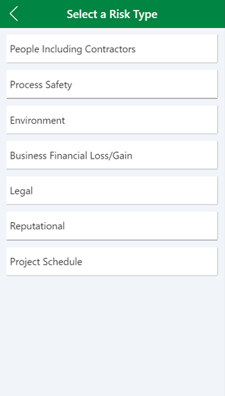 |
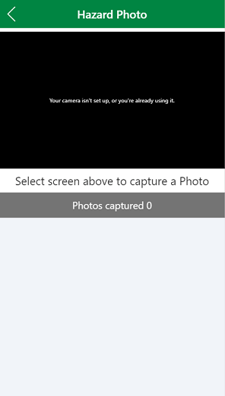 |
Once the employee hits “submit”, the report is automatically sent via email to the appropriate team members and, through its integration with your other Office 365 tools, a copy of the report is saved to your organization’s SharePoint site. At this point, it’s also possible to set up a workflow where the employee is notified through the app when their report has been received and processed, and what steps are being taken to fix it.
Looking for Some of the Best Business Apps Available? Start Using Office 365 Power Apps to Create What You Need!
Looking for some of the best business apps out there? Why not make them yourself? Getting started with Power Apps has never been easier – with the large selection of templates that are almost ready-to-use, Microsoft is making it easy for organizations to modernize their workplaces and begin introducing apps to help make everyone’s jobs more efficient and more productive.
Interested in how you can get started with Power Apps? Our Power Apps webinar will help you better understand how you can modernize your organization’s business processes and how you can utilize Power Apps in your organization. Plus, see live demos of how easy it is to modernize tasks like leave requests, onboarding tasks, and service desk tickets, and explore how other companies are using Power Apps, too.
Free Webinar: Modernize Your Workflows with Power Apps
Still need some more help? Talk to our experts today!
Tags:
March 19, 2019





Comments