How AI Is Changing Cybersecurity: 6 Threats Your Business Must Watch
Summary
In this blog, discover how Microsoft Copilot agents are transforming AI from a creative tool into an autonomous, goal-driven partner that redefines how work gets done. You’ll learn what sets agentic AI apart from generative AI, explore how Copilot agents automate complex, cross-platform workflows across Microsoft 365, and see how businesses are already using them to streamline HR, IT, and operations. The guide also unpacks the power of Copilot Studio, now featuring Anthropic’s Claude models, to help organizations design, deploy, and govern custom AI agents that think and act like digital teammates. Complete with best practices, challenges, and a glimpse into the future of AI-driven collaboration, this is your roadmap to building a smarter, more adaptive enterprise.
If the world of AI is a video game, then we’ve just unlocked a whole new level.
Think about it...generative AI was like the first big expansion pack, giving us tools to create content faster and more efficiently than ever before. But now, the game is shifting in a major way. Enter AI agents.
This isn’t just a feature upgrade; it’s a full-blown paradigm shift. We’re talking about AI evolving from being a passive tool to an autonomous, almost strategic partner in the game of work and innovation.
And leading this charge? Microsoft, with its Copilot agents, setting the stage for a massive leap in productivity and efficiency.
This guide provides a comprehensive overview of Microsoft Copilot agents. We will explore what they are, distinguish them from other forms of AI, and detail their capabilities and real-world applications. Let's get started!

Table of Contents
🦾 What Are AI Agents?
🔗 Agentic AI vs. Generative AI
✨ What Are Copilot Agents?
⚙️ What Can Copilot Agents Actually Do?
📁 Real-World Use Cases for Copilot Agents
📰 Build Your Own Copilot Agents with Copilot Studio's Latest Features
🎨 What is Microsoft Copilot Studio?
🆕 Anthropic's Claude Models Now in Copilot Studio
💡 How to Start Building Copilot Agents
⚠️ Challenges and Considerations
Understanding AI Agents
Before diving headfirst into Copilot agents, let’s zoom out and understand what AI agents actually are. While you’ve probably heard the term floating around, it’s worth defining, especially with AI becoming increasingly mainstream.
What Are AI Agents?
Fundamentally, AI agents are sophisticated algorithms designed to operate autonomously within dynamic environments, processing data, making informed decisions, and executing tasks to achieve defined objectives.
Picture an AI agent like a digital assistant that got a serious promotion. Instead of just taking orders like “set a timer” or “remind me to buy milk,” it’s now running the show. An AI agent is given a goal, and then it figures out how to achieve it. It perceives its digital environment, makes decisions, and executes a series of actions, all without you micromanaging every step.
Let’s break it down even further:
- Reactive AI: This type of AI responds to immediate stimuli without retaining a memory of past events. A common example is a spam filter that identifies and blocks suspicious emails based on current data, but it doesn't learn from past interactions to anticipate future threats.
- Goal-Oriented AI: This is a more advanced form of AI. These agents can process information, remember past interactions, and strategize to achieve specific objectives. They autonomously plan and execute tasks, adapting their approach as needed to reach the desired outcome. They’re like that one coworker who just gets things done.
Microsoft Copilot agents fall squarely into the second category.
Agentic AI vs. Generative AI
Let’s get one thing straight: agentic AI and generative AI are related, but they’re not the same thing.
Generative AI is the creative type, the “artist” of the AI world. It’s what powers tools like Copilot, whipping up essays, images, or code at your request.
Agentic AI, on the other hand, is less about creating and more about doing. It’s the project manager of AI. It takes your vague, high-level request, like “handle onboarding for this new hire” or “refund this customer”, and turns it into a detailed, actionable plan. Then it executes that plan, step by step, across multiple systems.
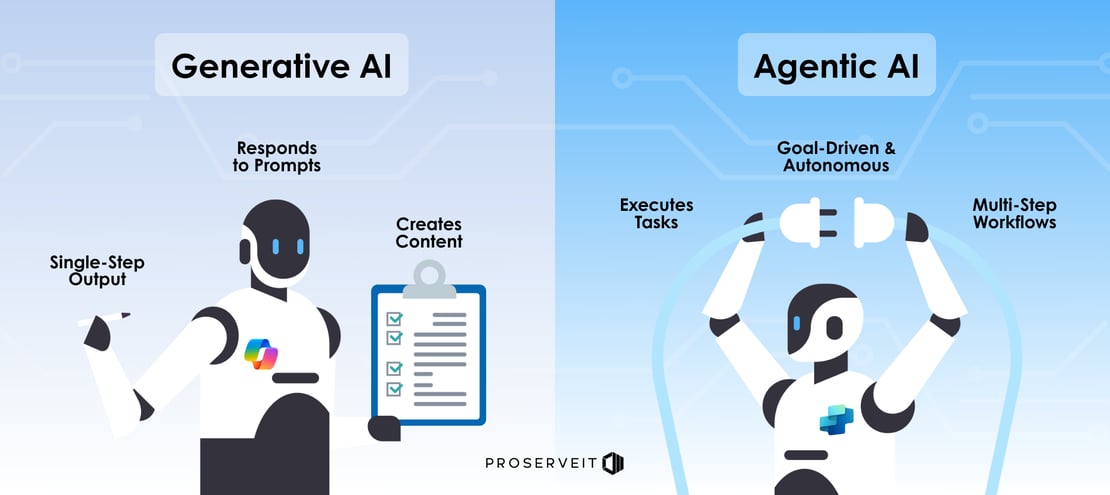
Generative AI is like giving someone a recipe to bake a cake. Agentic AI is like handing over a picture of a cake, then coming back later to find the cake baked, decorated, and already sliced for you.
What Are Copilot Agents?
Copilot agents are Microsoft’s take on agentic AI, supercharged for the enterprise world. These aren’t just random bots fumbling around with your data; they’re designed to be seamless, goal-oriented assistants built right into the Microsoft ecosystem.
Let’s say you need to onboard a new employee. A Copilot agent can:
- Pull up the necessary onboarding documents from SharePoint.
- Set up introductory Teams meetings.
- Assign training programs.
- Notify HR when the process is done.
And it does all this autonomously, asking for input only when absolutely necessary.
What Can Copilot Agents Actually Do?
Now that we’ve defined them, let’s get into the nitty-gritty. What can these AI agents actually bring to the table? Spoiler alert: it’s a lot.
Capabilities of Copilot Agents
- Automating Complex Workflows: Think beyond basic “if this, then that” automation. Copilot agents can handle multi-step processes that involve multiple teams and tools, like processing customer refunds or managing project approvals.
- Data Analysis and Synthesis: Whether it’s pulling information from SharePoint, a CRM, or even an external database, these agents are like data detectives, gathering and synthesizing information so you don’t have to.
- Natural Language Interaction: Copilot agents can chat with employees or customers in natural language, whether it’s through text or voice, understanding context and user intent to provide relevant assistance or complete tasks.
- Intelligent Decision-Making: Using logic and real-time data, these agents can update records, trigger actions, or even escalate issues when human involvement is needed.
- Proactive Assistance and Learning: Copilot agents can learn from user interactions and data to anticipate needs and proactively offer suggestions or automate routine tasks. They can monitor projects, track deadlines, and send reminders without being prompted.
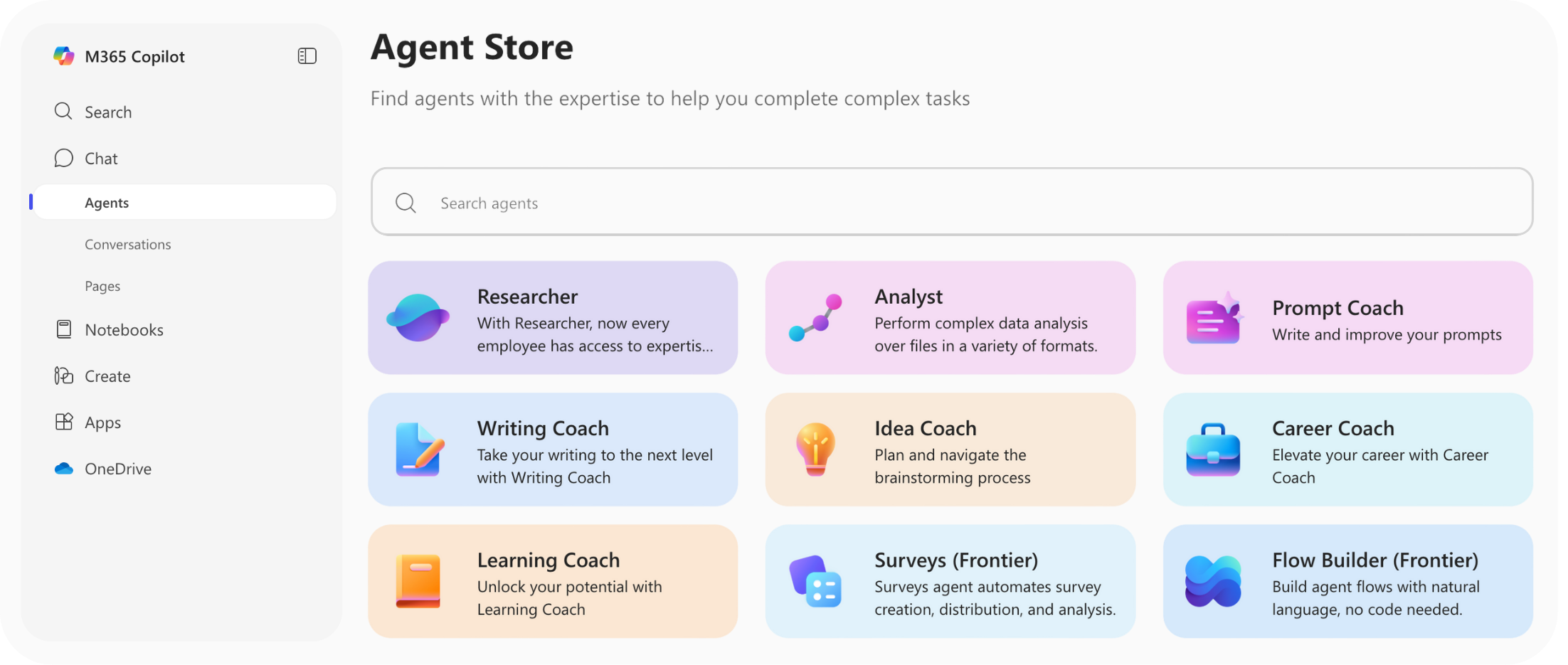
👉 Read how Copilot agents can be leveraged in SharePoint
Why Should Businesses Care?
Let’s flip the question. It’s not “Why should businesses care about AI agents?”. It’s “How long can they afford not to?”
Because AI and Copilot agents aren’t just another layer of automation. They’re a shift in how decisions get made, how work gets done, and how teams scale without burning out. They’re not replacing people, rather, they’re reshaping what people can focus on.
💥 They're Changing the Interface of Work
We’re moving from clicking through apps to simply asking an agent to “do the thing.” As Forbes puts it, this shift marks the beginning of the end for traditional software interfaces, replaced by AI agents that act, decide, and adapt in real time. It’s not just faster. It’s fundamentally different.
👁️🗨️ They're Expanding What Can Be Automated
Historically, automation was reserved for the repetitive and the routine. But agentic AI is pushing into new territory: handling tasks that require judgment, context, and even a bit of nuance. This expansion is allowing businesses to automate entire workflows that were previously off-limits. And that matters because time is money, and Copilot agents save a lot of it.
💬 They're Always On, Always Learning
Unlike traditional systems that wait for input, Copilot agents are proactive. They surface insights, flag anomalies, and improve with every interaction. Gartner predicts that by 2029, agentic AI will autonomously resolve 80% of common customer service issues, reducing operational costs and response times dramatically.
📑 They're Strategic, Not Just Operational
This isn’t just about productivity. It’s about competitive advantage. AI agents are helping companies rethink how they grow, how they serve customers, and how they adapt to change. As Forrester puts it, we’re moving from “AI with answers” to “AI with arms”; agents that don’t just inform decisions but execute them.
In short, they’re the Swiss Army knife of workplace productivity. Just as a Swiss Army knife has tools for cutting, opening, screwing, and more, agentic AI can perform diverse tasks. Using agentic AI is like having a Swiss Army knife because it offers a versatile, multifunctional toolkit that can adapt to a wide range of tasks and environments.
Real-World Use Cases for Copilot Agents
Let’s examine a few concrete examples of how Copilot agents are being deployed to streamline operations and enhance productivity:
1. HR Onboarding Agent
Picture an AI agent that emails new hires, sets up their systems and access requirements, assigns training, and schedules welcome meetings. It’s like having an entire HR assistant at your disposal!
2. IT Helpdesk Agent
Got tech issues? A Copilot agent can diagnose problems, suggest fixes, and even reset passwords automatically. If it’s out of its league, it creates a detailed helpdesk ticket and passes it to the IT team.
3. Sales Assistant
Yes, it can manage leads, too. A Copilot agent can enrich your CRM data, schedule follow-ups, and even draft personalized emails...all without breaking a sweat.
4. Knowledge Management Bot
Forget digging through folders for that one elusive company policy. Just ask the agent, and it’ll instantly pull the info you need from across SharePoint, OneDrive, or wherever it’s stored.
5. Finance Agent
These agents can reconcile transactions, flag anomalies, and even assist with forecasting. They’re not just crunching numbers; they’re spotting patterns and surfacing insights that help finance teams move faster and smarter.
6. Procurement Agent
Need to prep for a supplier negotiation? This agent can analyze spend data, review contract terms, and generate a briefing, all while keeping tabs on market conditions. It’s like having a sourcing strategist on call.
7. Legal & Compliance Agent
Legal teams are using Copilot agents to review contracts, extract key clauses, and monitor regulatory updates. These agents don’t replace lawyers, but they do make legal work faster, more consistent, and easier to scale.
8. Operations Agent
In manufacturing and logistics, agents are helping monitor equipment health, optimize workflows, and coordinate across supply chains. They’re the quiet conductors behind smoother operations.
And that’s just the beginning.
From finance to legal, procurement to operations, the list of potential use cases for Copilot agents is expanding rapidly. If a task is repeatable, rule-based, and data-driven, chances are an agent can handle it or at least help with it. The real challenge isn’t finding where to apply them. It’s deciding where to start.
Want to see how you can customize AI agents to your workflows?
Our AI in a Day program helps you do exactly that. Think of it as your test drive for AI automation before you scale. In just three days, we’ll help you zero in on a high-impact use case, build a working prototype using your own data, and see the results in action.
Build Your Own Copilot Agents with Copilot Studio's Latest Features
What is Microsoft Copilot Studio?
Here’s where it gets interesting: Microsoft didn’t just build these Copilot agents themselves. They’re also giving you the tools to build your own.
Enter Microsoft Copilot Studio, a low-code platform designed to help you customize AI agents for your specific needs.
It’s like a LEGO set for building AI. Want your agent to handle customer complaints? Done. Need it to manage inventory? Also done. The platform makes it easy for anyone (even non-developers) to create, test, and deploy agents in very little time.
Here’s what makes it tick:
- Visual agent builder: You describe what you want, and the Studio helps you build it, acting like a chatbot that follows your instructions.
- Enterprise connectors: Your agents can tap into Microsoft 365, Dynamics, SharePoint, and even external APIs. It’s like giving them a secure key to the parts of your digital ecosystem you choose.
- Multi-channel deployment: Want your agent in Teams? On your website? Embedded in a mobile app? Done.
- Governance and orchestration: Admins can set rules, monitor activity, and ensure agents behave like responsible digital citizens.
- Generative orchestration: Agents can now decide which tools to use, what data to pull, and even when to call in backup from other agents. It’s not just automation, it’s autonomy.
In short, Copilot Studio is where your ideas become intelligent agents. It’s not just a builder, it’s a launchpad for enterprise AI.
Anthropic's Claude Models Now in Copilot Studio
Until recently, Microsoft’s Copilot agents were powered exclusively by OpenAI’s GPT models - the same ones behind ChatGPT.
These models are brilliant at generating text, summarizing documents, and helping you write that email you’ve been procrastinating on. But they’re not perfect. Especially when it comes to structured reasoning, multi-step planning, or tasks that require a bit more cognitive finesse.
That's where Claude gets a seat at the table. It comes from the Anthropic AI model family and is now officially part of the Copilot Studio lineup.
So, what’s the big deal with Claude?
- Claude Opus 4.1 is the heavyweight. It’s designed for deep reasoning, complex workflows, and tasks that require structured thought, like financial modeling, policy analysis, or orchestrating multiple agents across departments.
- Claude Sonnet 4 is the nimble sibling. It’s fast, efficient, and great for summarization, conversational flow, and routine automation.
Together, they bring a new dimension to Copilot agents, one that’s less about generating content and more about thinking through problems.
And here’s the kicker: this isn’t a replacement. It’s an expansion. You still have access to GPT models, but now you can choose the right model for the right job.
One caveat: Claude models are hosted on Amazon Web Services, and any data shared with them is governed by Anthropic’s terms. So, if your organization has specific data residency or compliance requirements, that’s something to keep in mind.
How to Start Building Copilot Agents
So, you’re intrigued. You’ve seen what Copilot agents can do. You’ve read about Claude and GPT playing in the same sandbox. Now you’re wondering: How do I actually build one of these things?
Great question. Let’s break it down.
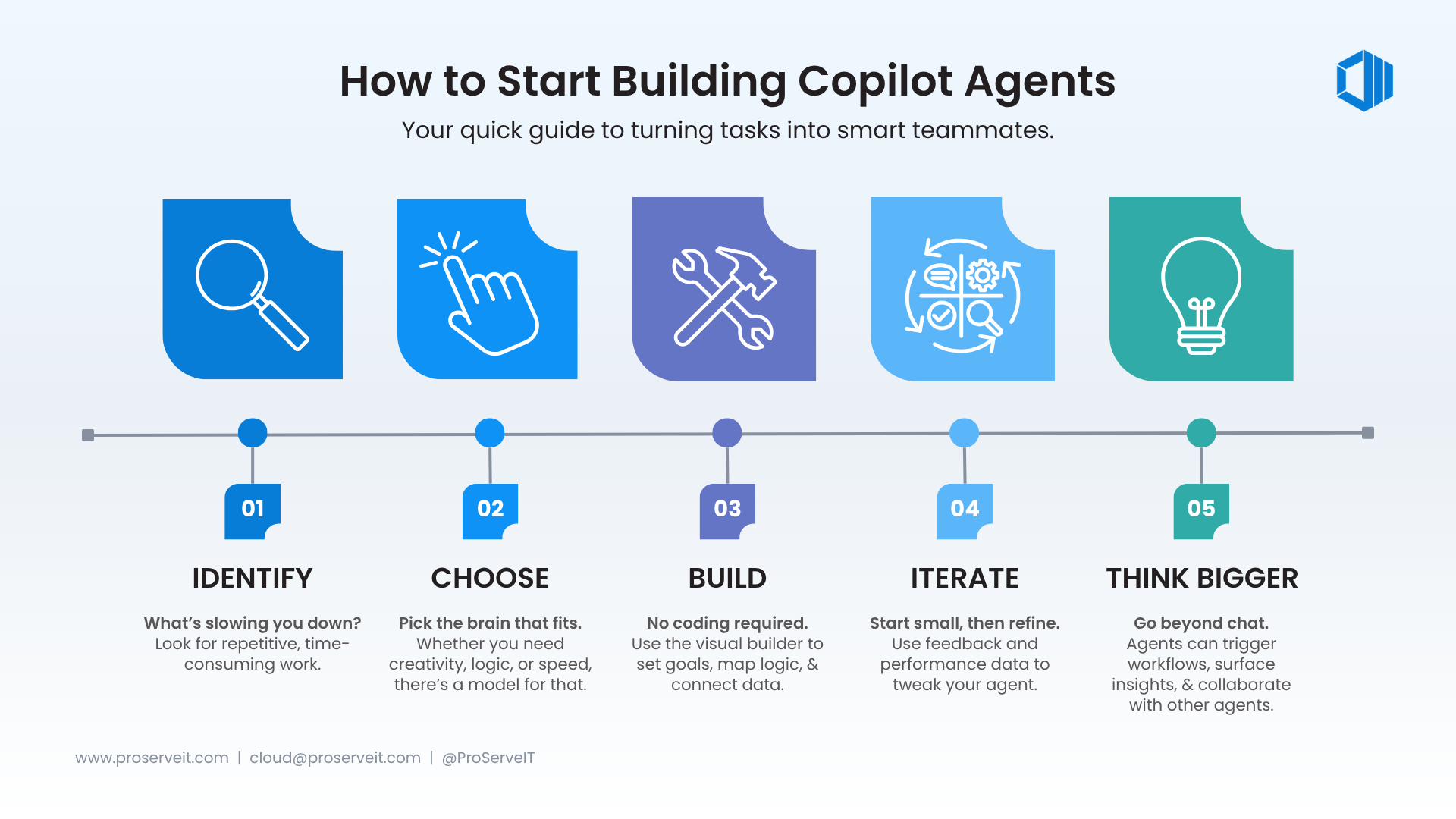
Step 1: Start With a Use Case (aka a Real Problem)
Before you touch a single tool, ask yourself: What’s a task in my business that’s repetitive, time-consuming, or just plain annoying? That’s your use case.
It could be:
-
An HR onboarding process that involves 17 emails and 3 spreadsheets.
-
A helpdesk that answers the same five questions every day.
-
A sales team that spends more time hunting for data than closing deals.
If it’s predictable, it can be automated. And if it can be automated, it’s agent-worthy.
Step 2: Choose Your Brain
This is where things get fun. You now have options.
-
Want creativity and conversational flair? Go with OpenAI’s GPT-4.
-
Need structured reasoning and multi-step logic? Try Anthropic’s Claude Opus.
-
Looking for speed and efficiency? Claude Sonnet might be your best bet.
Copilot Studio lets you pick the model that fits your use case, like choosing the right tool from a very smart toolbox.
Step 3: Build and Test in Copilot Studio
Copilot Studio is designed to be friendly, even if you’re not a developer. You’ll use a visual interface to:
- Define your agent’s goals.
- Map out its logic and triggers.
- Connect it to data sources (like SharePoint, Teams, or Dynamics).
- Choose how it interacts (chat, voice, or embedded in an app).
Then you test. You tweak. You watch it come to life.
Step 4: Iterate Like a Scientist
No agent is perfect on the first try. That’s okay, it’s not supposed to be!
Use feedback from real users. Track performance. Adjust prompts. Refine logic. Add new capabilities. This is where your agent evolves from a clever assistant into a critical business tool.
And remember: the best agents aren’t just reactive. They’re proactive. They anticipate needs, surface insights, and make your team feel like they’ve got a superpower in their back pocket.
Bonus: Deploy Prebuilt Copilot Agents Instantly
Not every AI journey has to start with a blank canvas.
If your business challenge is a common one, chances are Microsoft already has a Copilot agent for it, prebuilt, preconfigured, and ready to go.
Some examples of these ready-made agents include:
- Meeting Facilitator: captures agendas, notes, and follow-ups in Teams
- Project Manager: automates task creation and plan insights
- Safe Travels Agent: provides travel policy guidance and destination info
- Document Processor: extracts and routes data from forms and documents
If your use case is already covered, don’t reinvent the wheel, just give it a push.
Challenges and Considerations
So, you’ve got your use case. You’ve picked your model. You’ve built your agent. You’re ready to unleash it into the wild.
But hold up, it's critical to consider the caveats, constraints and curveballs of agentic AI. Because while these digital assistants are powerful, they’re not magic.
1. Data Privacy
AI agents thrive on data. But not all data is created equal and not all of it should be shared freely.
You’ll need to think carefully about:
- What data your agent should access.
- Where that data lives.
- Who owns it.
- How it’s protected.
Especially if you’re using third-party models (like Claude), you’ll want to review the terms of service, data residency policies, and compliance frameworks. Because “secure enough” isn’t good enough when sensitive information is involved.
2. Model Performance
Not all brains think alike. GPT might be your go-to for natural language generation, while Claude could be better suited for structured reasoning and analytical tasks.
But even the best models can misfire, producing answers that sound confident but miss the mark. That’s why testing, tuning, and setting clear boundaries are essential. Your agent isn’t just a chatbot; it’s a decision-support tool. Treat it with the same care you’d give any strategic system.
3. User Adoption
Here’s a paradox that cannot be ignored: the smarter your agent is, the more skeptical people might be.
Employees might worry about being replaced. Customers might not trust a bot with complex queries. And some folks will just prefer talking to a human, no matter how charming your AI is.
So, build with empathy. Communicate clearly. Train your users. And make sure your agent feels like a helpful teammate.
4. Integration
AI agents don’t live in a vacuum. They need to connect to your systems - CRM, ERP, SharePoint, Teams, ticketing platforms, you name it. And that means dealing with APIs, authentication, data formats, and sometimes legacy tech.
It’s not the fun part of AI, but it’s the part that makes everything work. So plan for it. Budget for it. And don’t underestimate it.
Ready to explore how agentic AI could fit safely and strategically into your organization?
Our AI Consulting team can help you assess risks, align tools with your data policies, and build solutions that actually work in your environment.
The Future of AI Agents
If today’s AI agents are like helpful interns, fetching data, summarizing documents, scheduling meetings, then tomorrow’s agents are shaping up to be something far more profound: digital teammates, strategic collaborators, and maybe even autonomous decision-makers.
But what does that future actually look like?
🤝 From Sidekick to Strategic Collaborator
According to Harvard Business Review, AI agents are already evolving from task-doers to digital labor: a new category of workforce talent that complements human teams. These agents aren’t just automating tasks; they’re being integrated into hybrid teams, prompting HR leaders to rethink hiring, onboarding, and performance management strategies.
In fact, Salesforce CEO Marc Benioff has described AI agents as part of a “new labor model,” where digital and human workers collaborate to drive productivity and innovation.
That’s not just hype, it’s a signal that AI agents are becoming core to how businesses operate.
👥 The Rise of Multi-Agent Ecosystems
Gartner predicts that by 2026, 40% of enterprise applications will feature task-specific AI agents, up from less than 5% today. But that’s just the beginning.
By 2028, we’ll see agentic ecosystems: networks of specialized agents collaborating across apps and departments to achieve goals without human micromanagement. Think of it as a digital relay team, where each agent knows its role and passes the baton seamlessly.
And by 2029, Gartner expects half of all knowledge workers will be trained to govern or create AI agents on demand.
♻️ Workforce Strategy Gets a Reboot
KPMG reports that 85% of organizations have already started integrating AI agents into their operations, with many seeing productivity gains of 35% or more. But the real shift isn’t just in efficiency, it’s in how we think about talent.
As agents take on routine and complex tasks, companies are rethinking job roles, team structures, and even leadership models. The future workforce will be hybrid by design.
KPMG’s TACO Framework outlines four types of agents: Taskers, Automators, Collaborators, and Orchestrators, each with increasing levels of autonomy and complexity. It’s a roadmap for building agentic systems that scale with your business.
So, what does all this mean? It means we’re entering a phase where AI agents aren’t just supporting business strategy, they’re starting to shape it. The lines between software, service, and staff are blurring, and what emerges isn’t just a smarter enterprise, it’s a more adaptive one.
Conclusion
We’re entering a new phase of digital transformation. One where AI agents don’t just assist, they act. Microsoft’s Copilot agents are part of this shift, helping businesses automate complex tasks, surface insights, and adapt in real time.
They’re changing how decisions are made, how teams collaborate, and how organizations scale, not by replacing people, but by freeing them to focus on higher-value work.
🧭 Ready to Explore What Copilot Can Do for You?
If you're considering Microsoft Copilot licenses, we can help you purchase and manage them efficiently, ensuring you get the most value from your investment. Just reach out to us when you're ready!
🧪 Got a Problem You Think AI Could Solve?
Our AI in a Day offer helps you build a working AI prototype in just 3 days, using your data, solving your real problem, and showing you what’s possible. It's all about testing before scaling. Click here to find out more.
Related Reads to Help You Stay Ahead:
- Microsoft 365 Copilot Use Cases: How AI is Transforming Workflows
- A Complete Guide to The Different Microsoft Copilots and Their Uses
- AI Applications in Business: How AI is Transforming Companies

October 24, 2025
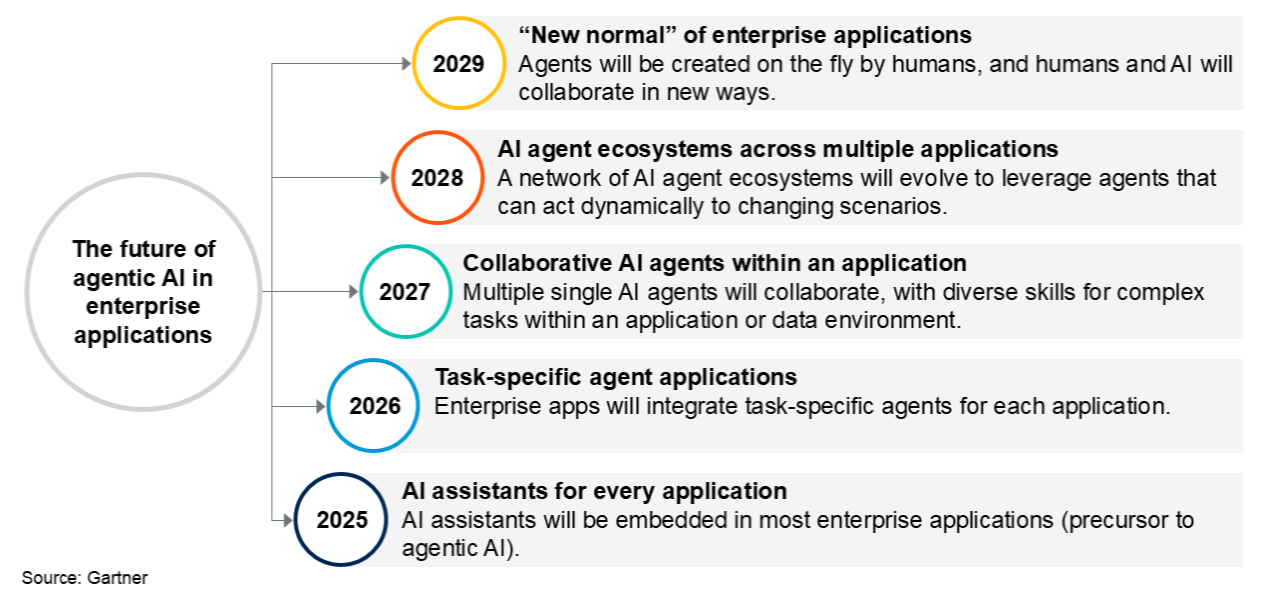



Comments