Effective communication and fulfilling employees’ technological needs serve as an important foundation for your growing business. With Microsoft Teams, your company has access to communication, sharing of documents, scheduling, and overall connectedness. As we have normalized remote work, Microsoft Teams mobile functions allows your employees to join meetings wherever they are via their smartphone or tablet.
Microsoft Teams travels with you; therefore, you and your employees will have access to the calling function that is offered within the app. This blog will help you discover the main features of Microsoft Teams Voice. All these features can be effectively implemented in your organization.
Related Blogs
4 Key Features of Communication & Collaboration with Microsoft Teams
Microsoft Teams for Project Managers: Top 5 Tips to Get Started Today!
What are Microsoft Teams Voice Features and Benefits
Microsoft Teams Voice is a fully cloud-based solution with nothing on premise for the application to work. The calling function can be turned into a full telephony PBX Solution (Business Telephone System) for your company. This tool can be implemented with whatever what you have currently deployed and does not require a call center. There are two ways to use the telephony PBX Solution:
1. Microsoft Teams becomes you telephone carrier.
☎️Through this method, Teams assigns all your company’s service numbers. To enable this service, make sure that your organization has a Microsoft calling plan that provides the calling minutes for each employee.
2. Direct Routing Solution.
📱This method, which is available within Teams, allows for a third-party commercial carrier such as Rogers, Bell, Telus, etc., to provide the minutes for each employee. The carrier must be an approved service provider for Microsoft Teams. Teams would be used as the user interface, but the carrier would provide the minutes with direct routing.
By using Microsoft Teams Voice, your organization does not need a specific telephone equipment or a phone set on every desk. Since users can use their laptop, PC or mobile device, your employees can start a call with screen sharing and video to stay productive. As well, Teams offers a centralize management that manages provision users, assign phone numbers, and port existing numbers under Microsoft 365 admin console.
Microsoft Teams Calling Licensing
If you are a current Microsoft Office 365 subscriber, to fully utilize Teams voice, you will need to purchase a few more licenses as shown in the chart below. E1, E3, and E5 are the best options for your company if you are currently using O365. A phone system license is required to dial an outside number through a cellphone or a landline.
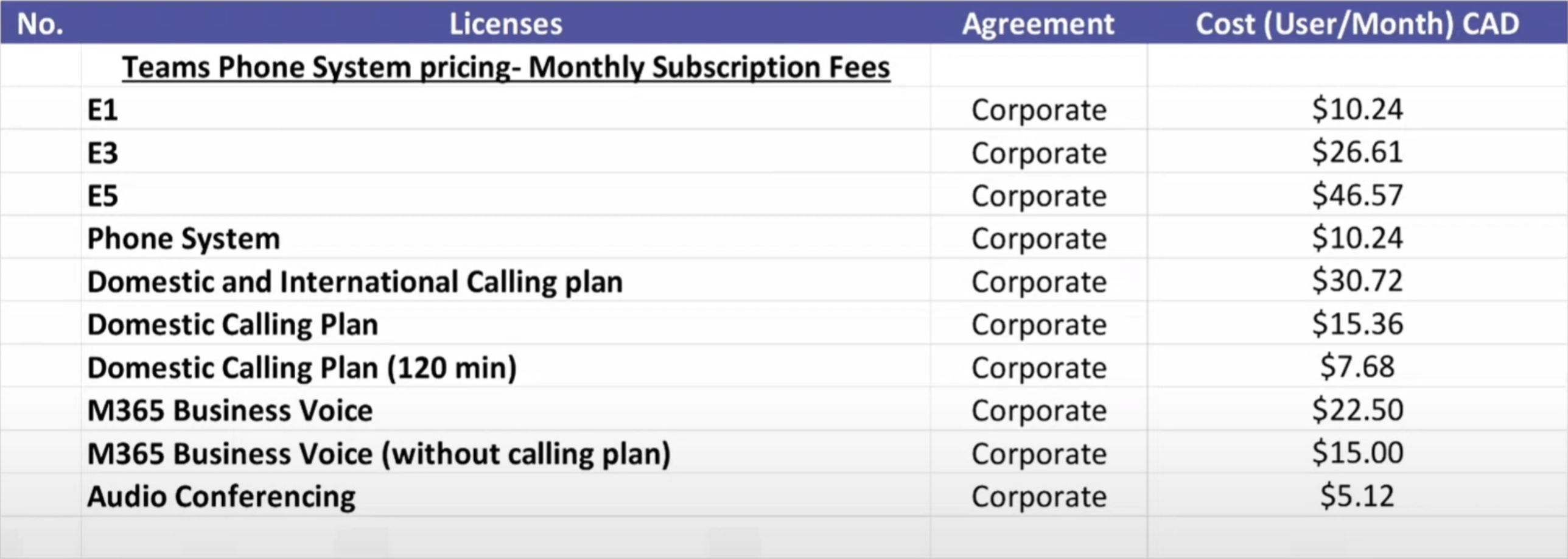 If Microsoft Teams will to be the full provider for your PBX, you will need a “calling plan” and there are three options to choose from:
If Microsoft Teams will to be the full provider for your PBX, you will need a “calling plan” and there are three options to choose from:
1. Domestic and International Calling Plan – this includes 2500 domestic minutes and 600 international minutes per user per month.
2. Domestic Calling Plan – this plan includes 3000 domestic minutes per user per month.
3. Domestic Calling Plan – this plan only provides 120 domestic minutes per user per month.
If you have 10 employees with the same area code, those users’ minutes will be pooled together to calculate the total minutes used in that geographical region.
If you are looking for a license that includes all the tools listed above, the Microsoft 365 Business Voice License includes a domestic calling plan, phone system and audio conferencing. In this case, audio conferencing allows you to schedule and host conference calls anywhere you want.
On-Demand Microsoft Teams Webinar Series
Explore new and exciting Microsoft Teams features with our on-demand webinars hosted by our Modern Workplace Solutions Architect, Tony Caporalleti and other experts. You will be able to see how these key features can bring people together in your shared workspace.
The Next Step with Microsoft Teams Voice
Whether you're already using the platform today, or thinking of using, the telephony side of Microsoft Teams ties everything together. Microsoft Teams Voice can augment or even fully replace your current telephony system, and there are many benefits to doing so.
If you want a step-by-step assessment to help your internal teams effectively communicate with each other, ProServeIT offers a Team Voice Assessment. Through this workshop, you will work with our experienced Teams professionals to review your requirements, create a Teams migration roadmap with a high-level plan and timeline, and deploy a “Proof of Concept” for up to 10 users to test out Teams Voice before fully implementing it throughout in your organization. Click here to book your assessment and get started with us today!
Content from: Microsoft Teams Webinar Series
Edited by: Rachel Nguyen and Betty Quon
Tags:
July 30, 2024

Comments