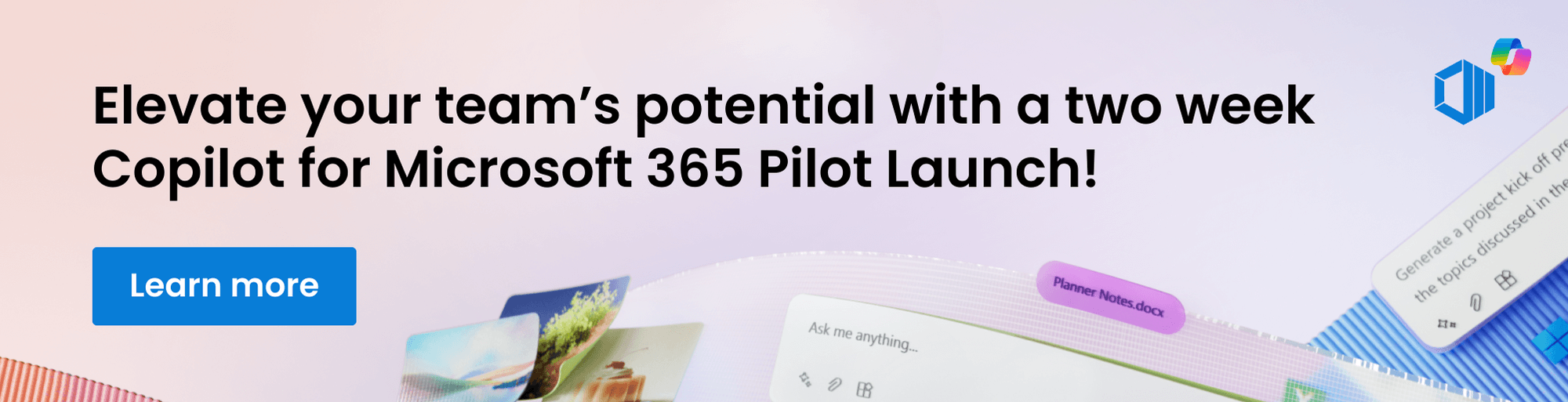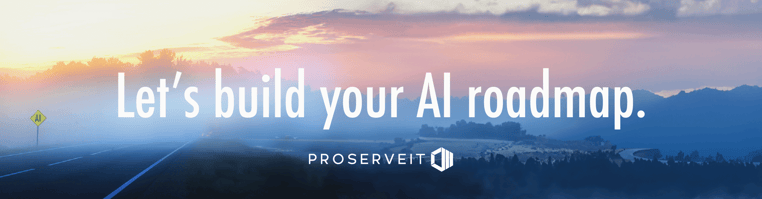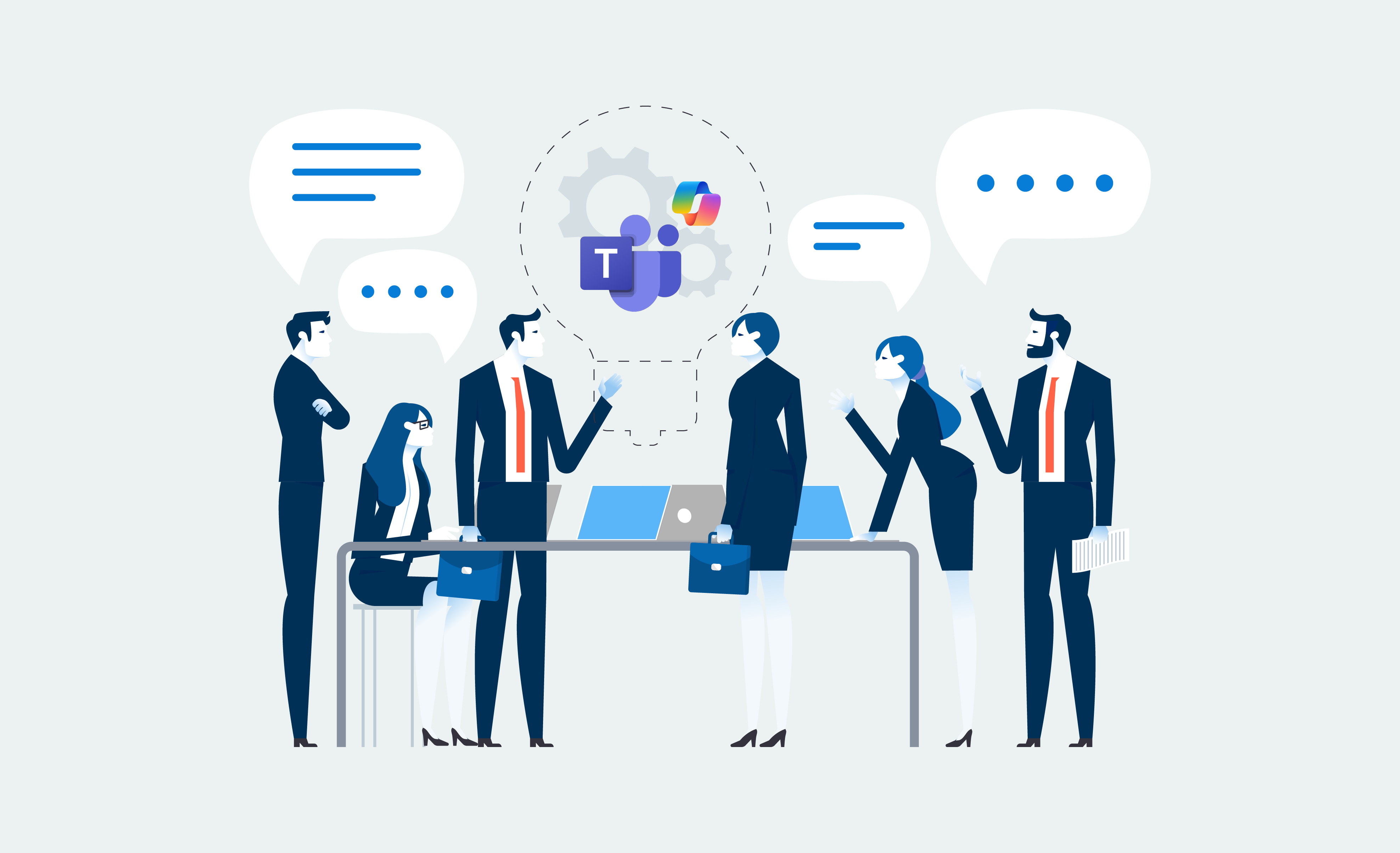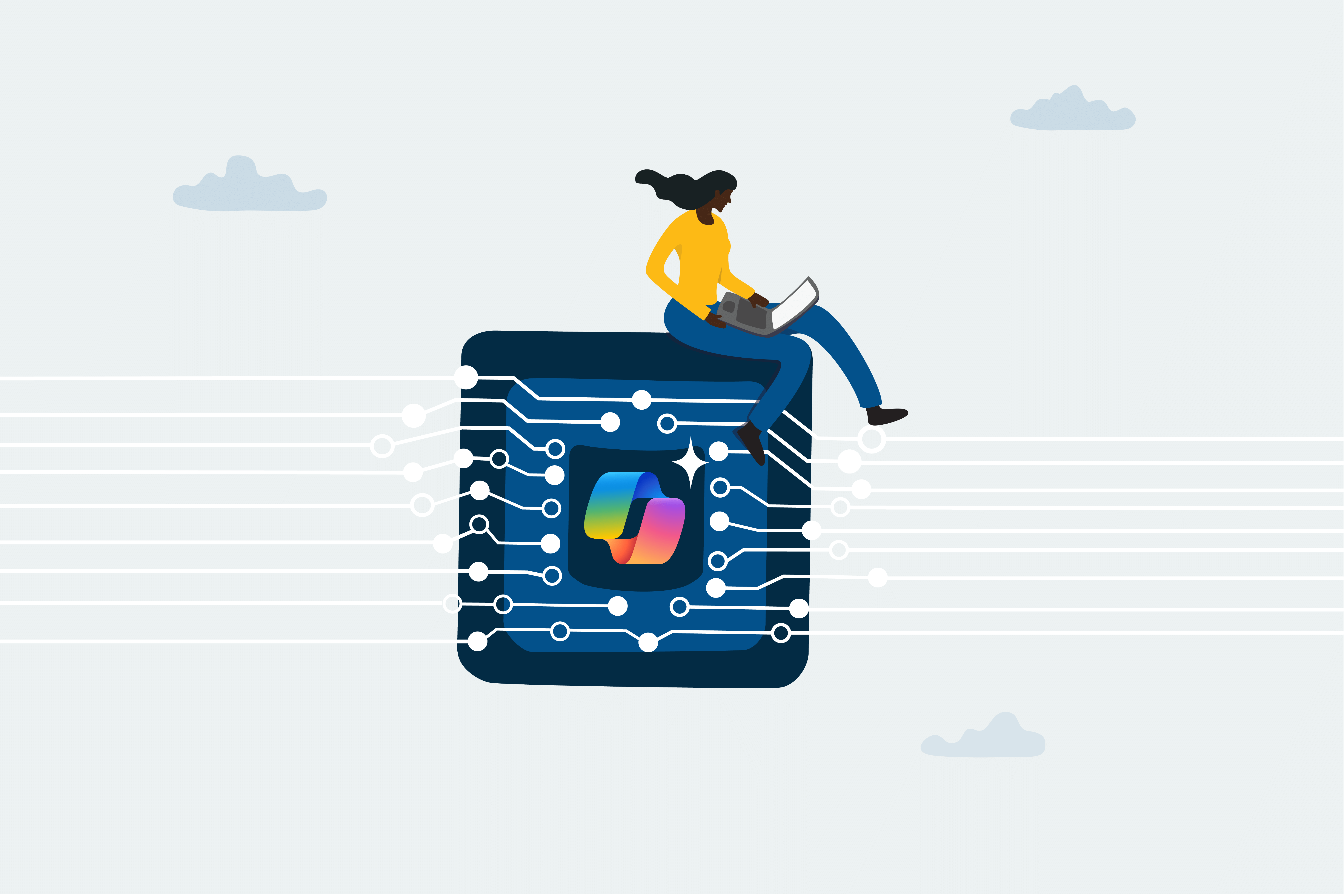Recently, Microsoft has unveiled a range of AI-driven products and services that will redefine productivity and collaboration. Central to these announcements are the AI-enhanced Surface Pro and Surface Laptop, transformative updates to Microsoft Teams with Team Copilot, and groundbreaking tools for creating custom AI copilots. AI has become a key component in today's technological landscape and it is constantly changing the way we work, communicate, and interact with technology. As one of the leaders in AI development, Microsoft's latest innovations further showcase their commitment to advancing and utilizing this technology for the betterment of individuals and businesses alike.
This blog will delve deeper on the features of Microsoft's new AI-driven products and services, and how they are revolutionizing the way we work. Join us as we uncover the potential of AI to transform our everyday tasks and enhance productivity in unprecedented ways.
In this blog, you will find:
💻 Introducing the Ultimate Copilot + PCs: The All-New Surface Pro and Surface Laptop
👥 Team Copilot: Elevating Collaboration in Microsoft Teams Meetings
⚙️ Agents and Custom Copilots: Empowering Automation and Efficiency
🛠️ Copilot Extensions and Connectors: Tailoring Copilot to Your Needs
🤖 What's Next: Are you Ready for Microsoft Copilot?
Introducing the Ultimate Copilot + PCs: The All-New Surface Pro and Surface Laptop
Microsoft's newest hardware launches, the Surface Pro and Surface Laptop, mark substantial advancements over their predecessors. Branded as the Ultimate Copilot+ PCs, these devices are infused with AI capabilities that promise to transform the way users interact with their computers. With the new AI-driven features, these devices can adapt to users' preferences and behavior, becoming more intuitive and personalized over time. This not only provides a more efficient and seamless user experience but also showcases Microsoft's dedication to incorporating AI into their products to better meet the needs of their customers.
What Are the Key Features?
The new Surface Pro and Surface Laptop are equipped with many new features, setting them apart from previous Windows PCs. Microsoft claims that this new line is the fastest and most intelligent Windows model of a PC built yet.
Some of the key features include:
 ✅ Microsoft's upcoming Copilot Plus PCs will leverage Qualcomm’s advanced Snapdragon X Elite chip, ensuring a 58% increase in speed compared to the industry-leading MacBook Air M3, while maintaining all-day battery life.
✅ Microsoft's upcoming Copilot Plus PCs will leverage Qualcomm’s advanced Snapdragon X Elite chip, ensuring a 58% increase in speed compared to the industry-leading MacBook Air M3, while maintaining all-day battery life.
✅ Introducing the "Recall" tool, a cutting-edge feature designed to enhance productivity and efficiency. With this tool, you can effortlessly retrieve files or tabs you interacted with weeks ago, ensuring seamless access to your stored data.
✅ You will have the capability to edit files or respond to notifications using AI-generated responses.
✅ Engage with Copilot in real-time as you navigate various applications.
✅ Access real-time translations and live captions during video calls.
✅ Transform your sketches into AI-generated art with the Cocreator feature.
Performance Improvements
The integration of AI into the Surface Pro and Surface Laptop extends beyond hardware enhancements. These devices utilize machine learning algorithms to optimize performance based on user behavior. For instance, the AI can predict which applications a user is likely to open and preload them for faster access, reducing wait times and improving overall efficiency.
Applications
The new Surface devices are designed to work seamlessly with Windows 365, delivering a cloud PC experience that enables users to access their personalized desktop environment from anywhere. This capability is particularly advantageous for remote and hybrid work settings, ensuring that productivity remains consistent regardless of location.
- 🛠️ Improved IT Administration Tools: Enhanced management features streamline device setup, deployment, and maintenance.
🌳 Sustainability Innovations: Eco-friendly materials and energy-efficient designs help lower the carbon footprint.- 💪 Accessibility Improvements: Features like voice control and upgraded screen readers make devices more accessible for users with disabilities.
Team Copilot: Elevating Collaboration in Microsoft Teams Meetings
Microsoft Teams has become essential for modern workplace communication, and the introduction of Team Copilot takes this platform to the next level. Team Copilot leverages AI to enhance collaboration and productivity during meetings, making it an invaluable tool for businesses.
.png?width=762&height=429&name=Copilot%20in%20Microsoft%20Teams-During%20the%20meeting%20(1).png)
Overview of Team Copilot and Its Functionalities
Team Copilot is an AI-driven assistant embedded within Microsoft Teams. It is designed to assist with various aspects of meeting management and collaboration, offering features that streamline workflows and enhance team interactions.
Capabilities of Team Copilot
Team Copilot offers a wide range of capabilities, including:
- 💻 Meeting Moderation: Copilot uses AI-powered moderation tools to help manage discussions, take notes, and ensure that all participants have a chance to contribute.
- 📋 Project Management: Copilot ensures seamless project progression by tracking tasks, managing deadlines, and alerting team members when their input is needed.
- 💬 Collaboration: Copilot surfaces the most important and relevant information, tracks action items, and addresses unresolved issues to ensure everyone maximizes the value of their chats.
Integration with Microsoft Office Applications
One of the standout features of Team Copilot is its seamless integration with Microsoft Office applications. This integration allows users to leverage the full power of Office tools within Teams, enhancing collaboration and productivity. For example:
- 👥 Teams: Direct integration for scheduling, joining, and managing meetings.
- 🔁 Loop: Collaboration on dynamic, flexible content that flows across different Office apps, making it easy to work together on shared projects.
- 📒 Planner: Real-time task assignment and tracking, ensuring that team members stay on top of their responsibilities.
Benefits for Business Productivity and Team Efficiency
The introduction of Team Copilot is poised to have a significant impact on business productivity and team efficiency. By automating routine tasks, facilitating better communication, and providing real-time insights, Team Copilot helps teams stay organized and focused. This leads to more effective meetings, quicker decision-making, and ultimately, a more productive work environment.
Are you ready to harness the full potential of AI in your business?
As a trusted cloud solutions partner, ProServeIT helps businesses integrate cutting-edge AI solutions such as Copilot to elevate productivity and collaboration.
Partner with us for your AI journey and discover how Copilot for Microsoft 365 can help your business move at the speed of AI.
Agents and Custom Copilots: Empowering Automation and Efficiency
Microsoft's Copilot Studio introduces a powerful suite of tools for creating custom copilots, enabling businesses to tailor AI solutions to their specific needs. This capability is a game-changer for automation and efficiency, offering unprecedented flexibility and functionality.
How It Works
Copilot Studio provides a user-friendly platform for building and deploying custom AI copilots. Users can create agents tailored to specific tasks or extend existing copilots to enhance their capabilities. This process involves:
✅ Designing Custom Workflows: Users can define the workflows and tasks that the copilot will manage, ensuring that the solution is perfectly aligned with their business processes.
✅ Integrating Data Sources: Copilots can be connected to various data sources, allowing them to access and utilize relevant information in real-time.
✅ Deploying AI Models: Leveraging pre-trained AI models or creating new ones to handle specific tasks, from natural language processing to predictive analytics.
Examples of Custom Copilots
Due to these capabilities, customers can create a variety of copilots. Some possible examples include:
☑️ IT Help Desk Automation: The process of opening and closing a ticket can be lengthy, often spanning several days. IT support is complex and requires a variety. With its context and memory capabilities, Copilot can handle and resolve IT tickets, freeing up IT staff for more complex problems.☑️ Employee Onboarding: Copilot can assist new hires by analyzing HR data and answering their questions. It connects them with mentors, manages training and deadlines, helps with forms, and sets up meetings. Copilot can stay in contact and help new hires navigate their initial weeks of onboarding.
☑️ Personalized Concierge Services: To save time when trying to balance exceptional customer service with revenue goals, Copilot can assist guests by leveraging memory from previous conversations. It can remember preferences, make reservations, handle complaints, and answer product-related questions. Through these interactions, Copilot learns and suggests innovative approaches to various customer scenarios. This not only elevates guest satisfaction and experience, but boosts upsell and attachment rates, ultimately driving revenue.
Copilot Extensions and Connectors: Tailoring Copilot to Your Needs
In addition to custom copilots, Microsoft has introduced copilot extensions and connectors, further enhancing the flexibility and functionality of their AI tools. These extensions allow businesses to tailor copilot capabilities to their specific needs, integrating them more deeply into their workflows.
Details on Copilot Extensions and Connectors
Copilot extensions and connectors provide additional functionality and integration options, making it easier to customize and extend the capabilities of Microsoft 365 and Dynamics 365 applications.
Enhancing Microsoft 365 and Dynamics 365 with AI Tools
The introduction of copilot extensions and connectors significantly enhances the capabilities of Microsoft 365 and Dynamics 365. These enhancements include:
- ⚙️ Increased Efficiency: Automation of routine tasks and processes, allowing employees to focus on higher-value work.
- 🎯 Better Decision-Making: Access to real-time data and insights, enabling more informed decisions.
- 👥 Improved Collaboration: Enhanced tools for communication and collaboration, ensuring that teams can work together more effectively.
Examples of New Functionalities
Some of the new functionalities made possible by copilot extensions and connectors include:
- 💬 Personalized Responses: AI-generated responses tailored to the recipient and context, improving communication effectiveness.
- 📅 Meeting Preparation: Automated gathering and organization of relevant documents, emails, and notes ahead of meetings, ensuring that participants have all the information they need.
- 📊 Data Integration: Seamless integration with CRM systems, financial software, and other business applications, providing a unified view of data and processes.
-
What's Next: Are you Ready for Microsoft Copilot?
Now, you can unleash the power of Copilot for Microsoft 365 , which has become available to all users. You can purchase the Copilot for Microsoft 365 license with us and experience Copilot's incredible capabilities and seamless integration in your everyday work. As a renowned Microsoft cloud solution provider, ProServeIT can provide you with technical and go-to-market guidance and AI Assessment & roadmap.
If you are interested in experiencing the full capabilities of Copilot for Microsoft 365 or need assistance in deploying them within your organization, ProServeIT can help. Our team of experts can provide a comprehensive readiness assessment to determine the best approach for implementing Copilots in your workflow and ensure that you get the most out of this innovative tool. You can purchase Copilot for Microsoft 365 regardless of your business size! Don't miss out on the opportunity to enhance your productivity and efficiency with Microsoft Copilot. Contact us today to get started!
Conclusion
Microsoft's latest announcements mark a significant leap forward in the integration of AI into everyday business tools and processes. The Ultimate Copilot+ PCs, Team Copilot, and the capabilities offered by Copilot Studio, extensions, and connectors are set to revolutionize productivity and efficiency. These innovations empower businesses to tailor AI solutions, driving greater value and competitive advantage. Microsoft's commitment to embedding AI technology ensures smarter, more efficient tools that transform how users work.
Experience the full potential of Copilot for Microsoft 365, now accessible to all users. Secure your Copilot for Microsoft 365 license through us and immerse yourself in its remarkable features and seamless integration. ProServeIT, a distinguished Microsoft cloud solution provider, extends technical expertise, AI assessments, and readiness evaluations to support you in deploying and optimizing Copilot's capabilities. Elevate your workflow efficiency and productivity with Microsoft Copilot - contact us today to kickstart your journey!