5 Tips for Vendor Risk Management: Protect Your Organization
"What's the best communication & collaboration platform for my company to use for remote working?"
Due to the COVID-19 pandemic, many organizations around the world are being encouraged or mandated to work from home in an effort to flatten the curve and ensure that employees are kept safe and healthy. Many organizations, however, found themselves unprepared, and have been scrambling to try and determine the best communications and collaboration platform for their company to use to keep everyone connected and productive.
The communications and collaboration platform market provides a lot of different options for organizations to choose from, and in this blog, we want to help you to find the best option for you!
Popular Communications & Collaboration Platforms
The most popular workplace communication tools on the market today are Microsoft Teams, Zoom, GoToMeeting, Google Hangouts, and Adobe Connect. All of these platforms help teams to interact through voice and video conferencing, enabling businesses to conduct video meetings through a variety of apps and devices.
But which is the best option for your company, work type and team?
To help, we've put together the following handy chart:
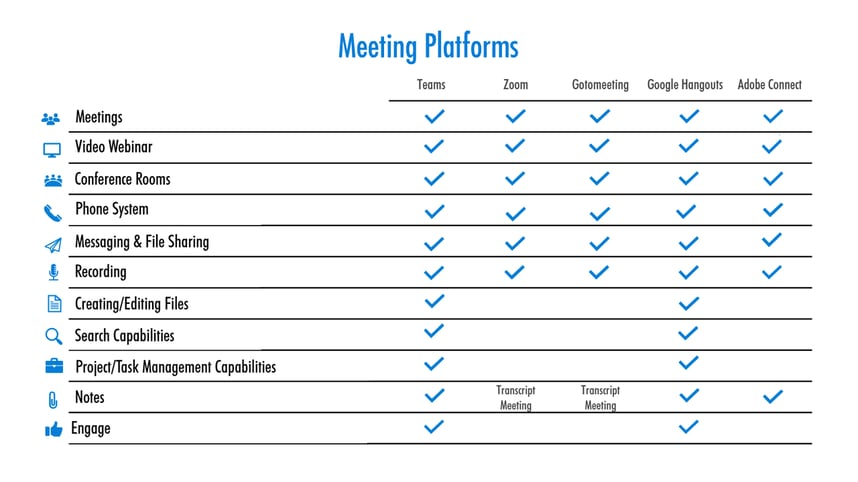
As you can see in the chart above, Zoom, GoToMeeting, and Adobe Connect are focused on video conferencing, which is important and necessary, however, there is little in the way of creating or editing files, and they don't provide many ways for participants to engage with the content that is shared, nor do these platforms allow for continuing the conversation once the meeting is over.
But, what if you need more than just a video conferencing platform? What if you're looking for ways to interact with your co-workers, and ways to work together as though you were still in physical proximity to one another?
Microsoft Teams and Google Hangouts both have the ability to continue the conversation even after a meeting ends, and provides persistent searchable chat and collaboration capabilities, as well as document creation and collaboration capabilities to help with co-authoring needs and requirements during this time.
Communications & Collaboration Platforms Head-to-Head: Microsoft Teams vs Google Hangouts
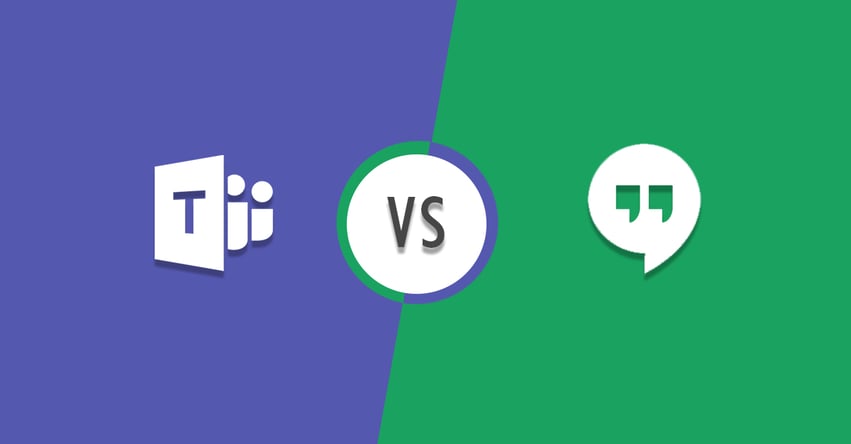
The graph we've provided shows that both Microsoft Teams and Google Hangouts provide the same services. But, are they truly the same? What are the differences between these two platforms, and how can you tell which one will be best for your organization? Let's explore two important areas:
Ease of Use
Microsoft Teams is currently one of the most popular apps on the market. It is not only a meeting platform or a collaboration solution, but it’s also built on the familiar Office 365 framework of productivity tools. If you already use Microsoft apps, then it's a good bet that you’ll feel right at home with Teams - it's intuitive, easy-to-understand layout means that adoption of this tool would be quite high for end-users within your organization.
On the other hand, if you’re used to using Google Docs, Slides and Hangouts chat, then you’ll probably feel far more comfortable going with Google Hangouts, because it is built on top of a well-known productivity suite – G-Suite - and would be a logical evolution for those end-users to transition to.
Both platforms are compatible with a variety of operating systems like Cloud, Windows, and Mac and in mobile option android and IOS.
Training
Training is an important part of implementing any new technology in your organization. You can get the most efficient tool, but without a well-thought training plan, your carefully laid plans will go awry, as the saying goes.
Google Hangouts offers documentation on how to use it for people just getting started. As far as online help goes, these resources are really easy to understand, available when your employees might need them, and offers a good chance of success.
Microsoft Teams offers in-person and online training, along with webinars and online documentation, so that you can decide the best way that you and your employees can learn what they need to. Plus, as mentioned, Microsoft Teams is built with the same structure as Office 365, so it's designed to shorten your learning curve.
How to get the most out of Teams!
Join Tony Caporaletti, ProServeIT's Unified Communications Solutions Architect, in this video series as we explore Microsoft Teams in greater detail and help you understand how to get the most out of Teams!
Communications & Collaboration Platforms: Some Final Thoughts
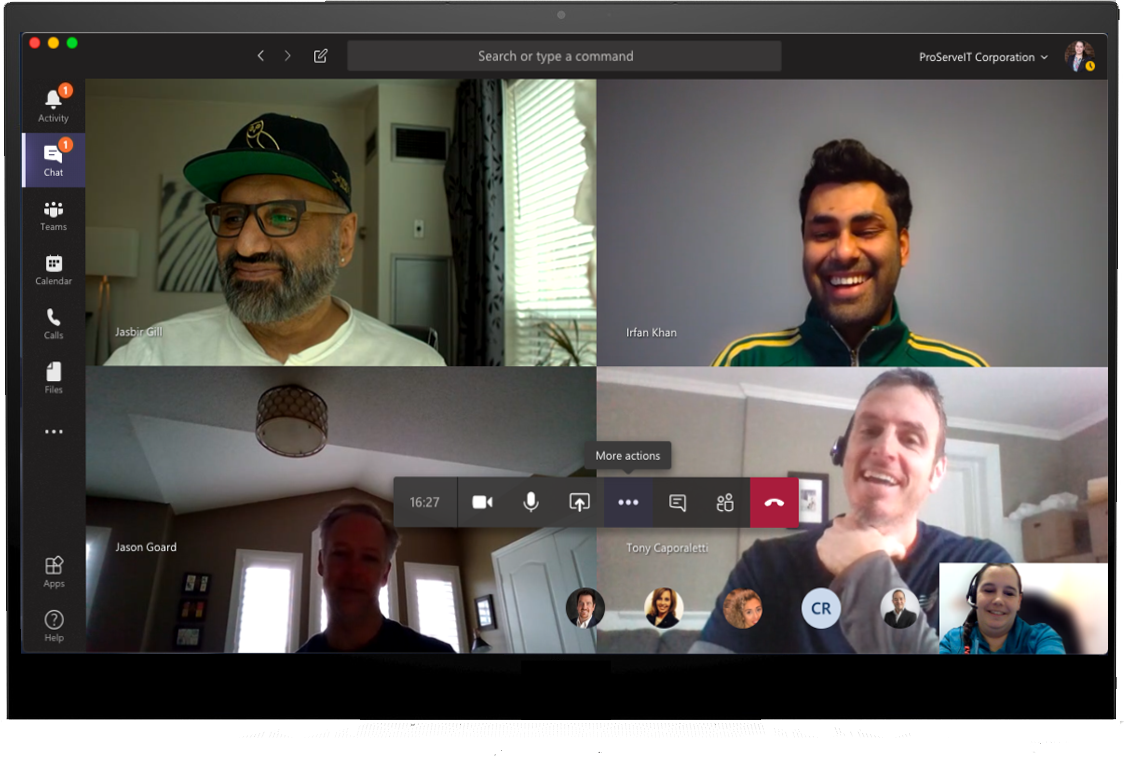
Ultimately, it's important to consider which communications & collaboration platform is going to be the best option for your organization to use. You need to think about what you want from the platform, how it's going to serve you not just during the COVID-19 pandemic, but in the future, and whether or not the technology you choose has an acceptable learning curve that means your employees will adopt it quickly.
At ProServeIT, we use Teams ourselves - it provides us with a communications and collaboration platform where we can do it all - work remotely, without feeling remote. Right now, Microsoft is making Teams available to new customers for 6 months free of charge, and many of these communications & collaboration platforms are offering free trials too.
Give us a shout, and let's talk about your specific requirements. We can recommend what communications & collaboration platform might be right for your unique needs. If it's Microsoft Teams you're looking for, our 48-hour Accelerated Teams Deployment can help get you up and running quickly and efficiently.
The Boys and Girls Club of South Coast BC Needed a Virtual Platform to Host an Event with a Strict Timeline
This non-profit organization was at a stage where cancelling the event would result in financial loss.
Closed Environment: The event could be broadcasted in a closed environment to preserve the value for ticket holders.
Intuitive Chat functionality: Raffles and auction bids were easily managed using the chat.
Positive feedback: Feedback indicates that virtual participants not only attended the event, but felt as if they were in the room.
Tags:
April 07, 2020




Comments