Cloud migration is an inevitable move for many organizations that face the challenges of Data Centre contract expiry, business continuity, and cash flow issues. The need also arises with cybersecurity threats or rapid scalability needs regarding web applications or infrastructure; however, budget constraints can also impact this decision significantly.
In this blog, you will find:
What’s Next: ProServeIT Academy's Azure Course & Azure Virtual Workshop: Cloud Adoption Framework
Our previous blog, Microsoft Cloud Adoption Framework for Azure: part 1, introduced the Microsoft Cloud Adoption Framework (CAF) for defining your strategy and planning for business outcomes. In Microsoft Cloud Adoption Framework for Azure: Part 2, we discussed how to get ready for Azure migration using the Cloud Adoption Framework. In this blog, we’ll explain the benefits of migrating to Azure and discuss different migration scenarios using the Cloud Adoption Framework.
Have you read?
[Step-by-step] Microsoft Cloud Adoption Framework for Azure: Part 1
[Step-by-step] Microsoft Cloud Adoption Framework for Azure: Part 2
Windows 365 vs. Azure Virtual Desktop: Choose the Right Cloud Solution
Step 4. How to Migrate to Azure
Before starting our discussion about how to migrate to Azure, let's find out why you need Azure Migration for your organization from a cost, security and scalability perspective.
4.1. Benefits of Azure Migration
An Azure Migration is an excellent way for businesses of all sizes and at any stage in their development cycle. Microsoft has invested more than one billion dollars annually, employing 3,500 security experts who analyze a trillion signals for intelligence. You can optimize your costs and stay secure across hybrid environments while scaling up applications on demand when you need them most.
Optimize Costs with Confidence 💰
Virtual Machines can be a great way to provide quick and easy elastic computing resources, but only if you know how much capacity your application needs. In Azure, however, whether you're using 10% or 90% of a VM, you always pay 100% of that VM cost, so right-sizing your environment can significantly impact your overall costs from a consumption perspective. Azure also helps ensure you get all the critical elements you need to consider as part of your planning. You can optimize your costs during and after the migration.
🧮 During Migration
• Model on-premises vs. Azure costs using the Azure TCO Calculator to see your Total Cost of Ownership
• Right-size Azure resources based on assessment guidance from Azure Migrate
• Use Azure Hybrid Benefit and Azure Reserved Instances to save money
• Join the Azure Migration Program to save on migration costs
🎛️ Post Migration
• Use best practice recommendations to save (e.g., shut down idle resources) with Azure Advisor
• Implement cost controls with Azure Policy so your teams can move fast
with control
• Monitor your bill, set budgets, and allocate spending with Azure Cost Management
Stay Secure and Resilient across Hybrid Environment 🔒
Microsoft Azure is the best solution to maintain security across your organization - whether it is a hybrid or diverse setup with various providers involved.
Azure relies on multi-layered security controls across hybrid environments including:
• Azure Sentinel (security management): manage the security state of hybrid workloads with a single view
• Azure Security Center (threat protection): Access cloud-native SIEM (Security Information and Event Management) and AI-driven security analytics
• Azure Active Directory (identity & access): Unify identity management and secure identities to implement Zero Trust
• Azure Key Vault (app and data security): Encrypt data and protect keys and secrets used by apps
• Azure Firewall & Distributed Denial of Service (DDoS) (network security): Enhance the protection of your virtual networks
Azure Hybrid provides a single control plan with Azure Arc, which allows your organizations
• To bring Azure services to any infrastructure like AWS (Automated Web Services), VMware (Virtual Machine ware) and Google Cloud.
• To modernize data centres with Azure Stack
• To extend to the edge of your network with Azure IoT (Internet of Things)
Azure can enhance business continuity across hybrid environments with high availability with:
• Azure Backup: One-click backup for VMs and databases, data encryption & multi-factor authentication
• Azure Site Recovery: Recovery of data and apps quickly and reliably
• Azure Virtual WAN (Wide Area Network): Connection of branch offices, Datacenters and Cloud
Azure has the Best-in-class infrastructure for every workload
• Microsoft has built many Virtual Machines (VMs) that tie it to specific business needs, so whether you need something simple or general purpose, CPU intensive or memory optimized - different VM families are available within Azure.
• You can build your Azure environment based on your needs with general-purpose solutions including Window Server, SQL (Structured Query Language) Server, and Linux, and purpose-built solutions around VMware, SAP (Systems Applications and Products), Cray, and NetApp.
• Azure offers various disk summaries with UM (Utilization Management) capabilities depending on how much storage is required for an individual task.
Quickly migrate virtual desktops and apps to Azure – Azure Virtual Desktop allows you to
• Deploy and scale in minutes
• Deliver the only multi-session Windows 10/22 experience
• Enable optimizations for Microsoft 365 Apps for Enterprise
• Migrate Windows Server (RDS) desktops and apps
Scale your Applications and Workloads on-Demand ⚖️
☑️ Azure App Service can scale your web applications on-demand and reduce operational tasks, allowing you to focus scarce IT resources on higher-value work. Here are some things you need to consider when you use the service:
• The only fully managed service for any .NET web application
• Automated load balancing and infrastructure maintenance
• Built-in autoscaling
• Automated migration with App Service Migration Assistant
☑️ Azure SQL enables on-demand scale and operational efficiencies: Azure allows you to scale up and down based on your needs at the moment and pay for the resources that you need to consume without paying for additional resources.
• SQL Server on Azure Virtual Machines (Infrastructure as a Service: Iaas): Best for lift and shift and/or workloads requiring OS-level access
• Azure SQL Managed Instance (Platform as a Service: Paas): Best for modernizing existing apps
• Azure SQL Database (Paas): Best for supporting modern cloud apps
4.2. How to Migrate to Azure
For a successful Azure migration, it is better to look through different migration scenarios, key investments and tooling options according to your situations and needs.
Different Azure Migration Scenarios 🎬
There is a broad range of options for an Azure Migration. You can choose from Windows Server, SQL, Linux and open-source databases. You can also have options like Development Test, Web apps and SAP, or even specialized workloads for companies who need more control over their IT spending like VMware, NetApp, Oracle and VDI according to your needs.
• Migrating your workloads to Azure IaaS (Infrastructure as a Service): You can use Azure IaaS to migrate your workloads with minimal changes, allowing you to run them on-premises or in the cloud.
• Migrating your VMware-virtualized infrastructure to Azure VMware Solution: With no changes required, you can use Azure VMware Solution to migrate your existing VMware-based workloads and applications to Azure VMware Solution.
• Migrating your Virtual Desktop Infrastructure (VDI) to Azure Virtual Desktop: You can use Azure Virtual Desktop to migrate your on-premises VDI deployments to Azure, providing you with a cloud-based desktop solution.
• Modernizing your .NET applications to Azure App Service & Azure SQL: You can use Azure App Service and Azure SQL to modernize your existing .NET applications, making them more scalable and reliable.
Key Investments for Azure Migration🔖
There are three key investments to ensure a smooth transition to Azure, which will lower migration costs and help you move with confidence. They include:
☁️ Microsoft Cloud Adoption Framework: Proven guidance to accelerate your cloud adoption journey, which includes Define strategy & Plan, Ready, Adopt, Manage, and Govern. You can track this Microsoft Cloud Adoption Framework journey with our blogs, Microsoft Cloud Adoption Framework for Azure part 1, and Part 2.
⏭️ Azure Migration Program FastTrack for Azure: Best practices and resources, including Azure engineering and specialized partners. Fast Track for Azure enables the rapid, effective design and deployment of Azure solutions in the cloud and includes tailored guidance from Azure engineers that leverages proven practices and architectural guides.
🗂️ Azure Migrate: Azure Migrate is a single hub for all your migration needs. It simplifies migration and modernization with a unified platform.
• Multiple scenarios: Migrate Windows and Linux Servers, Databases, Data, Web Applications and Virtual Desktops
• Diverse Capabilities: Comprehensive discovery, assessment, and migration capabilities powered by Azure and third-party tools
• Centralized visibility: Centralized migration repository delivering end-to-end tracking and insights
Azure Migration Tooling Options 🧰
Azure offers a variety of tools for your migration journey. You can use Microsoft's native software for everything including assessing, deploying and releasing workloads on the platform.
🔎 Assess Workloads
• Data Migration Assistant (DMA) helps you upgrade to a modern data platform by detecting compatibility issues that can impact database functionality in your new version of SQL Server or Azure SQL Database.
• SQL Server Migration Assistant (SSMA) is a tool designed to automate database migration to SQL Server from Microsoft Access, DB2, MySQL, Oracle, and SAP ASE.
⚙️ Deploy Workloads
• Azure Database Migration Server is a tool that helps you simplify, guide, and automate your database migration to Azure. Easily migrate your data, schema, and objects from multiple sources to the cloud at scale.
• Azure Data Box easily moves data to Azure when busy networks aren’t an option. Move large amounts of data to Azure when you're limited by time, network availability, or costs, using common copy tools such as Robocopy.
💻 Release Workloads
• Azure Cost Management is used to monitor, allocate, and optimize cloud costs with transparency, accuracy, and efficiency.
• Azure Advisor is a personalized cloud consultant that helps you follow best practices to optimize your Azure deployments.
• Azure Monitor helps you maximize the availability and performance of your applications and services.
• Azure Security Center is your "base layer" for monitoring the security configuration and health of your workloads.
Tips for Successful Azure Migration ➡️ 🖥️
💡 Assessing migration readiness is a good place to start!
One way to prepare for your Microsoft Azure migration is by taking the Strategic Migration Assessment & Readiness Tool (SMART). The tool will help you identify areas where there's room for improvement and vulnerabilities that might be exposed in advance, prioritizing fixing these issues before they become problems during a project.
💡 No Migration is ever linear or simple!
Make sure you take into consideration all those different factors of Azure migration. It's essential to know what resources my application will require when migrating to Azure and how these technologies fit within an overall business plan so that nothing gets left behind during this transition period.
ProServeIT Academy Azure Course
Bill Kastner, Azure Solutions Architect and ProServeIT Academy's Azure Course lecturer, provides valuable information on Microsoft Azure and you can ask questions during the classes.
His next class will happen on December 7th on Azure Management with Azure Arc. His previous classes are recorded, and you can access them when you register for the course. Learn more about ProServeIT Academy’s Azure Course 2022-2023 and register here.
Azure Virtual Workshop - Cloud Adoption Framework
The Microsoft Cloud Adoption Framework (CAF) is a set of guidance and best practices to help you prepare your organization for the benefits of moving some workloads onto Microsoft's cloud services. We'll cover what the Cloud Adoption Framework is and how it can benefit organizations using these resources through an overview of examples using Azure Landing Zones - which serve not just one purpose but many different functions simultaneously! During this workshop, you will also get hands-on experience learning about governance principles and operational tips from Bill.
Join instructor Bill Kastner for a full-day 8-hour workshop to learn how to prepare your Cloud environments and save your seat here.
Content from: ProServeIT Academy 2022 Azure Course 2 by Bill Kastner
Edited by: Betty Quon & Hyun-Jin Im
Tags:
November 09, 2022
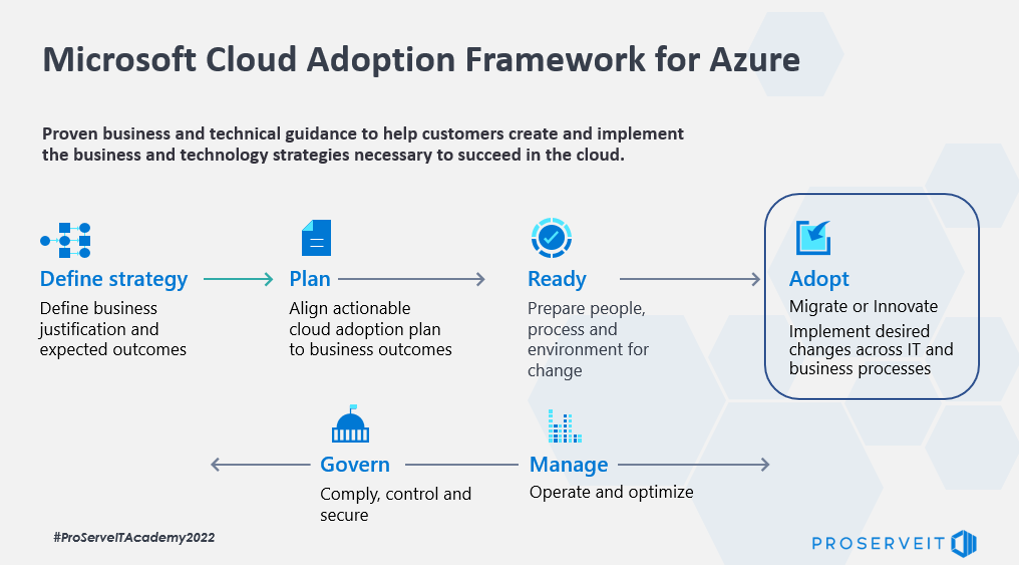

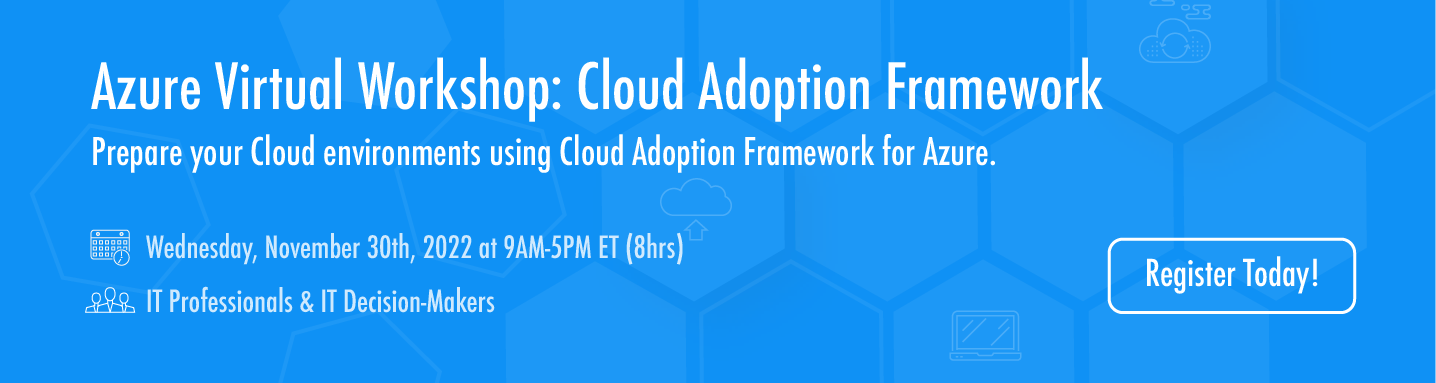
Comments