Microsoft’s Cloud Adoption Framework for Azure helps organizations accelerate their Cloud journey while minimizing risk. It helps guide IT professionals to define strategies, plan, get ready for, adopt, govern and manage their Microsoft Cloud solutions. The Microsoft Cloud Adoption Framework (CAF) is an excellent resource for businesses that want to make the most of Microsoft’s Cloud technologies.
In this blog, you will find:
Step 3. How to Get Ready for an Azure Implementation
ProServeIT’s CSP Premier for Partners
ProServeIT Academy: Azure Course
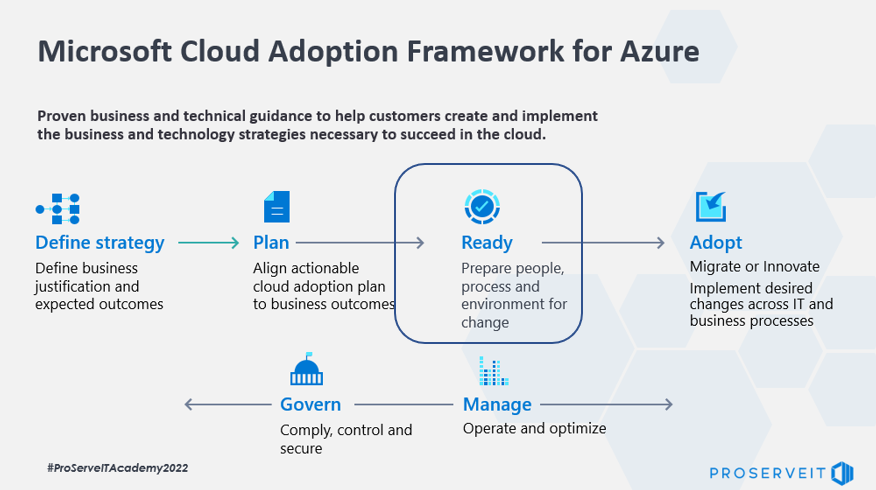 Our previous blog, Microsoft Cloud Adoption Framework for Azure: part 1, introduced the Microsoft Cloud Adoption Framework (CAF) for defining your strategy and planning for business outcomes. This blog will talk about how to get ready for your Azure migration using the Cloud Adoption Framework.
Our previous blog, Microsoft Cloud Adoption Framework for Azure: part 1, introduced the Microsoft Cloud Adoption Framework (CAF) for defining your strategy and planning for business outcomes. This blog will talk about how to get ready for your Azure migration using the Cloud Adoption Framework.
Have you read?
[Step-by-step] Microsoft Cloud Adoption Framework for Azure: Part 1
All you need to know about Azure Cloud Migration: Best Practices
Tools & Tactics: Migrating to the Cloud Using Azure Migration
Step 3. How to Be Ready for Azure Implementation
After defining your strategies and completing your planning, we move on to the readiness phase. According to the Azure setup guide, this is when you need to define the first landing zone, expand the zone, and validate against best practices.
3.1. What is Azure Landing Zone 🛬
Azure landing zones provide a blueprint for deploying Azure in your environment and offer several options based on your specific needs. To get started, it's important to understand what you're looking to achieve with Azure, which will help ensure that the Cloud foundation you put in place is designed to meet your specific business needs.
Once you understand your goals well, you can begin creating your Azure landing zone. This process will involve deciding on a deployment model, selecting the right tools and services, and configuring your network and security settings. Landing zones are necessary for the following reasons:
☑️ Starting a journey based on best practices with a start-to-finish plan which is a key factor for success.
☑️ Creating well-designed foundations for a Cloud environment will enable the safe adoption of new technologies, at a reasonable pace.
☑️ Using consistent, repeatable environment designs helps to scale up in a manageable way.
☑️ Baking in repeatable best practices for environment deployments.
☑️ Factoring in your team's technical skills into environment planning.
Azure landing zones are designed to help with scale, security, governance, networking, and identity, which tie in together to create an Azure landing zone. They help both migrations and deployment of net new apps to build a framework for enhanced services when you are ready to adopt them.
Design Areas for Azure Landing Zones 🎨
Design areas for your landing zones include environment and compliance factors. On the Environment side, you need to consider Azure billing, your Azure Active Directory tenant, identity and access management, and resource organization. It's important to check how you will manage the hierarchy of data or infrastructure within Azure and how you will manage network topology and connectivity. Your connectivity may go back to your head office or branch offices, data center, or may even be Internet facing for client resources.
On the compliance side, we include security, governance and management, as well as platform automation, development, and operation. The focus is on identifying areas where we can automate a process and where we can provide a repeatable or predictable result. All these elements typically tie into an Azure landing zone.
3.2. How to Select Your Cloud Operating Model
Microsoft 365 and Azure can help your organization achieve specific business outcomes. To develop a Cloud strategy that will engage stakeholders and achieve these outcomes, you need to consider motivations, business outcomes, and business justification to identify your first project.
Foundations in the Cloud🚜
We can leverage three different potential foundations according to your business needs. These foundations include:
☑️ Workload Foundation fits when you have an immediate need and want to deploy infrastructure in Azure and when you are just concerned about one workload and not the framework around it.
☑️ Landing Zone Foundation fits when you are deploying multiple workloads into Azure and want to build a landing zone to encompass those different workloads and ensure a consistent result.
☑️ Platform Foundation fits when you are dealing with multiple geographies or internal and client-facing environments.
Each of these foundations will likely have individual landing zones, and we can leverage things like platform foundation utilities which can help manage them.
Find the Operating Model that Fits Your Requirements 📝
It would be best if you chose the Cloud operating model for your business based on several factors, including your motivation, the scope of your business portfolio and those accountable for important decisions. There are four common Cloud operating models:
☑️ Decentralized operations. In this model, the motivation is innovation, and the portfolio scope is workload. Workload teams are accountable for governance, security, and operations decisions.
☑️ Central operations. In this model, the motivation is control, and the scope of the portfolio is the landing zone. Central IT is accountable for governance, security, and operations decisions.
☑️ Enterprise operations. In this model, the motivation is democratization, and the scope of the portfolio is a Cloud platform. The Cloud center of excellence is accountable for governance, security, and operations decisions.
☑️ Distributed operations. In this model, the motivation is to integrate, and the portfolio's scope is complex portfolio. A mix of workload teams, central IT, and the Cloud center of excellence are accountable for governance, security, and operations decisions.
How to Align the Foundation to the Cloud Operating Model 🎛️
As your business grows, so does the complexity of your IT environment. To keep up with the growing demand, you need to choose a Cloud operating model that can scale with you. But how do you know which one is right for your business?
The Microsoft Azure Cloud Adoption Framework can help you assess your current workloads and recommend the best Cloud operating model. Here's a quick overview of the four options:
☑️ Workload foundation - A Decentralized Operations model might be best if your workloads are scattered across different departments or locations. Each team can manage their resources, and you won't need to centralize all your data.
☑️ Landing zone foundation - If you have a lot of data and need to centralize it for security or compliance reasons, a landing zone foundation is a good option. With this Central Operations model, you'll have one central location for all your data, making it easier to manage and protect.
☑️ Platform foundation - If you have complex workloads that need to be integrated with on-premises systems, a platform foundation can help. With this Enterprise Operations model, you can run your workloads in Azure and connect them back to your on-premises systems.
☑️ Complex platform foundation - If you have multiple Azure subscriptions and want to manage them centrally, a multiple platform foundation can help. With this Distributed Operations model, you can use Azure Policy to manage and enforce compliance across all your subscriptions.
With Microsoft Azure, you can choose from various Cloud operating models, including decentralized, central, enterprise, and service operations. No matter what your company's culture or size, there's an Azure Cloud operating model to suit your needs.
3.3. Azure Landing Zone Architecture
The Azure landing zone is the target end-state for most organizations adopting Azure. It is a scaled-out and mature environment that incorporates best practices for environment design based on Microsoft, customer and partner feedback. Azure landing zones provide a strong foundation for management, governance, and security processes.
Microsoft Azure has a few different landing zone templates available for download. Among those templates, resources in the Ready phase can be categorized into implementation options and Enterprise-scale implementation options.
Implementation Options 📝
Several implementation options are available for businesses looking at a smaller subset of their needs and wanting to gradually increase their Azure maturity level. You can use the templates like CAF Migration landing zone, CAF Foundation template, and Terraform modules. These templates can help you to:
• Build an initial governance foundation for low-risk assets
• Understand business priorities and motivations
• Validate your Cloud operating model
• Define governance, security, and compliance
• Support customer skilling requirements
• Design Azure landing zones—based on design areas
• Deploy workloads to Azure
Enterprise-scale Implementation Options🏢
The Enterprise-scale implementation option is for businesses with multi-geography scenarios or where there are multiple IT teams. The Enterprise-scale landing zone template can help you to:
• Build a rich initial implementation of landing zones—with a fully integrated governance, security, and operations control plane.
• Understand your motivations and the state of the current Cloud platform.
• Validate your Cloud operating model.
• Review your governance, security, and compliance requirements.
• Design Azure landing zones—based on design areas.
• Deploy workloads to Azure.
ProServeIT's CSP Premier for Partners Value
For organizations that need complete, end-to-end managed support across the full Microsoft platform for growing their businesses and generating new business opportunities, ProServeIT’s Premier Support taps into Microsoft’s support delivery coverage to get customers the support they need. As a customer of ProServeIT, you’ll receive the highest service levels available for Microsoft Cloud Services and have access to on-premises Premier Support at a reasonable cost. These services provide remote or on-site support delivery, personalized time with a Premier field engineer for deployment, migration, and more!
What Do You Get with Premier Support?
⏳ Support Case Severity & Response Times
• Minimal business impact items receive responses within 4 business hours
• Moderate business impact items receive responses in less than 2 business hours.
• Critical business impact items receive responses within 1 business hour and Critical situation support.
💻 Enhanced Services include a designated support engineer, third-tier support, Azure rapid response, premier support for developers, IT service management, premier mission-critical support, and direct Office 365 engineering.
👩🏫 Additional Training Resources include an on-demand workshop library and a wide variety of remote and on-site training services that can be tapped into at any time.
Benefits of Premier Support
🧐 Problem Resolution Services ensure that you’re connected to the right support engineers that will provide rapid and effective solutions to minimize downtime.
🛠️ Service Management includes a Technical Account Manager to assess, review, define, plan, and deliver your desired IT environment.
⚙️ Proactive Services involve assessments, workshops, and new technology support to optimize your IT, reduce your risks, and support ongoing IT initiatives for your organization.
ProServeIT Academy: Azure Course
ProServeIT Academy’s Azure course belongs in the "Infrastructure" room of your Technology House. Infrastructure is what we would think of as "traditional IT." While its role in being strategic has diminished, it doesn't mean it's not important. Microsoft Azure is one of the best Cloud platforms for business. Explore Azure throughout this semester to evaluate it for your organization.
Bill Kastner, Azure Solutions Architect and ProServeIT Academy's Azure Course lecturer provides valuable information on Microsoft Azure and you can ask questions during the classes. Learn more about ProServeIT Academy’s Azure Course 2022-2023 here.
Content from: ProServeIT Academy 2022 Azure Course 1 by Bill Kastner
Edited by: Betty Quon & Hyun-Jin Im
Tags:
October 14, 2022
