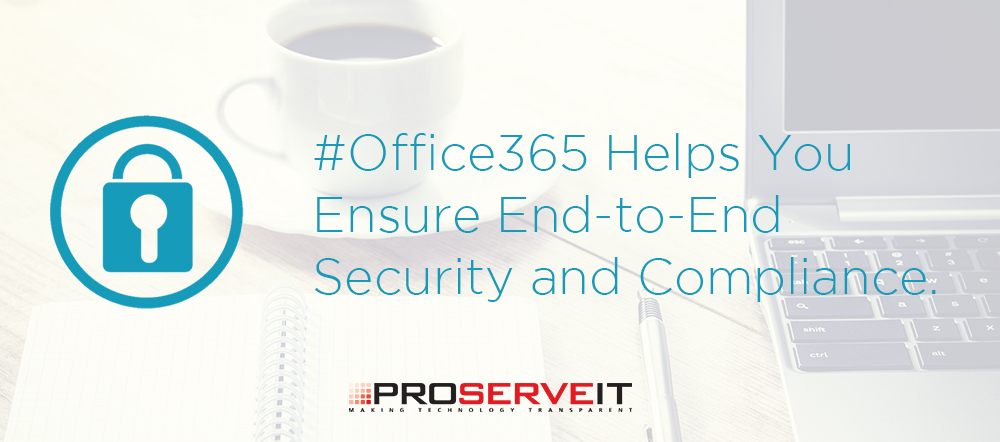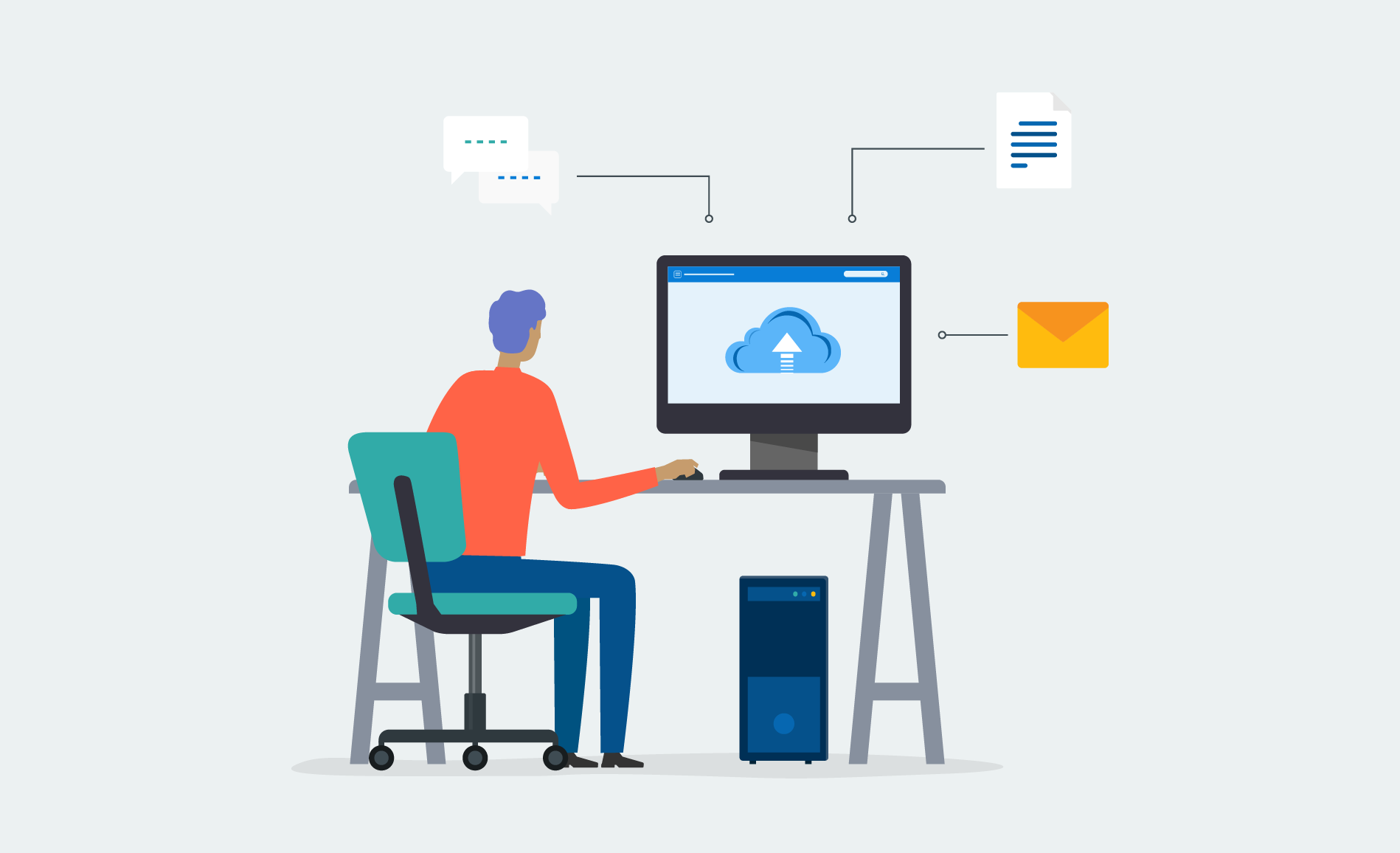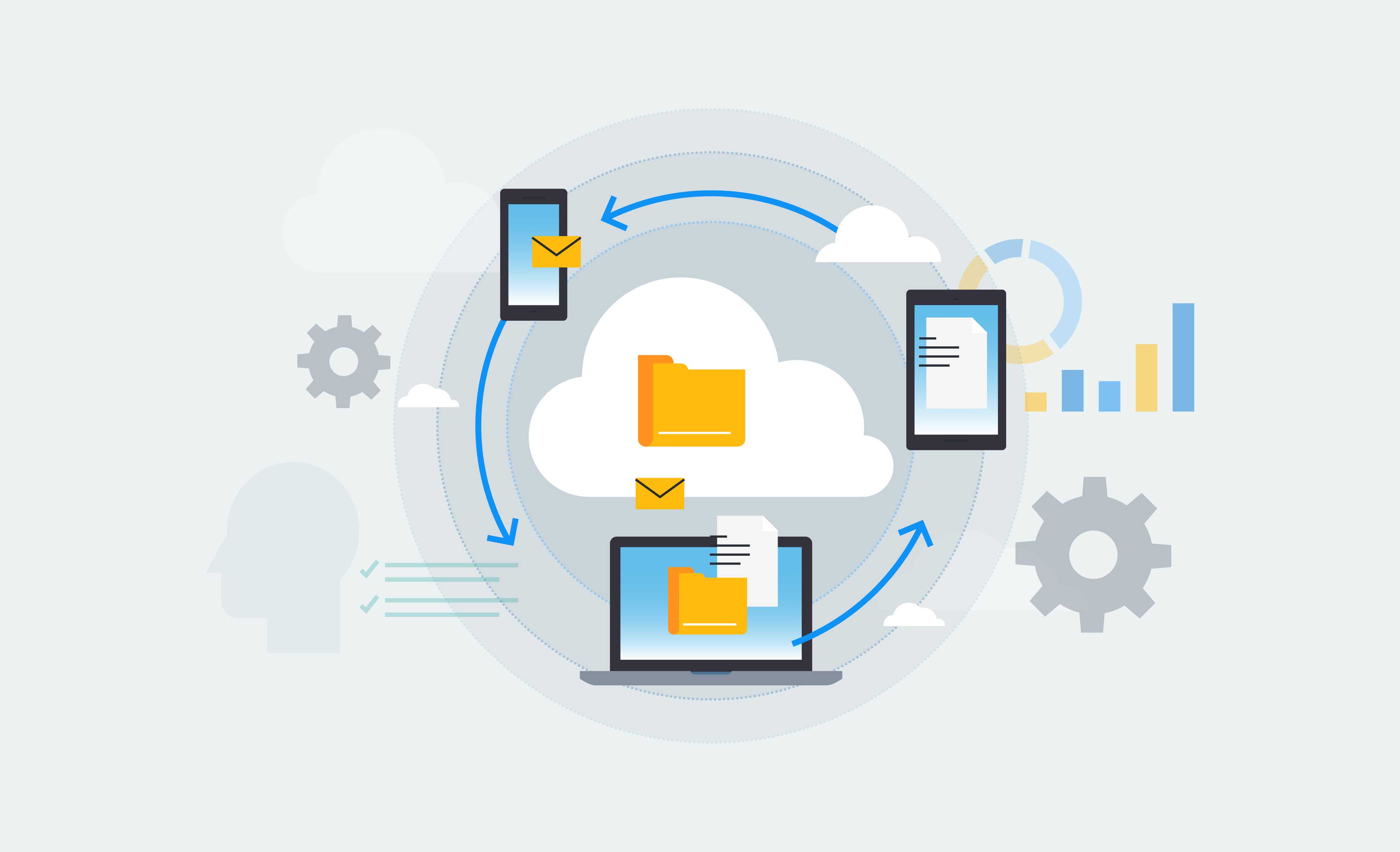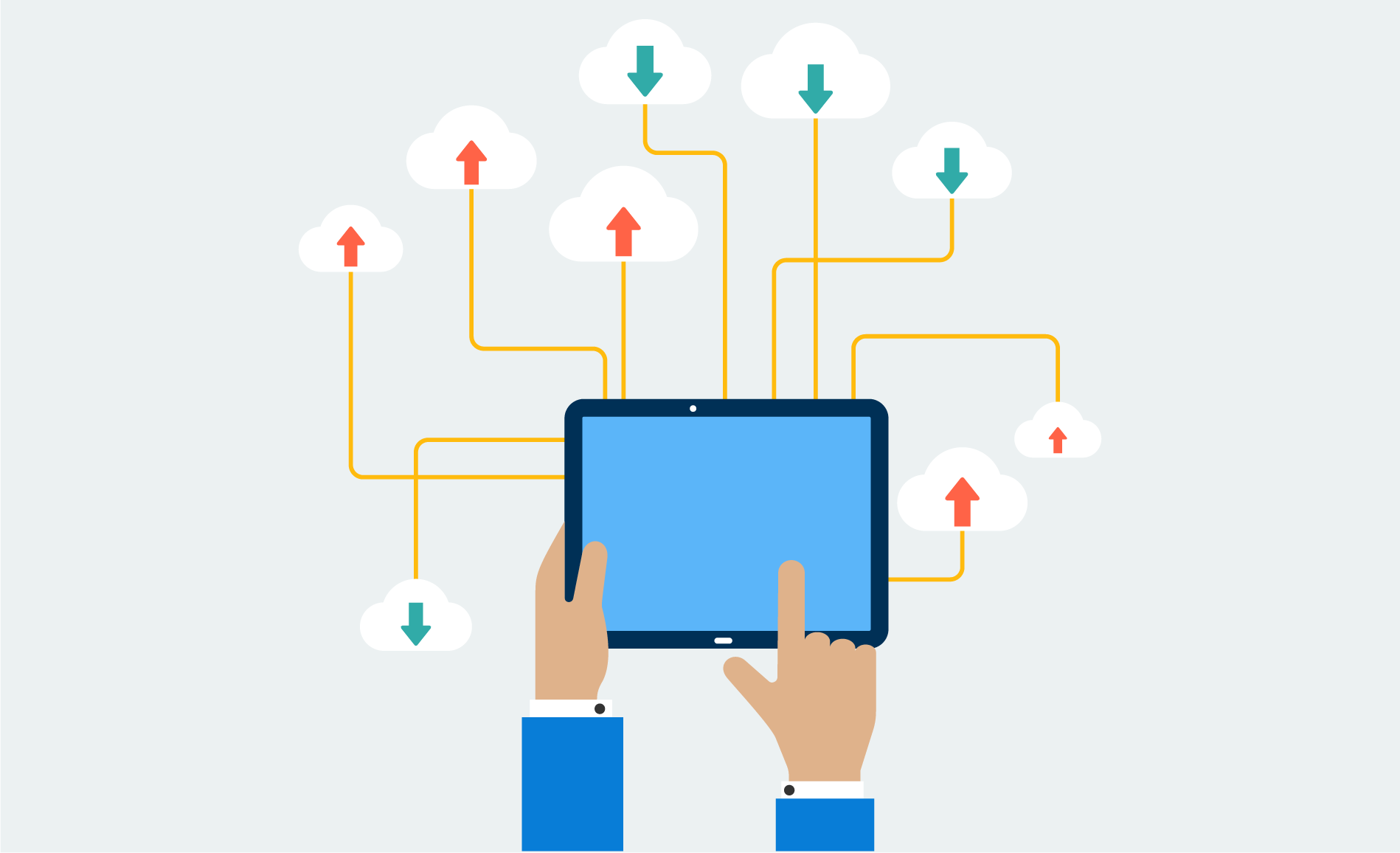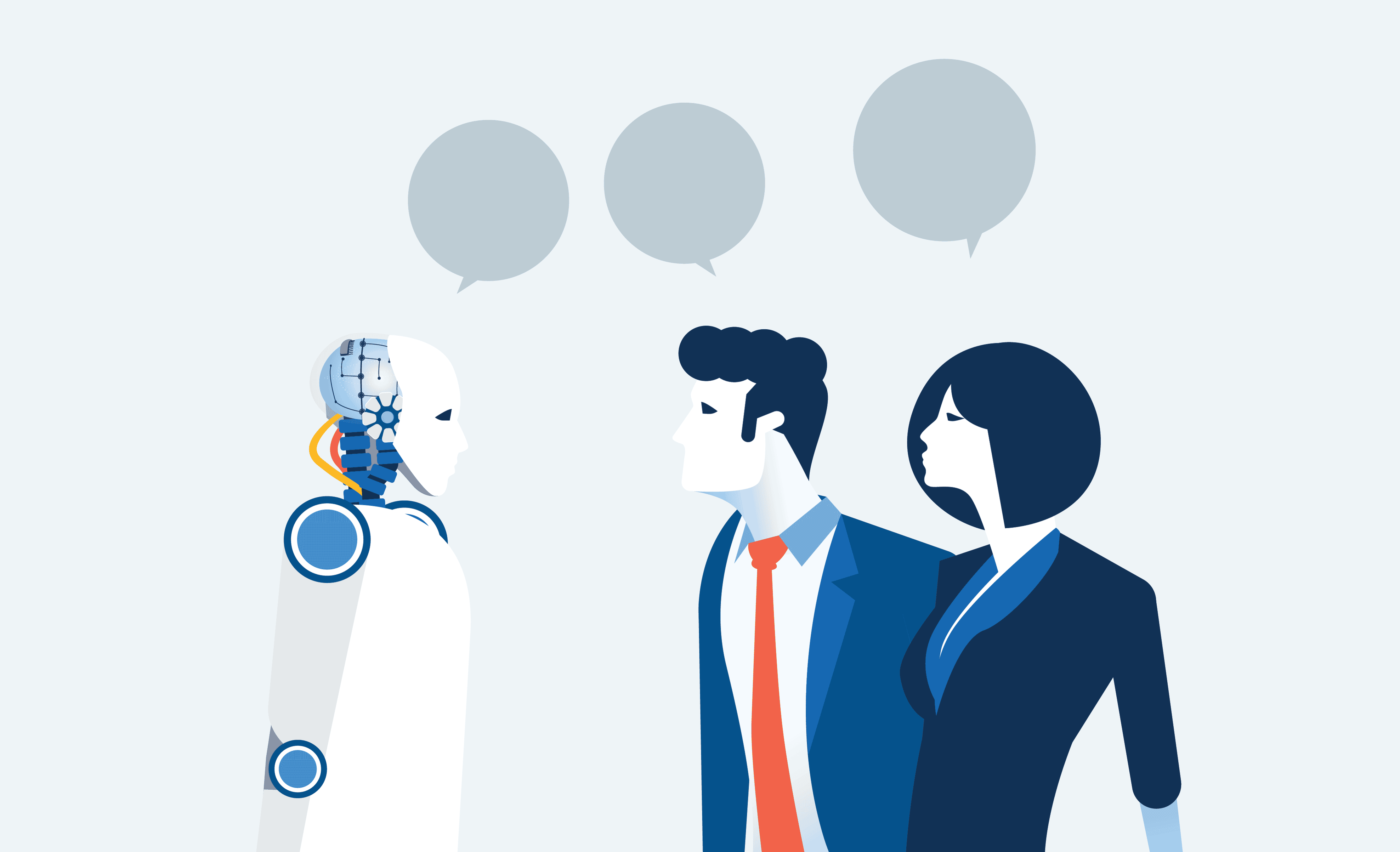As a manager, you want to ensure the tools that your staff utilizes enables team collaboration. Are many of your team members working remotely? Do they often need to collaborate with each other? Collaboration tools that are easy to use and efficient are the key to improving your team’s productivity.
Using fragmented, stand-alone applications can cause headaches for your employees (not to mention your IT team). These so-called “solutions” can present a variety of problems: increased costs and complexity, holes in security and compliance, limited ability to scale, and diminished productivity. Employees need to log in and out of more applications, keep track of more passwords, and learn additional tools. Your IT team needs to oversee the maintenance, security, and administration of these tools, which wastes valuable time. Even without the complexity of managing dozens of independent programs, the potential for information overload is enough to frustrate anyone.
The solution? Improve Collaboration with Office 365!
Office 365 provides a suite of collaboration tools that enable your employees to be productive. These tools work together seamlessly and integrate effortlessly with one another. And you can feel confident knowing that every tool is supported and secure.
By implementing Microsoft Office 365, you and your employees can feel confident in a suite that contains some of the best collaboration tools on the market including SharePoint, Skype for Business, Exchange Online, Yammer, and OneDrive for Business. Each of them alone is a great tool to use. SharePoint, for example, was ranked as a leader in enterprise content management and horizontal portals by Gartner in 2015. But the best part of using Office 365 is that the tools talk to each other and integrate seamlessly with each other.
How Office 365 Improves Collaboration – 3 Tips & Success Stories
So, just how does Office 365 improve your employees’ collaboration? The following 3 tips, along with our customers' success stories, will help you understand how Office 365 can turn your organization into a productive, collaborative environment.
Tip 1. Save time and increase productivity
A report done by Forrester Research in 2015 showed that once companies adopt collaboration software, their employees can save about one hour per day (after three years of implementation). Think about how much your teams could do with an extra hour in their day.
Teams need to be able to quickly access information and communicate seamlessly, regardless of location. This helps the team work faster and smarter. If your employees are scattered in departments across different floors and offices (or even different provinces or countries), they need a way that they can stay in sync with each other and share their ideas. Office 365 can be just the thing to offer that connectivity.
CASE STUDY
To give an example of how Microsoft Office 365 helps productivity, let’s take a look at a case study. ProServeIT recently helped a customer in the healthcare industry that was working with an outdated on-premises system. This was hindering employee productivity and causing delays in providing care to their patients in need.
Beginning with doing a productivity analysis workshop, ProServeIT found the gaps/bottlenecks that were impeding productivity within the organization. To address the specific issues that were identified, ProServeIT implemented Office 365 within the organization, which increased its productivity by 18%. To see how this was calculated, check out this blog on productivity economics by Eric Sugar, President of ProServeIT:
An Executive’s Guide to Increase Productivity: Understanding the Value Behind Implementing the Right Technology
Tip 2. Lower costs and reduce complexity
The collaboration tools that are purchased by organizations like yours are meant to help you. They’re meant to make your job, and your employees’ jobs easier. But licensing costs, service fees, IT resources, and employee downtime can add up. You might be trying to save your company time and money by adding various productivity tools without realizing the hidden costs associated with each vendor and each program.
By utilizing a single suite of collaboration tools that integrates with one another, your organization can end up saving a huge amount of money, both from a financial standpoint and a productivity standpoint. Forrester Research revealed that organizations can see total benefits of up to $8.8 million USD by switching to a single, all-encompassing suite of collaboration tools like Office 365.
CASE STUDY
Goodlife Fitness is a client that ProServeIT has assisted with an Office 365 migration. Goodlife had two computing systems for their 15,000 users – their corporate staff was using an end-of-life Exchange 2003 server, and their field staff (gym staff and instructors) was using Google Apps. Having various solutions was causing a number of problems/challenges, including issues with synchronization, mobile access difficulties, and security issues.
ProServeIT provided Goodlife with an Office 365 migration roadmap, which convinced Goodlife that switching to Office 365 would be in their best interest. By using Office 365, Goodlife was able to yield a 25% cost savings to the organization.
Goodlife’s Case Study
Tip 3. Ensure end-to-end security and compliance
Over 300,000 new malware samples are being created and spread every single day. Today, it’s not a matter of if you get breached, but when. With the risk of data breaches continually on the rise, your security team needs to know that your information security posture is in top shape.
But it’s not just hackers that are damaging organizations’ financial stability, reputations, and employee relations. There are also threats that can originate from within your organization, for example, an employee unknowingly clicking on a malicious link in an email or sharing sensitive information by using an unsecure app.
With Office 365, your organization gets built-in safeguard and privacy features that are available across devices. This means that you don’t have to worry about the security of your data. For example, with Mobile Device Management, (standard with Office 365 Enterprise licenses), your IT department can manage the security risks that come with having lost or stolen devices. Mobile Device Management allows your IT administrators to perform selected wipes on any lost or stolen company-owned devices or personal devices.
Exchange Online Advanced Threat Protection (ATP) is another security feature that will make your life much easier. ATP scans all of your organization’s incoming and outgoing emails, searching for sophisticated attacks, unsafe attachments, and malicious links.
A Hacking/Breach Case Study – A Cautionary Tale... with Advice
Improve your organization’s collaboration with Office 365.
Are you convinced that Office 365 can improve your team’s collaboration? Check out our Office 365 page for more detailed information about various collaboration tools. Also, visit our case study page to see more success stories.
Related:
- Office 365: Familiar Applications, Increased Collaboration
- Office 365 for nonprofits: it’s the right fit
- Why Government organizations should migrate to Office 365
- Case Studies – Read and Watch Office 365 Success Stories
This blog content is from an eBook “5 Tips for Improving Collaboration.”