How Can Businesses Cut Cloud Costs Without Losing Performance?
It is no secret that the demand for remote work has been going strong since 2020. According to a Gallup survey conducted in June 2022, 80% of people are working in a hybrid environment, either hybrid or remotely, while only 20% work entirely on-site. While the need for end-user computing is constantly evolving, some common challenges still make it difficult to meet these needs. These challenges include productivity, data security, capacity, and budgetary issues.
If you're looking to give your employees the ability to access their desktops from any location and device, we can help as a certified Microsoft Solutions Partner in infrastructure. This blog will offer you a comprehensive overview of Azure Virtual Desktop, delving deeper into its features and functionalities.
In this blog, you will find:
Microsoft Cloud Desktop Solutions
Azure Virtual Desktop Overview: Your Best Virtual Desktop Solution
Deployment options for Azure Virtual Desktop
Determine Your Eligibility for Azure Virtual Desktop
The Next Steps with ProServeIT
Understanding Microsoft Cloud Desktop Solutions
Microsoft provides multiple cloud-based desktop solutions that allow you to securely access your applications, devices, and data from any location. With Windows 11, three hybrid work options are available: a native solution on a PC or Tablet, a Cloud Virtual Desktop Infrastructure using Azure Virtual Desktop, or a Cloud PC that works on any device with Windows 365.
You can find more information on the options in our previous blogs below:
✅ What is Azure Virtual Desktop, and What are the Benefits?
✅ Windows 365 Can Be Your IT Department's Best Friend: Here's Why
✅ Windows 365 vs. Azure Virtual Desktop: Choose the Right Cloud Solution
Azure Virtual Desktop: Your Best Virtual Desktop Solution
With Azure Virtual Desktop, you can enjoy a seamless multi-session Windows 11 experience. But Azure Virtual Desktop offers so much more than that. It also provides optimizations for Microsoft 365. And, if you need to migrate your Windows Server (RDS) desktops and apps, Azure Virtual Desktop has you covered. Plus, the deployment and scaling process is lightning-fast, taking just minutes.
Let's explore the various features of Azure Virtual Desktop!
Deliver the only multi-session Windows 11 experience
With Azure Virtual Desktop, users can enjoy a virtualized multi-session Windows 11 experience that is highly scalable, always up to date, and accessible from any device in the cloud.
• Support both multi-session and single-session Windows 11 in the same deployment.
• With Azure Virtual Desktop, you can access remote apps or desktops from any device.
• Extended Security Updates (ESU) are available to Azure Virtual Desktop customers, helping them transition to Windows 11 without disruptions as the end-of-support date looms.
Enable optimizations for Microsoft 365
Azure Virtual Desktop delivers the best Microsoft 365 experience with multi-session virtual scenarios to provide users with the most productive virtualized experience.
• Microsoft 365 containers make Office more performant in a multi-session environment.
• Profile containers enable faster and more performant experience in non-persistent environments
Migrate Windows Server (RDS) desktops and apps
Azure Virtual Desktop migrates users' Remote Desktop Services (RDS) environment for Windows Server desktops and apps with a simplified infrastructure management and deployment experience.
• Support Windows Server 2012 R2 and Remote Desktop Services 2012 R2 and newer
• App compatibility for existing on-premises Windows Server images
Deploy and Scale in Minutes
With Azure Virtual Desktop, users can easily virtualize and deploy modern and legacy desktop applications within minutes. The platform also offers unified management within the Azure portal for a seamless experience.
• Azure has data centers available in 60 regions and 140 countries.
• Azure management portal for Azure Virtual Desktop connects users.
• Built-in security and compliance (Windows and Azure)
• Partner ecosystem extensibility
Deployment options for Azure Virtual Desktop
With Azure Virtual Desktop and Windows 11 Enterprise, three deployment options are available: compute, user profile, and application solutions. Depending on their specific needs, users can select the most suitable solution for them.
Compute
In Azure Virtual Desktop, users can select any virtual machine(VM) in their region for their needs. Whether users need to migrate their existing infrastructure or establish a new virtual desktop infrastructure, they can choose from various computing options. Additionally, there is support available for both personal and pooled virtual machines.
Personal desktops
• Ideal for single-session users with heavy performance requirements
• Choose the right VM to run robust business applications like CAD, SAP, and others
• Always-on experience and single-state retention
Pooled desktops
• Ideal for multi-session users and certain single sessions with light to medium workloads with basic business requirements
• Choose the right VM to run most business applications
User Profile
Users can experience quicker login and faster application launch times with FSLogix. Azure Virtual Desktop also supports Azure Files, NetApp Files, and File Server Cluster, providing a comprehensive range of file storage options.
The user's profile is stored in a VHD/VHD(X) format, which uses the same approach as UPD. It is mounted during login, resulting in faster login times with no need for target storage. The size of your profile does not affect the login speed. VHD(X) uses block transfer, reducing network usage, and the Windows Cache Manager makes caching available. The Profile Container directs all items from the user profile, and a filter driver makes their profile appear local, ensuring broader application support.
Apps
Users can generate one image that includes all applications for all users. With the help of App Masking, they can guarantee that only the appropriate applications are visible to each user.
Why App Masking with FSLogix?
This app boasts excellent compatibility without the need for packaging, sequencing, backend infrastructure, or virtualization. Users can control app licensing costs by restricting access to specific end users and also minimize the number of host pools required.
Why MSIX?
This format can be used for physical and virtual environments without requiring any packaging for delivery. Installation and uninstallation are straightforward, and security measures are in place by default. Additionally, storage and network bandwidth are optimized for efficiency.
Why MSIX App Attaches?
This is designed to ensure that only authorized users can access multiple user instances. MSIX apps make the user experience seamless and feel like natively installed apps.
Determine Your Eligibility for Azure Virtual Desktop
Numerous users are already qualified for Azure Virtual Desktop. However, they may not be aware of their eligibility. It is recommended that you verify your eligibility for Azure Virtual Desktop. See below to learn if you are eligible.
Users will only be charged for the Azure virtual machines (VMs), storage, and networking used when accessing the service. The Azure Virtual Desktop session host virtual machines (which can include Citrix Cloud and VMWare Horizon Cloud on Azure deployments) are charged at Linux compute rates for Windows 10 single, Windows 10 multi-session, and Windows Server. Users are only required to have the appropriate Windows license.
Client
If you have one of the licenses listed below, you can access Windows 11 single and multi-session and Windows 7 with Azure Virtual Desktop (Azure Virtual Desktop):
• Microsoft 365 E3/E5
• Microsoft 365 A3/A5/Student Use Benefits
• Microsoft 365 F3
• Microsoft 365 Business Premium
• Windows 11 Enterprise E3/E5
• Windows 11 Education A3/A5
• Windows 11 VDA per user.
Server
If you have the licenses mentioned below, they can access Server workloads through Azure Virtual Desktop
• RDS CAL license with active Software Assurance (SA)

The Next Steps with ProServeIT
Are you ready to get started with Azure Virtual Desktop? ProServeIT can partner with you to transition your business to the cloud. As a Microsoft Cloud Solutions Partner, ProServeIT offers services tailored to help you get the most out of Azure Virtual Desktop.
Azure Virtual Desktop - Proof of Concept (POC)
Do you want to provide your employees with secure and convenient access to their virtualized desktops and remote applications? Azure Virtual Desktop (AVD) is the cloud-based solution you need. Book a meeting with us to learn more about the benefits of using AVD and how it can improve your remote work experience.
Start Your Infrastructure Journey with ProServeIT!
ProServeIT is here throughout your entire Azure Infrastructure Journey from discovery to level up, and ongoing managed services.
Our team of certified Azure experts will work with you to build a plan for success that aligns with your business objectives and IT strategy. We will help you accelerate your digital transformation journey to ensure your Azure Infrastructure is reliable, secure, cost-effective, and scalable.
Book a meeting with us now and create your Cloud migration strategies based on your business requirements and objectives.
Content from: ProServeIT Academy Azure Virtual Desktp: Maximum Flexibility & Control for Your Virtual Desktop Infrastructure by Bill Kastner
Edited by: Hyun-Jin Im and Betty Quon
Tags:
July 27, 2023
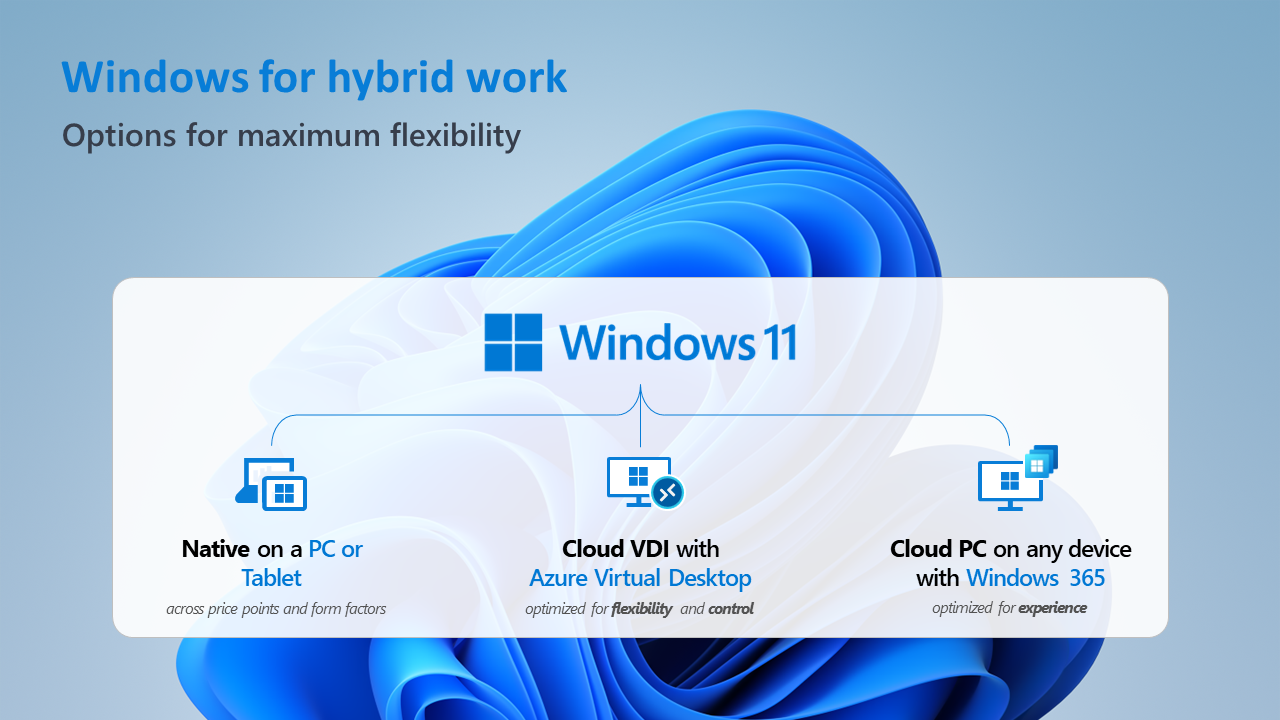
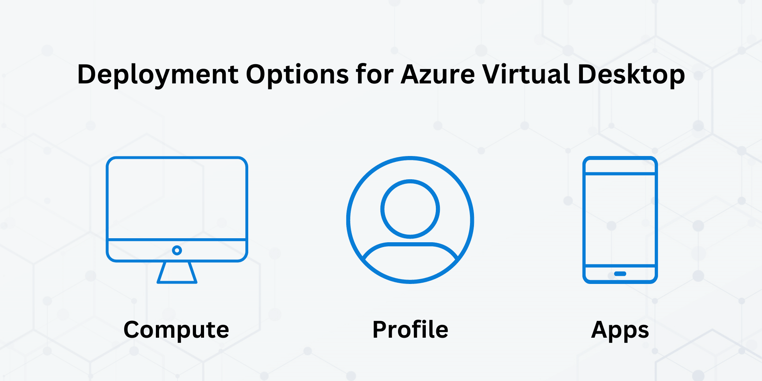
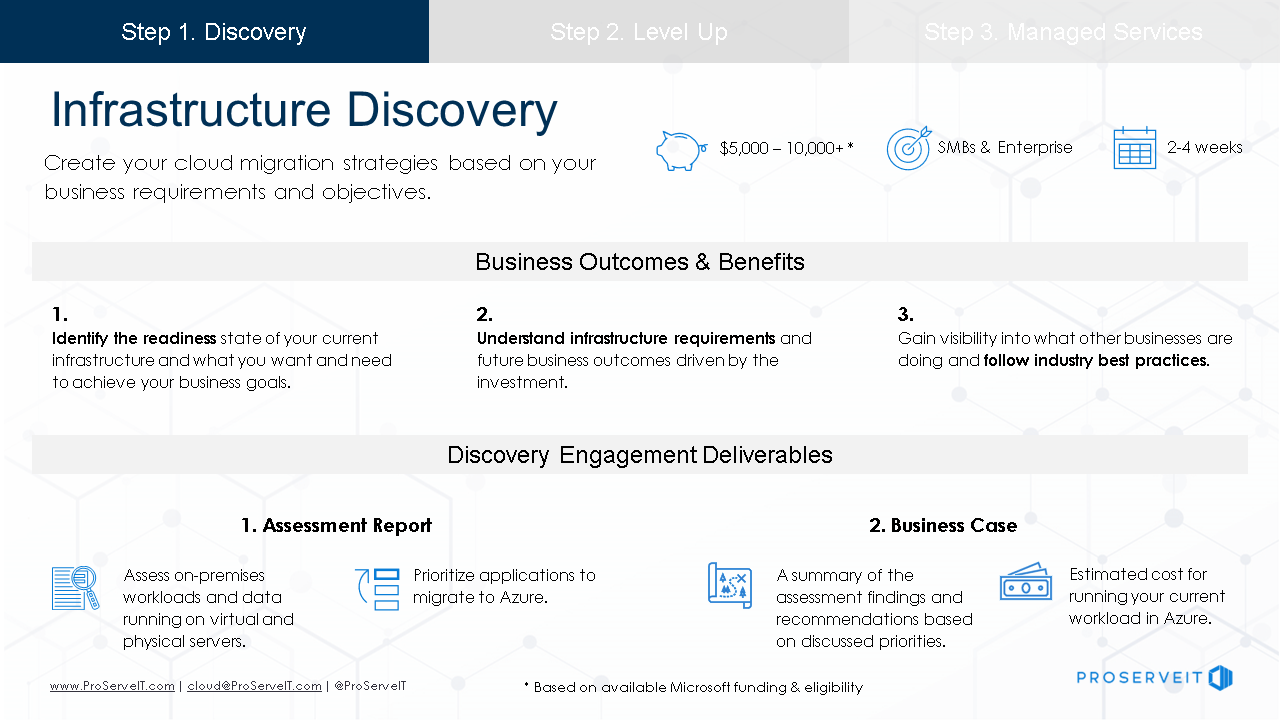




Comments