Top Digital Transformation Challenges for Mid-Sized Businesses in 2026
As your organization grows, numerous tools and technologies become necessary. When they are implemented by various teams within your organization, there are some common challenges:
⚙️ Tool overload & duplication: What tools are being used by which team(s)? Do we even know what are being utilized? Are there any tools that are doing the same/similar things?
💲 Overspend: Do we need all the tools that we are currently paying for?
📊 Scattered data: Are our tools talking to each other and is data being synced?
⚠️ Cybersecurity risks: Have we increased cybersecurity risks by having implemented numerous tools without considering the security implications?
These are common challenges experienced by small to medium sized businesses that are experiencing fast growth. When there are ways to reduce these common challenges, it is the CEO's and their leadership team's responsibility to understand them and take the appropriate actions.
Build a Solid Technology Foundation that Enables Transformation
If you plan to grow your business over the next few years, invest in a technology roadmap to establish the foundation you need for the growth in your plan. In our highly digitized world, no organization can sustainably grow without having that technological foundation. Understanding the technology requirements and creating the roadmap to invest in the right ones at the right time – these should all be part of your growth plan.
Invest in a Suite of Tech Tools
If there is a suite of tools that can help you overcome the above challenges, it is best to invest in it rather than utilizing multiple tools that will not talk to each other.
One set of tools that is used by over a million companies worldwide is Microsoft 365. Multiple tools that are connected to each other means no tool duplication, no overspend, and no scattered data.
Microsoft 365 includes Outlook (email), Teams (chats, calls, meetings), Word/Excel/PowerPoint, OneDrive (personal work storage), SharePoint (document management and storage). There are different packages available with advanced packages that include additional services. Click here to see the details.
○ Stay focused by bringing meetings, chats, calls and collaboration together in one place
○ Connect to meetings with the most flexible set-up, integration and support for devices and accessories
○ Connect the office to your frontline workforce with purpose-built frontline features
○ Connect where you need with cloud and mobile apps along with rich desktop experiences
○ Collaborate in real-time with familiar Office apps on or offline with safeguards to prevent overwriting others’ work
○ Use rich Excel features to create interactive data visualizations to inform decision making
Microsoft 365 also addresses the cybersecurity concern. With robust security features that support 90+ national, regional, and industry-specific compliance requirements and standards, it significantly reduces the cybersecurity concerns.
- Protect all your people, apps, devices and data with advanced security and controls
- Protect intellectual property with advanced identity and data loss prevention capabilities
- Enable compliance with internal corporate policies and regulation for business-critical records.
Tags:
April 26, 2022

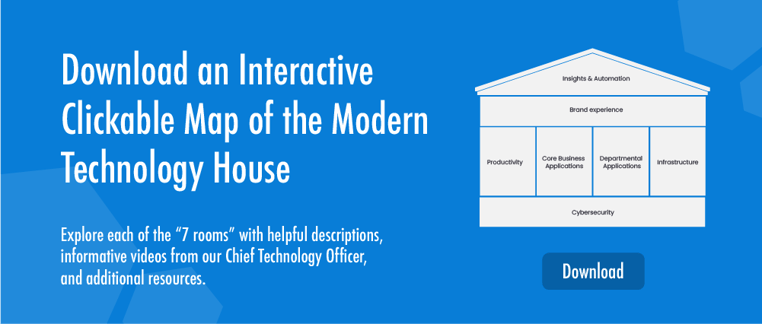

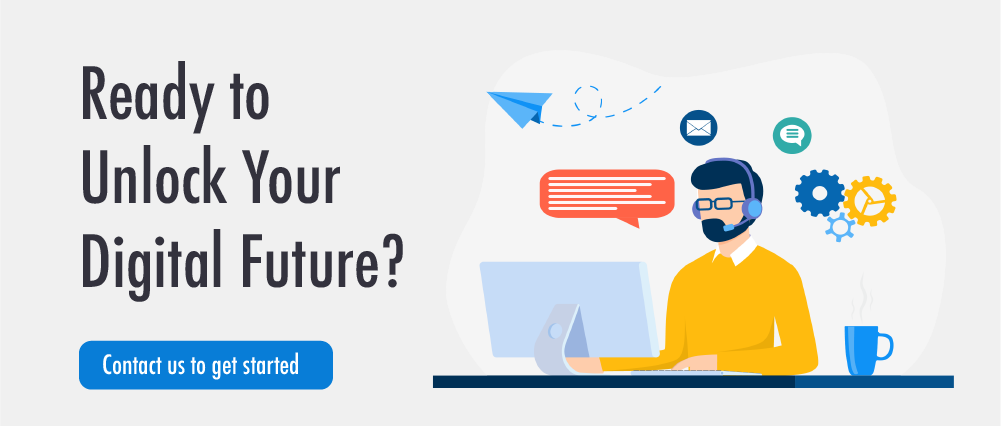




Comments