Big Data Analytics: How Business Leaders Can Turn Data into Actionable Strategies
You've built a few Power BI reports based on data from your CRM/ERP, and you may have noticed a few issues along the way. One of those issues is the duplication of data retrieval across the various Power BI reports. A common example of this is your customer records - your Sales report and your Quality of Service report, and almost all your other reports are pulling in your list of clients from your CRM/ERP. This isn't a big problem while creating your first few reports, but what happens as you continue to develop additional reports, or as you enable self-serve reporting for your colleagues? If you continue to scale up the number of reports you have, you may have so many duplicated data retrieval processes that the performance of your CRM/ERP is impacted.
Another issue is consistency. If you have multiple reports retrieving your client list (or your sales transactions) at different times of the day, or in a slightly different way, will the data be consistent across all of your reports? Confidence in reports is diminished even when minor inconsistencies are discovered between separate reports.
Yet another issue is maintainability; if you migrate or upgrade your CRM/ERP, you may have to update every report you and your team have built.
The traditional solution to these problems is to have "staged" data utilizing a data lake (structured & unstructured data) and/or a data warehouse (structured data) as your central data repository - your "single source of truth" from which all reports pull data. For many SMEs, this is the ideal solution, but perceived and actual costs of creating, loading, managing, and securing a data lake/warehouse are often an impediment to getting to this level of sophistication.
Power BI Dataflows helps bridge that gap, allowing you to retrieve, prepare, and schedule retrieval of data utilizing the familiar Power BI "Get Data" interface, and store it in a data lake (Azure Data Lake Storage) accessible by Power BI without the complexity of creating, loading, managing, or securing a data lake/warehouse.
Related:
https://www.proserveit.com/blog/power-bi-usage-metrics-across-all-workspaces
Some benefits of using MS Power BI Dataflows
-
-
-
-
-
-
🧑🤝🧑 Enable team collaboration while building your organization’s data retrieval and preparation processes.
-
-
📄 Eliminate duplication of data retrieval processes, ensuring data retrieval has a minimal and consistent impact on your applications.
📈 Provide a consistent "single source of truth" across your organization to build reports and visualizations on top of.- 🔵 Integrated Common Data Model schemas provide the ability to map your organization’s data to the Common Data Model quickly and easily.
-
-
-
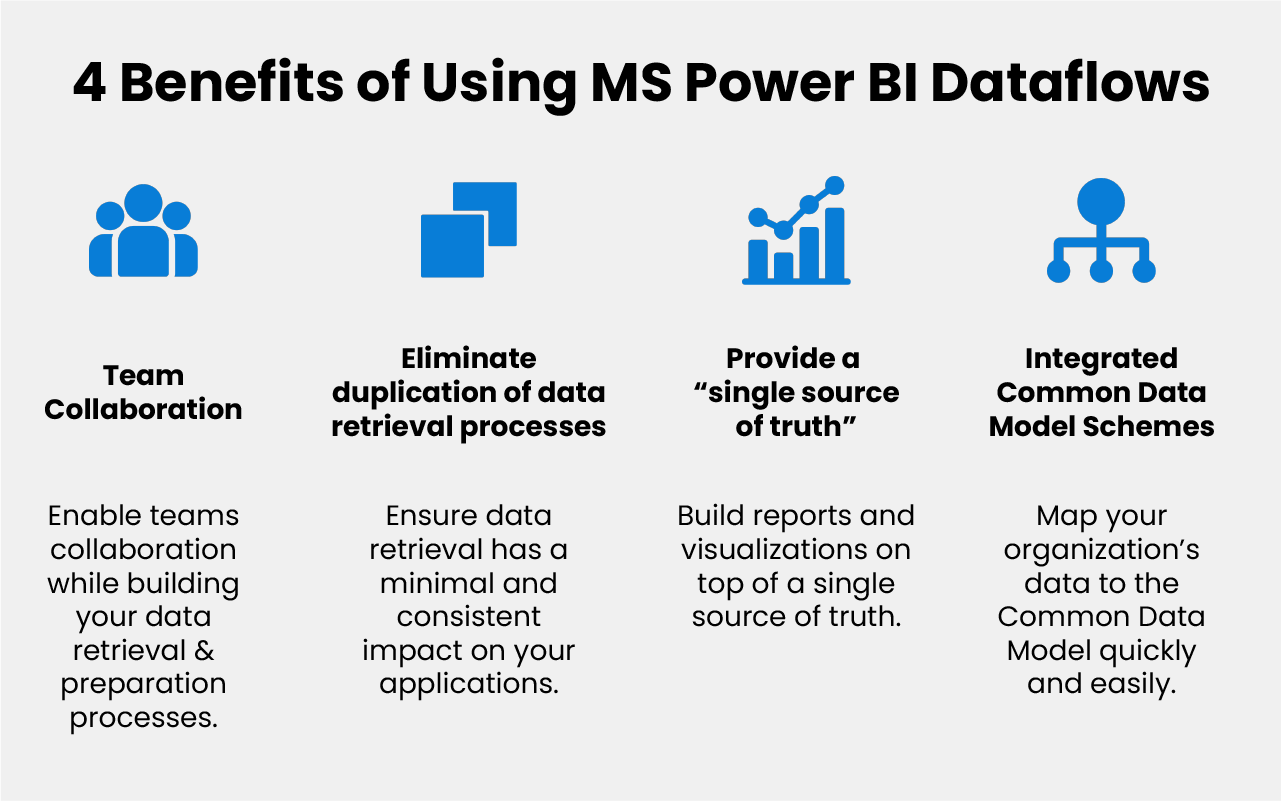
The official Microsoft introduction blog posting for Power BI Dataflows also contains information on some of the advanced functionality available within Power BI dataflows - specifically linked entities, and computed entities.
Understanding Power BI
Check out this brief overview of what Microsoft Power BI is capable of and how it can effectively aggregate your data!
Deciding if Power BI Dataflows is Right For You
Here are a few questions to help you decide if MS Power BI Dataflows is the right move for your organization:
❓ Do you have multiple reports retrieving the same data (i.e. sales report, quality of service report independently retrieving your client list)?
❓ Do you want to present a unified and consistent 'single source of truth' to enable self-serve reporting?
❓ Do you want to have multiple team members collaborate on the retrieval and preparation of data?
Get Started with MS Power BI Dataflows as soon as possible
If your answers to the questions in the decision points above lead you to believe that Power BI Dataflows is right for your organization and you want to learn more about Power BI Dataflows, drop us a line today. Our team of Data & Analytics experts will be happy to schedule a demo or a tutorial session.
HIROC was looking to find a business intelligence tool that would work for their data and analytics tracking needs
HIROC’s data team was looking to find a business intelligence tool that would work for their data and analytics tracking needs.

Art of the Possible: ProServeIT provided a demo to both their business and technical audiences to showcase what is possible with the Power BI software.
Power BI Training: ProServeIT provided support if HIROC employees were not familiar with Power BI.
Tags:

July 09, 2020




Comments