How Can Businesses Cut Cloud Costs Without Losing Performance?
Before you can begin to defend your email security system, you need to know your enemy, i.e. what is attacking your system. Most businesses don’t realize that the more email volume they generate, the greater the chance their email system will be attacked. Why? Visibility.
Hackers are everywhere and they are always on the lookout for a larger than normal amount of email traffic from one or more related Internal addresses. If you can’t manage growing email communications and the volume of email threats, you can’t secure your business.
3 Tips for your Email Security System
So how do you know what is attacking your email system? Here are 3 tips:

Tip 1 – Monitor, Monitor, Monitor
If you haven’t already been monitoring and recording security incidents, now is a good time to start. You can’t determine where to go and how much improvement has been made without determining where your organization has come from.
Email security related incident detection is a key component of any security system. When an incident occurs, analyze it in detail. The source of how an incident is detected will greatly influence what needs to be considered when selecting your email defence option.
Current email posture shows what the current level of risk your organization is facing due to email based attacks. The lower the posture, the better.
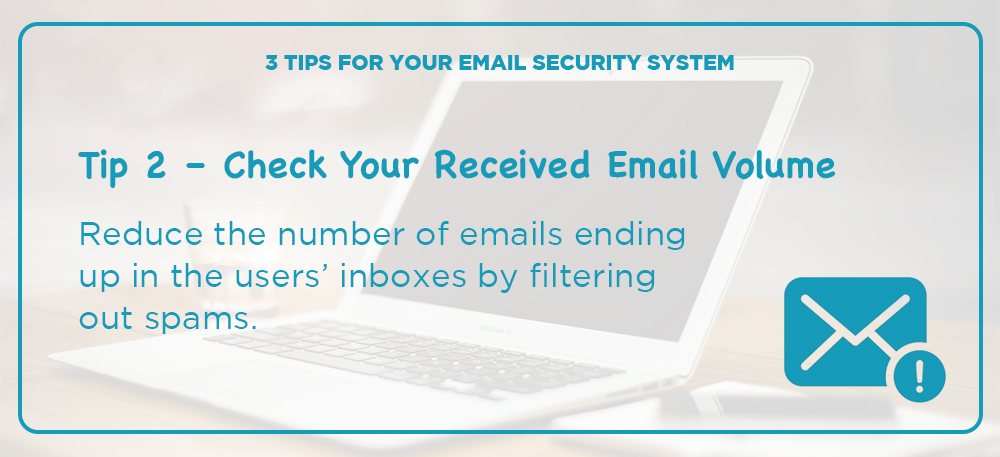
Tip 2 – Check Your Received Email Volume
High volumes of email ending up in your users’ inboxes reduces productivity and causes security incidents in your organization. When an email ends up in a mailbox, the fate of it is now up to the end user. Reducing the number of emails ending up in the users’ inboxes should be the primary goal of your selection and implementation of an email security system.
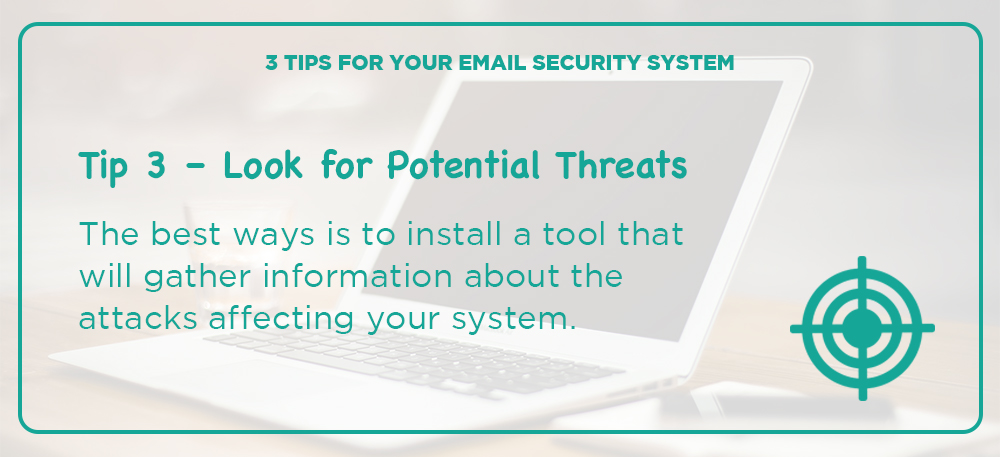
Tip 3 – Look for Potential Security Threats
You need to know what threats you are facing and how much damage they can cause. One of the best ways is to install a tool that will gather information about the attacks affecting your email security system. Look for any or all of these:
- Attempted spam, malware, phishing, and spear phishing events with all related information.
- Outbound incidents of data leakage via email, knowingly and unknowingly.
- This information should be located in areas such as:
- Email server – holds email volume numbers.
- Security technologies – if in place, will have current detection numbers of inbound threats (viruses, malware, spam, etc.) and if possible, outbound detections (DLP violations).
3 Requirements of Your Email Security System
All your email security requirements must be aligned with the business and its security needs to achieve a successful implementation and meeting of expectations because fuzzy business objectives, out-of-sync stakeholders, and excessive rework can cause the email security project failure.
Requirement 1. Organizational Requirements
Each organization is different in its user requirements and how it is managed:
- What are the current tendencies of your end users for email access?
- Are there are any organizational preferences on email usability?
- What controls do you want the end user to have versus IT?
Requirement 2. Architectural Requirements
Architectural requirements define what the configuration of your email security system should be. This is essentially determining the technical requirements that your security system must fulfil:
- What is the server you are currently using?
- What is your email storage like?
- How is your email security currently being controlled?
Requirement 3. Security Requirements
These consist of the actual security functions of your email defence: what your organization currently has in place and is being used, and what your organization needs based on either compliance needs or from earlier email incidents being identified.
- What is your organization’s inbound email communication like?
- What valuable information is being sent out of the organization via email?
- What valuable data could be stolen if breached through an email medium?
Additional Tips for Your Email Security System
We recommend that you account for non-security specific features when considering your gateway requirements. Email security functionality can go far beyond simple email filtering. Identify what additional features your organization requires.
- Storage – Many organizations consider moving email to the Cloud to relinquish associated in-house maintenance and management costs.
- Uptime – Recovery time objective (RTO, the time to resume normal operations after a failure) and recovery point objective (RPO, the time between each data backup.
- Archiving – Your business may require an email archiving solution to comply with government and/or industry regulations.
- Customizability – Are there expansion and extension options available to address the changing needs of your organization?
- Support – The solution should have live, around-the-clock telephone support.
- Attachment Size – Know any limits on attachment size. Make sure these are well within the needs of your business.
4 Steps to Take Prior to Implementing an Email Security System
- Collect information and data on your current email hygiene configuration, including current features.
- Document how your end users receive their emails and any changes that you may want.
- Identify any parts of your current email security that you will want to maintain, remove, change, or improve.
- Discuss with a third-party email security expert:
-------a. The various security solutions that are available.
-------b. Your organization’s email hygiene requirements based on the benefits and solutions of your required security levels.
Let us help you with your organization’s email security system!
Having an email security plan and a defence in place will make your business safer. Now is the time to strengthen your organization’s email security by implementing an effective email security plan. And the first step is to know what your email security requirements are. Our team of experts have worked with many organizations to help them improve their email security. Contact us today.
Tags:
March 02, 2017




Comments