Empower 2026: How AI and Human Purpose are Transforming Nonprofits
Are you looking for ways to increase employee productivity in your organization? Microsoft 365 Copilot is the answer. This new solution is designed to help teams collaborate more efficiently across several Microsoft applications through its chatbot Business Chat powered by artificial intelligence (AI).
In this blog post, we'll discuss how Microsoft 365 Copilot works with Outlook, Word, PowerPoint and more; explain the benefits of using Business Chat; detail the added security offered by Microsoft Entra; and outline what's included in the DMWL (Do More with Less) promotion so that you can make informed decisions about which version of Microsoft 365 best meets your needs.
In a hurry? Jump straight to your section of interest.
❓ What is Microsoft 365 Copilot?
💬 Business Chat (AI-Assisted Chat within Copilot)
✔️ How Microsoft Copilot Works with your Microsoft 365 Applications: Outlook, Work & PowerPoint
🛡️ Experience Better Identity Security with Microsoft Entra
😲 Microsoft 365 E3 Do More with Less (DMWL) Promotional Offer
What is Microsoft 365 Copilot?
Microsoft has announced the creation of Microsoft 365 Copilot, its latest revolutionary solution which harnesses the power of AI to unleash an unparalleled level of productivity at home or in the workplace.
Microsoft 365 Copilot takes AI integration to a new level, allowing users to interact with their Microsoft apps using natural language. That level of accessibility means you can improve your productivity by having all the relevant documents stored in your Microsoft 365 tenant organized with the power of AI at your fingertips, all without compromising on innovative design thanks to PowerPoint's Designer feature. Copilot has revolutionized the way we use office applications, making it easier and more efficient than ever before – a must have for any modern workspace!
Basically, Copilot can act as an artificial intelligence (AI) assistant that works inside your Microsoft 365 account every day. This is so much more than a “ChatGPT” lookalike. It’s a sophisticated orchestration and processing engine functioning in the background to merge the power of large language models (LLMs), including GPT-4, with the Microsoft 365 apps and your business data in the Microsoft Graph (where data across Microsoft apps is stored) and made more accessible via natural language.
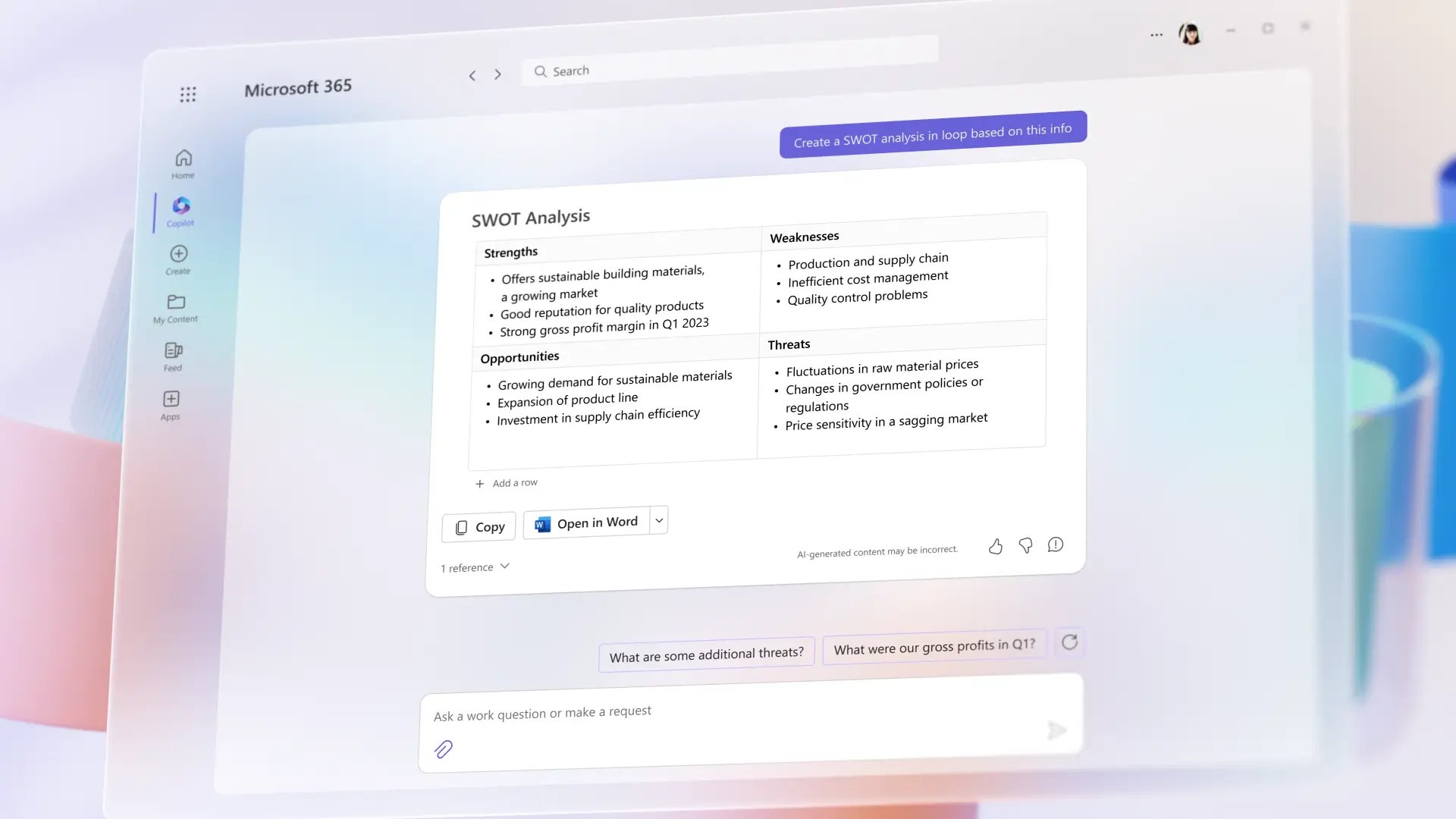
It bridges the gap between productivity and creativity, making sure you maximize every moment. Whether it's Insights for emails, Word documents, and Excel sheets, or meeting transcripts that keep everyone in sync without staying glued to chat threads or emails - Copilot has it all!
Plus, with the new Business Chat feature, you can give natural language prompts to Copilot and it will generate relevant updates based on what you're working on at a given time. Microsoft 365 Copilot is truly a revolutionary platform that helps take workflow management to a whole new level!
Here are some of the key features of Microsoft Copilot:
- ✔️ Constructed on Microsoft’s comprehensive approach to security, privacy & compliance
- ✔️ Designed to protect your data
- ✔️ Designed for the AI to learn new skills for better command execution
- ✔️ Grounded in your business data for improved context
Business Chat (AI-Assisted Chat within Copilot)
This feature within Microsoft Copilot is a unique chatbot experience that works together with you so you can be more productive with a helpful boost from Microsoft’s artificial intelligence. By using the power of the Microsoft Graph, Business Chat unites relevant data from across your email inbox, documents, presentations, notes, contacts, and calendar.
Use Business Chat to combine information from numerous Microsoft applications to keep everyone on the team on the same page and moving forward together. Spend less time focused on the tools and more time focused on the most important work.
It is as straightforward as it sounds. Ask Business Chat to create an Outlook email for you and watch it work its AI magic.
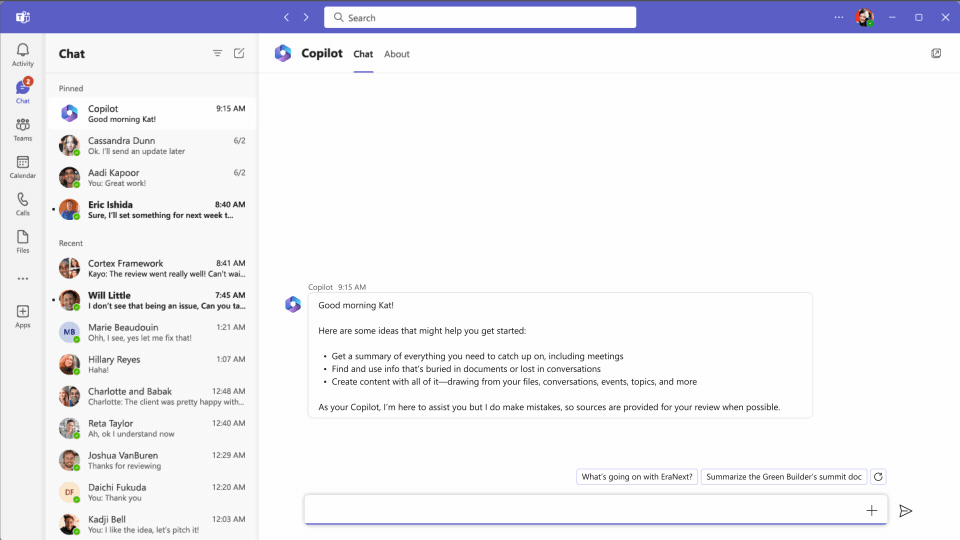
Example of Business Chat on Microsoft Teams
Here are sample commands and prompts you can try in Business Chat:
- 💬 Create a slide deck for next week based on our {insert title} updated Word document
- 💬 Create a list of some potential tactics for our next work team event
- 💬 Sum up the chats, emails, and documents about yesterday’s sales meeting.
- 💬 Write an overview document in the style of [filename A] and encompass the points in the email from [insert person’s name].
How Microsoft Copilot works with your Microsoft 365 Applications
Outlook:
Copilot in Outlook helps you manage your inbox and messages quickly so you have more time for important communications. It provides summarized overviews of email threads with different viewpoints and open questions that need to be answered. You can generate professional responses with a simple prompt or content from other emails and documents from Microsoft 365. You can also use toggles to adjust the tone or length of your note.
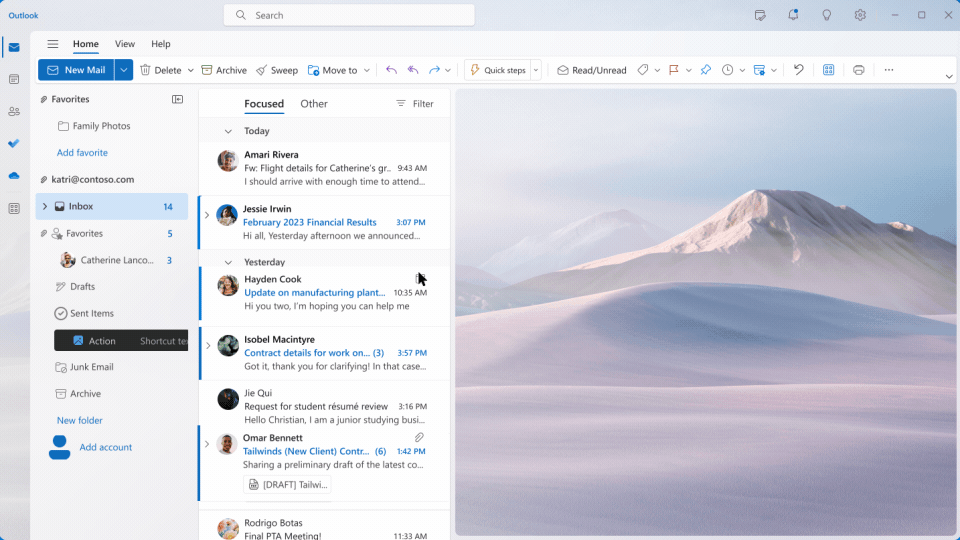
💬 For example, you can say "Summarize the emails I missed while I was out yesterday. Highlight any important items." or "Draft a response asking for more details about their first and fifth points; shorten this draft and make the tone professional." Or try "Invite everyone to a team meeting next week at 10 am about our new sales process." With these commands, Copilot in Outlook makes managing your inbox easier than ever before!
Excel:
Copilot in Excel helps you analyze and explore your data with natural language questions. It reveals correlations, proposes what-if scenarios and suggests new formulas based on your questions. It can also generate powerful visualizations to help identify trends.
💬 For example, try saying "Give a breakdown of the sales by type and channel. Insert a table." or "Project the impact of [a variable change] and generate a line graph to help visualize." With Copilot in Excel, you don't need to modify your data set as it will provide insights and suggestions quickly and easily.
PowerPoint:
Copilot in PowerPoint is your go-to helper for creating stunning presentations. With Copilot, you can easily turn existing documents into decks complete with speaker notes and sources or create a new presentation from a prompt or outline. You can also condense lengthy presentations at the click of a button, use commands to adjust layouts, reformat text, and perfectly time animations.
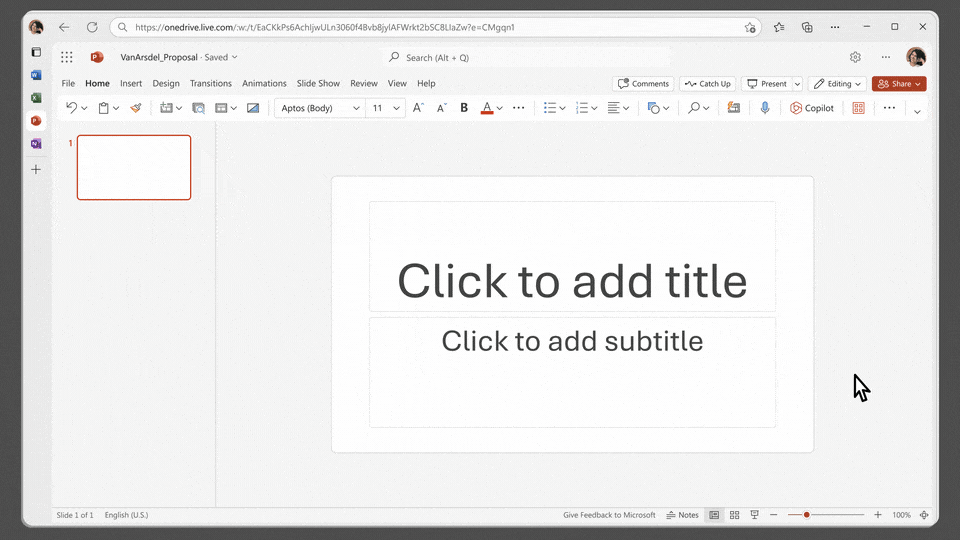
💬 For example, try asking Copilot to "Create a six-slide presentation based on this Word document and include relevant stock photos." or "Consolidate this presentation into a two-slide summary." You can even say "Reformat these five bullets into five columns, each with a picture". With Copilot in PowerPoint, transform your ideas into impressive, professional presentations!
Teams:
Copilot in Teams makes it easier to work together. With Copilot, you can run more effective meetings and get up to speed regarding conversations without interrupting the flow of discussion. It can provide you with answers to specific questions as well as create meeting agendas, identify the right people for follow-ups, and schedule check-ins.
💬 For example, try saying, "Summarize the key points from the last meeting. What point did we agree on?" or "Create a table of pros and cons for [topic being discussed]. What else should we consider before deciding?" You can also ask "What are some suggested next steps from last Friday’s meeting?". With Copilot in Teams, it's easier than ever to collaborate with your team!
Word:
Copilot in Word is the perfect assistant for creating documents. It can draft a first version and bring in information from across your organization as needed. With Copilot, you can add content to existing documents, summarize text, rewrite sections or the whole document to make it more concise. You can also get suggestions on tones such as professional, passionate, casual or thankful to ensure that your document strikes the right note.
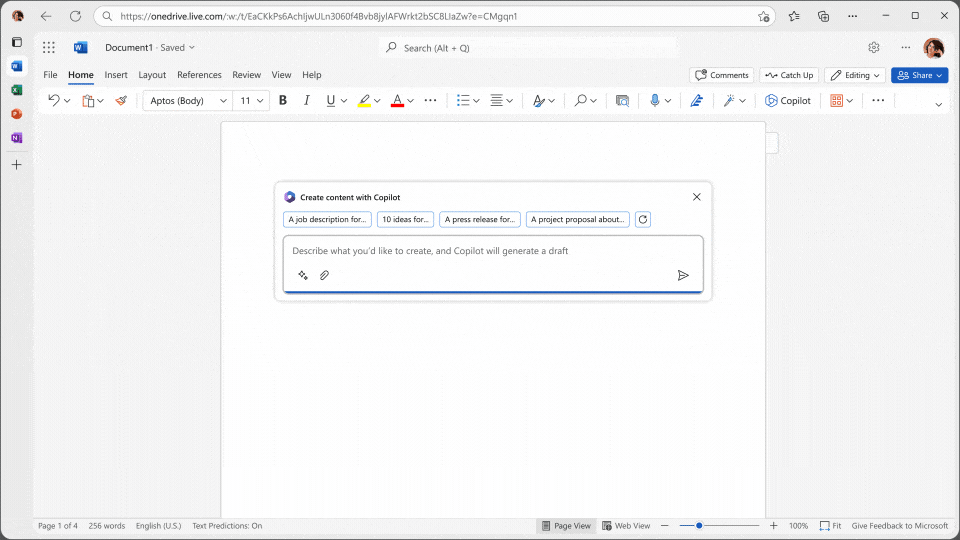
💬 For example, try saying "Create a three-page project proposal based on the data from [a Word document] and [an Excel spreadsheet]." or "Make the fourth paragraph more concise. Change the tone of the document to be more professional." You can even ask Copilot to "Create a two-page draft based on these five bullet points". With Copilot in Word, creating documents has never been easier!
Gain Better Digital Identity & Access Protection with Microsoft Entra
For better cybersecurity regarding your organization’s digital identities and access points, Microsoft has launched Microsoft Entra to help provide improved cloud infrastructure entitlement management, identity and access management, and identity verification for organizations.
With Microsoft Entra, organizations are empowered to verify all types of identities and manage, govern and secure their access to any resource. Included within Entra is Microsoft Azure Active Directory (Azure AD), Cloud Infrastructure Entitlement Management (CIEM) and decentralized identity (see image below).
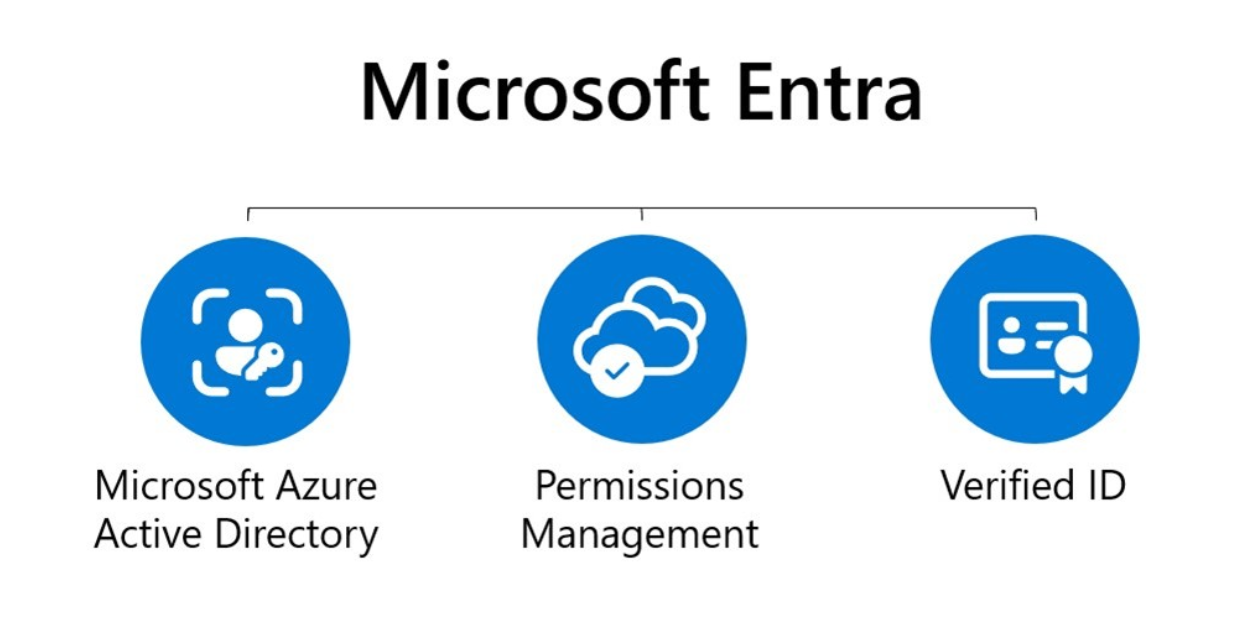
Key Features of Microsoft Entra:
- Azure Active Directory: Protect your organization with an identity and access management solution that connects people to their devices, data, and apps.
- Permissions Management: Detect, remediate, and observe permission risks across your multi-cloud infrastructure with a cloud infrastructure entitlement management (CIEM) solution.
- Verified ID: Create, issue, and verify privacy-respecting decentralized identity credentials with an identity verification solution that helps your organization enable more secure interactions with any individual or anything.
In addition to the three features stated above, Entra also has its Workload Identities, and Identity Governance features.
Microsoft Entra Identity Governance offers you a way to simplify operations, comply with regulations, and consolidate multiple identity solutions. You can increase efficiency by unifying your tools and automating access to apps and services in the cloud or on-premises at enterprise scale. With Microsoft Entra Identity Governance, you can do more with less - streamlining processes without sacrificing security.
Here are some updates from March 2023:
- More secure sign-ins: Microsoft Entra provides protection for sign-ins through conditional access authentication and an extension of phishing-resistant multifactor authentication for external users, government and commercial clouds, and Azure virtual machines. Additionally, Conditional Access for high-risk actions is available in the public preview for secure access to sensitive actions in Azure Active Directory.
- New dashboard: Microsoft's Azure Active Directory Conditional Access blade now includes an overview dashboard to quickly identify vulnerable areas in your environment, provide insight on policy coverage, and help investigate the impact of individual policies to better enforce Zero Trust principles and strengthen defenses.
- New countermeasures to prevent lateral movement: Microsoft Entra offers countermeasures to help prevent lateral movement, including location policies enforcement and token protection. Location policies enforcement is now in public preview, allowing continuous access evaluation to revoke tokens that violate the policy. Token protection, also in public preview, ensures that tokens can only be used on the intended device for Windows sign-in sessions.
Microsoft Entra offers powerful security and identity management solutions that can protect access to any app or resource for any user. It allows you to verify identities across multiple cloud environments, discover and govern permissions, and provide a smooth user experience with real-time intelligent access decisions. This comprehensive suite of products ensures organizations are able to maintain secure access while simplifying operations.
How can your organization benefit from the power of Microsoft 365 in 2023? Read below to learn more.
Microsoft 365 E3 Do More with Less (DMWL) Promotional Offer
Microsoft is thrilled to announce a new promotional offer for Microsoft 365 E3 under the Do More with Less (DMWL) campaign.
The Microsoft 365 E3 solution blends critical quality applications to help increase work productivity and collaboration while helping to secure your organizational data with intelligent security. Below are some of the business applications available with this solution.
 For a limited time, customers new to Microsoft 365 E3 can enjoy an exclusive 15% discount on the net partner price! This is for customers who haven’t previously purchased Microsoft 365 E3 on any platform (legacy or new commerce) or channel (direct, CSP, or Enterprise Agreement). Customers are subject to the first purchase constraint. For more information about customer eligibility criteria, see New commerce promotions.
For a limited time, customers new to Microsoft 365 E3 can enjoy an exclusive 15% discount on the net partner price! This is for customers who haven’t previously purchased Microsoft 365 E3 on any platform (legacy or new commerce) or channel (direct, CSP, or Enterprise Agreement). Customers are subject to the first purchase constraint. For more information about customer eligibility criteria, see New commerce promotions.
This offer is valid from February 1st , 2023 to June 30th , 2023.
For organizations who choose to commit to an annual subscription on Microsoft 365 E3, promotional pricing will apply through the 1st full subscription year—yet another exciting reason to move to Microsoft 365 E3. Upon the annual subscription’s renewal date, standard pricing will apply.
Interested in moving your business into the future with Microsoft 365 E3 today? Talk with one of our experts to see how we can get you started!
Conclusion
Microsoft 365 Copilot is a powerful productivity tool that can help you get more done with less effort. It works seamlessly with Outlook, Word and PowerPoint to provide an AI-assisted productivity experience for organizations across the world.
Does your organization want to get better employee productivity from its current Microsoft applications? Partner with us and discover how Microsoft Copilot can help your organization’s workforce.

April 13, 2023




Comments