Understanding Microsoft Copilot Agents: A New Era in AI Productivity
As Copilot for Microsoft 365 becomes available to businesses of all sizes, curiosity and interest in its capabilities are at an all-time high. Many expect it to boost productivity and efficiency and allow users to focus on creative work. Embedded in daily Microsoft 365 apps like Word, Excel, PowerPoint, Outlook, and Teams, it seamlessly integrates into people's workflows. However, despite the numerous benefits and advantages of using Copilot for Microsoft 365, some potential users still hesitate to embrace it fully due to lingering questions and uncertainties.
This surge in curiosity has generated a buzz around the frequently asked questions (FAQs) about Copilot, highlighting the community's eagerness to understand its full potential, address concerns, and explore how it could revolutionize its daily tasks and long-term strategic goals.
This blog will delve into the 8 most common FAQs from a series of "Ask Anything about Copilot" led by Eric Sugar, the President of ProServeIT. These sessions have been instrumental in demystifying Copilot for Microsoft 365, bringing clarity to the forefront and addressing lingering inquiries and concerns in real time. To empower informed decision-making and help you better understand the potential of Copilot for Microsoft 365, we've compiled a list of frequently asked questions and answers based on these insightful sessions. Let's explore the answers to these pressing questions and unlock the full potential of Copilot for Microsoft 365.
In this blog, you will find answers to those questions:
1. What is Copilot for Microsoft 365?
2. Can Copilot integrate with various Microsoft applications and services?
3. How can Copilot for Microsoft 365 benefit sales teams within a company?
4. How much is Copilot for Microsoft 365 and how can a company implement It?
5. How does Copilot for Microsoft 365 handle data security?
6. Is there an ROI for Copilot and how can it be measured?
7. How can Copilot for Microsoft 365 be used with PDF documents?
8. Does Copilot support platforms other than Microsoft, like Google Workspace?
1. What is Copilot for Microsoft 365?
Copilot for Microsoft 365 is a powerful AI tool seamlessly integrated into Microsoft 365 applications, designed to boost productivity. It offers many features, including automated meeting notes, document summarization, and more. With Copilot, your Microsoft 365 experience becomes even more efficient and effective.
Copilot for Microsoft 365 goes beyond being a simple AI assistant; it becomes a trusted ally for users in crafting documents and presentations. By harnessing cutting-edge machine learning technology, it intelligently analyzes user content and offers invaluable formatting, wording, and visual suggestions. With Copilot for Microsoft 365, users elevate their work to new heights of professionalism and impact.
📝 Learn more about Copilot for Microsoft 365:
A Complete Guide to The Different Microsoft Copilots and Their Uses
2. Can Copilot integrate with various Microsoft applications and services?
Copilot for Microsoft 365 is a powerful tool that works well with various Microsoft applications, such as Word, Excel, Teams, SharePoint, OneDrive, and Outlook. By integrating with these applications, Copilot enables a consistent user experience and enhances productivity management across the Microsoft 365 platform.
 For example, Copilot can help you create and edit Word documents, analyze data in Excel, collaborate with your colleagues in Teams, create stunning presentations in PowerPoint, and manage your emails and calendar in Outlook. Copilot can also suggest relevant content and actions based on context and preferences.
For example, Copilot can help you create and edit Word documents, analyze data in Excel, collaborate with your colleagues in Teams, create stunning presentations in PowerPoint, and manage your emails and calendar in Outlook. Copilot can also suggest relevant content and actions based on context and preferences.
3. How can Copilot for Microsoft 365 benefit sales teams within a company?
By leveraging Copilot for Microsoft 365, sales teams can save time, increase productivity, boost sales, and deliver better customer experiences. Here are some of the ways Copilot can benefit sales teams:
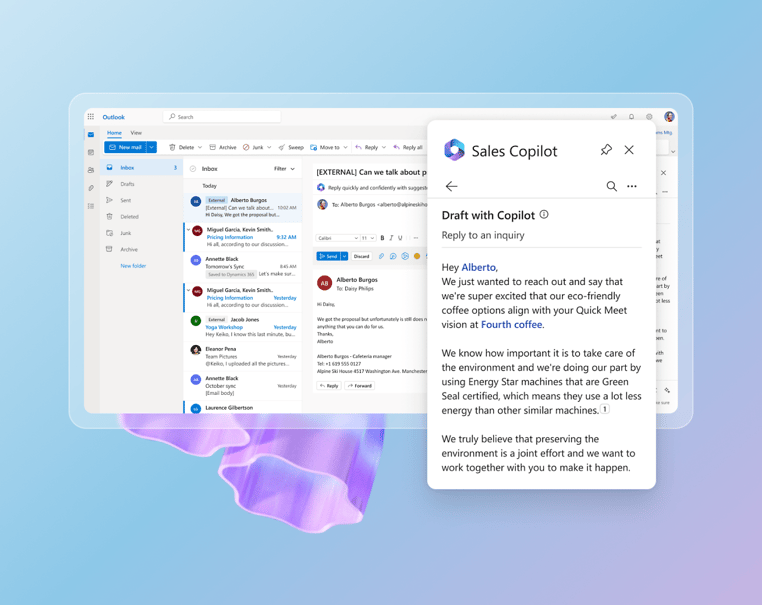
📝 Automated meeting notes: Copilot can automatically create and share meeting notes, saving time and enabling efficient collaboration within the team.
📑 Proposal creation support: Copilot simplifies proposal generation with customizable templates and contextual suggestions. It improves sales document quality and consistency and saves time.
⏰ Follow-up reminders automation: Copilot introduces an intelligent reminder system for sales teams to ensure timely follow-ups. It tracks important touch points with prospects, leaving no opportunity missed.
📄 Document summarization: With Copilot, sales teams can quickly summarize lengthy documents like contracts, proposals, or reports.
🎯 Personalized content suggestions: Based on the context of your work and preferences, Copilot suggests relevant content and actions.
📝 Learn more about Sales Copilot:
5 Steps to Adopt Microsoft Sales Copilot for Your Business
4. How much is Copilot for Microsoft 365 and how can a company implement it?
Copilot for Microsoft 365 follows a convenient subscription-based model, offering businesses an annual plan. The monthly pricing is $30 USD per user/per month, while Canadian businesses can avail it at $42 CAD per user/per month.
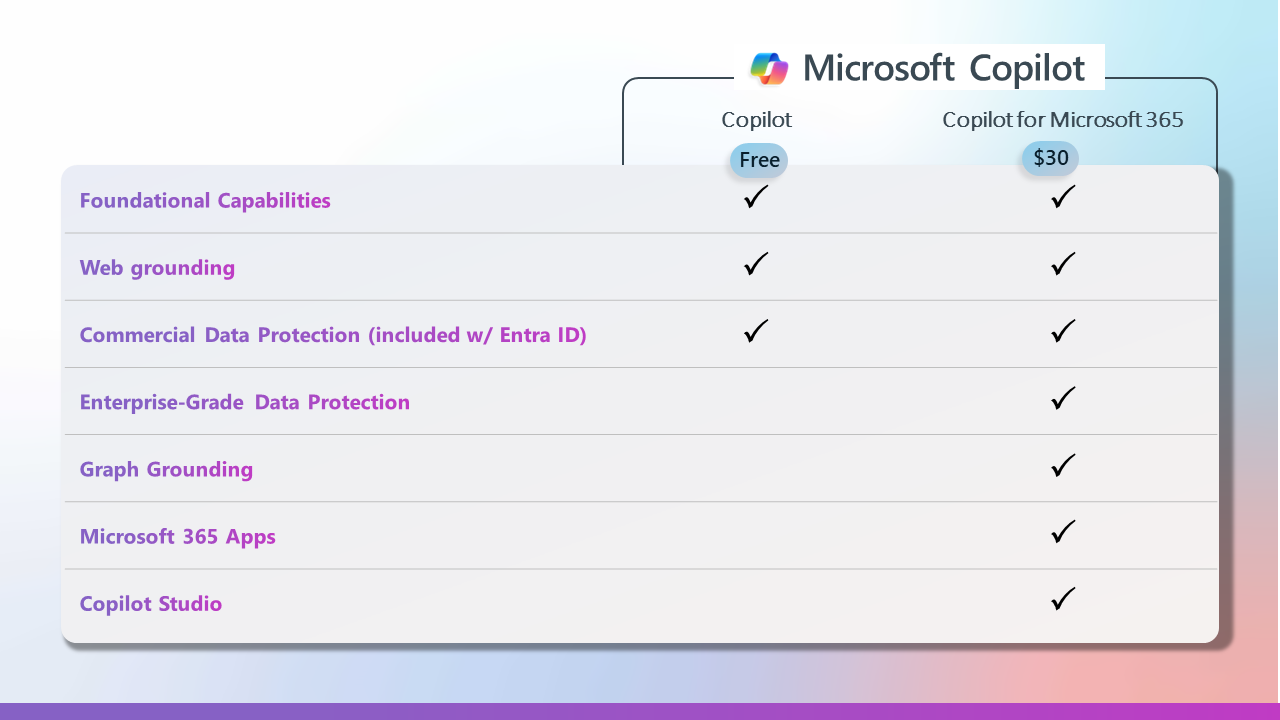 To fully utilize Copilot for Microsoft 365, it is essential to have one of the specified licenses:
To fully utilize Copilot for Microsoft 365, it is essential to have one of the specified licenses:
• Microsoft 365 Business Premium
• Microsoft 365 Business Standard
• Office 365 E3 or E5
• Microsoft 365 E3 or E5
These licenses are the minimum requirement for unlocking the extensive capabilities of Copilot within your organization.
After acquiring licenses, a curated onboarding workshop is recommended, involving configuration, feature settings, and license assignment for a seamless implementation. We provide an AI Assessment and Roadmap to simplify your AI journey.
5. How does Copilot for Microsoft handle data security?
Copilot for Microsoft 365 adheres to the security governance of your Microsoft 365 environment. While it provides access to data, certain limitations exist on what it can create from a legal perspective. Copilot focuses on learning from existing data and maintaining the security protocols established within your Microsoft 365 ecosystem.
Additionally, Copilot operates within your organization's tenant and does not store any data externally. Here's how Microsoft Copilot handles data security:
✅ Privacy and Compliance Commitments: Copilot for Microsoft 365 complies with existing privacy, security, and compliance commitments to Microsoft 365 commercial customers, including the General Data Protection Regulation (GDPR) and European Union (EU) data boundary.
✅ Data Usage for Training: Prompts, responses, and data accessed through the Microsoft Graph are not used to train the foundation of Large Language Models (LLMs), such as those used by Copilot for Microsoft 365.
✅ Data Access: When you use Copilot, it connects LLMs to your organizational data through the Microsoft Graph. It accesses content and context to provide relevant responses.
✅ Data Sharing Options: System data (including prompts, responses, usage data, performance information, etc.) is always available to Microsoft. Data sharing is turned on by default, but administrators can change data sharing settings anytime.
✅ Opting In or Out of Data Sharing: Administrators can choose to share customer data for two purposes: 1) to enhance the Security Copilot system and experiences; 2) to train the security AI model utilized by Security Copilot. You can opt-in or out of data sharing either during the initial setup or later through the Security Copilot settings.
✅ Data Protection: All sensitive data is handled according to Microsoft's commitments to privacy, security, compliance, and responsible AI practices.
6. Is there an ROI for Copilot? How can it be measured?
Measuring Copilot for Microsoft 365's Return on Investment (ROI) involves calculating the time saved per user each month. Given a knowledge worker's high labour cost, saving even one hour per user can justify the investment. In practice, observed time savings typically range between 6 to 12 hours per month. Copilot for Microsoft 365 should be viewed as a value-driven technology, emphasizing the significant benefits it provides to businesses beyond financial considerations.
.png?width=762&height=196&name=Copilot%20ROI%20(1).png)
7. How can Copilot for Microsoft 365 be used with PDF documents?
Copilot performs exceptionally well with digitally generated PDFs that have readable characters. Challenges may arise when working with scanned documents that come from printed and scanned text. However, Copilot for Microsoft 365 offers versatility in utilizing PDF documents in multiple ways.
✨ Summarizing PDFs: Enter a prompt to tell Copilot to summarize PDF documents in the Chat option in the Microsoft Edge browser.
🔄 Comparing PDFs: Copilot can be your detective, comparing two PDFs and giving you reports on the differences and similarities.
✏️ Editing PDFs: Copilot can help users edit PDF documents by providing suggestions for formatting, phrasing, and visuals.
8. Does Copilot support platforms other than Microsoft, like Google Workspace?
Copilot is exclusively tailored for the Microsoft suite. It is not compatible with platforms such as Google Workspace or G Suite. For users on these platforms, alternative technologies like Synergy and BARD are recommended to ensure optimal compatibility and performance.
Conclusion
The growing curiosity around Copilot for Microsoft 365 has sparked a surge in customer inquiries from those keen to delve into this AI tool. Eric Sugar's "Ask Anything about Copilot" Sessions aims to tackle these frequently asked questions, providing insights into Copilot's functionalities and enabling businesses to make well-informed decisions.
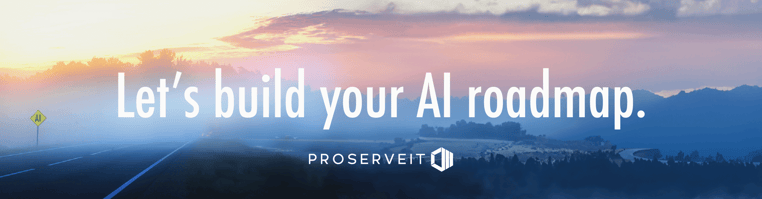 Ensure your organization is fully equipped to leverage the game-changing capabilities of Copilot for Microsoft 365. Book a meeting with us today to customize your AI solutions according to your company's specific needs and goals. Navigate your AI journey with confidence with ProServeIT's AI Assessment and Roadmap today!
Ensure your organization is fully equipped to leverage the game-changing capabilities of Copilot for Microsoft 365. Book a meeting with us today to customize your AI solutions according to your company's specific needs and goals. Navigate your AI journey with confidence with ProServeIT's AI Assessment and Roadmap today!
.webp?width=120&height=120&name=Hyun%20Blog%20(1).webp)
February 23, 2024




Comments