Return to office safely. Work from home efficiently.
It's time to define the "new normal". Choose the right technology and solutions to create your own new normal in a safe and productive manner.
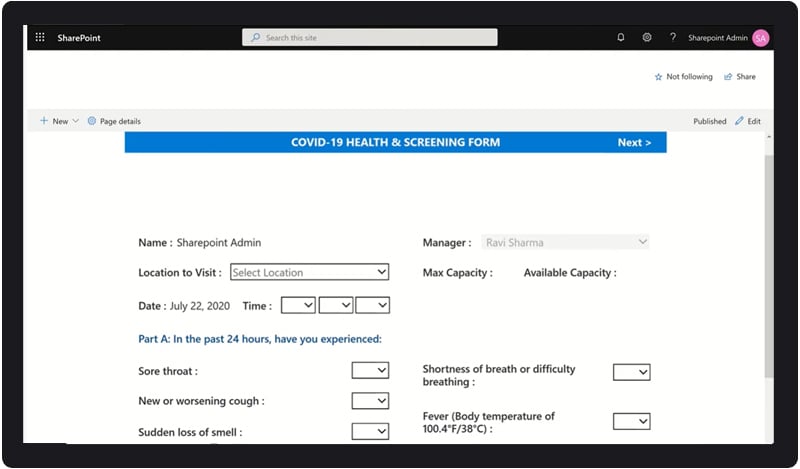
.png?width=800&name=security-overview-large%20(2).png)
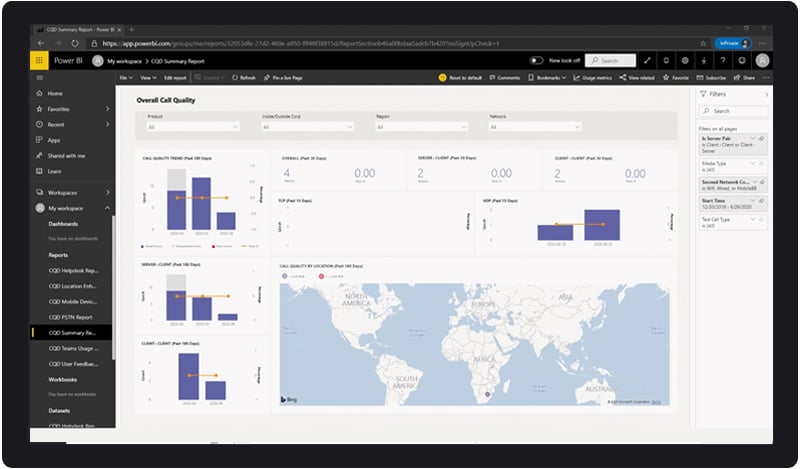
Safe Return to Office with Office Capacity Manager Application
After months of trying to balance work and home life, Tina is ready and excited to return to her office as her kids go back to school. Tina's team wants to make sure the return to office is safe for everyone. Read Tina's story here.
ProServeIT's budget-friendly Office Capacity Manager application (starting at $0.75/user/month) can ensure that employees can return to the office in a safe manner. The easy-to-fill out form allows you to choose the days you'd like to work from the office, and based on your answers to the form and current office capacity limits, your request is automatically sent to you manager, who can easily approve or deny the request.

Hybrid Home-Office Solution
Darius, a project manager, is eager to return to his usual hybrid work solution of working part-time from home and part-time from the office, and he is looking for solutions that will allow him to do so in a safe way. Read Darius's story here.
Darius' company implemented a number of solutions that enabled those who wanted to return to the office to do so in a safe manner, while allowing those who wanted to work remotely to stay connected to their colleagues, no matter where they were.
Office Capacity Manager
Windows Virtual Desktop
Windows Virtual Desktop (WVD) provides remote workforce with the same virtual environment where they can access all the business applications and documents. This ensures that employees can securely access all corporate data.
1-Day Teamwork Workshop
Effective communications and collaborations tool is a must for all organizations. This Microsoft-funded, 1-day Teamwork Workshop* is designed to help organizations assess their needs and create an efficient and secure roadmap for Microsoft Teams implementation and adoption. *Conditions apply.
Stay at Home & Still be Productive

To help Ryan and the other Business Development Managers maintain their productivity, Ryan's company decided to implement some additional solutions that would integrate well with their current Office 365 set-up. Read Ryan's story here.
signNow
Teams Smart Packages
Already implemented Microsoft Teams to enable and empower your remote workforce? Why not go one-step further with Teams? You can integrate your data and automate tedious manual processes. For example, a document approval process can be automated. All you need to do is to upload a document to Teams and it will do the rest. You will be notified when the document is review and approved by the responsible parties. See the details here.
Teams Voice
With adopting Microsoft Phone System and Calling Plans, you can switch to Voice-Over Internet Protocol (VoIP), allowing you to make calls over the Internet (instead of a regular phone line). This reduces costs and maintenance requirements and introduces work-from-home or remote office capabilities into your organization.
Make return to offices safer and remote work more efficient with technology!
Office Capacity Manager
Office Capacity Manager application helps office reopening safe for everyone. This device-friendly application helps companies to successfully manage who's in the office and allow them to reserve desk space to avoid overcrowding.
1-Day Secure Remote Work Workshop
Effective communications and collaborations tool is a must for all organizations. This Microsoft-funded, 1-day Secure Remote Work Workshop* is designed to help organizations rapidly implement Teams, turn on all the necessary security features, and create an adoption plan. *Conditions apply.
Teams Voice
With Microsoft Phone System and Calling Plans, you can switch to Voice-Over Internet Protocol (VoIP), allowing you to make calls over the Internet. This reduces costs and maintenance requirements perfect for work-from-home or remote office capabilities into your organization.
Teams Data Integration and Automation
Already implemented Microsoft Teams to enable and empower your remote workforce? Why not go one-step further with Teams? You can integrate your data and automate tedious manual processes. For example, a document approval process can be automated. All you need to do is to upload a document to Teams and it will do the rest. You will be notified when the document is approved.
Windows Virtual Desktop Proof of Concept
Windows Virtual Desktop (WVD) provides remote workforce with the same virtual environment where they can access all the business applications and documents. This ensures that employees can securely access all corporate data.
signNow, e-signature solution
signNow, a cost-efficient e-signature solution allows remote employees to safely manage and e-sign documents from any device they use. With full integration with all the major productivity tools like Office 365, signNow streamlines the e-signature process and speed up document turnaround time.
4 Tech Tips to prepare for what’s to come.
When your IT capabilities are aligned with your business needs, your business can fly at a light speed without too much friction.
This white paper for business leaders has four technology tips that can come in handy when you build your preparedness plan.

© 2020 ProServeIT | About Us | Privacy Policy | Terms of use