How Can Businesses Cut Cloud Costs Without Losing Performance?
Last month, we wrote about the launch of Microsoft 365 business for nonprofits and registered charities, and how this new licensing is not only free for up to 10 users, but that it brings together the best-in-class productivity of Office 365 with advanced security and device management capabilities so that you can securely run and grow your organization.
In today’s blog, we’d like to follow up with our previous post, by letting you know a little more about Microsoft 365 Business. Read along to learn more.
What is Microsoft 365 Business for Nonprofits?
So, just what is Microsoft 365 Business and why should your nonprofit or registered charity be interested in it?
Microsoft 365 Business is an integrated solution that brings together the productivity and collaboration tools of Office 365 with enterprise-grade device management and top-of-the-line security capabilities. Meant mainly for small to medium-sized businesses, this new license can help you control who and how sensitive data is accessed and/or transmitted to others, both within and outside of your organization.
With Microsoft 365 Business, you can work with such tools as Word, Excel, PowerPoint, and Microsoft Teams, while also protecting yourself from external threats, like phishing or malware attacks. The entire list of features is available here, but suffice to say, Microsoft 365 Business helps you take the worry out of your technology, so that you can focus on your mission.
Microsoft 365 Business – Safeguarding your Nonprofit Data
It’s unfortunate to think that, as a nonprofit or registered charity, people would target you for malicious purposes. Unfortunately, though, that seems to be the trend. Most nonprofit organizations don’t have the budget to be able to implement top-quality technology security, so they do become an easy target for threat actors to go after.
Your business data can be compromised in many different ways:
-
-
-
Compromised or weak sign-in credentials.
-
Compromised device with a weak PIN, or a user-owned device.
-
Users who can copy/paste/save your organization's data to personal apps.
-
Users who install and use 3rd party apps with weak security.
-
Email vulnerabilities, including sharing sensitive data, phishing attempts, malware, etc.
-
When people who should not be allowed to access your data, can access documents with sensitive information.
-
-
This is where Microsoft 365 Business comes in. As you’ll see in the sections below, Microsoft 365 Business can help to safeguard your data in each of these instances. To illustrate this, please refer to the following figure:
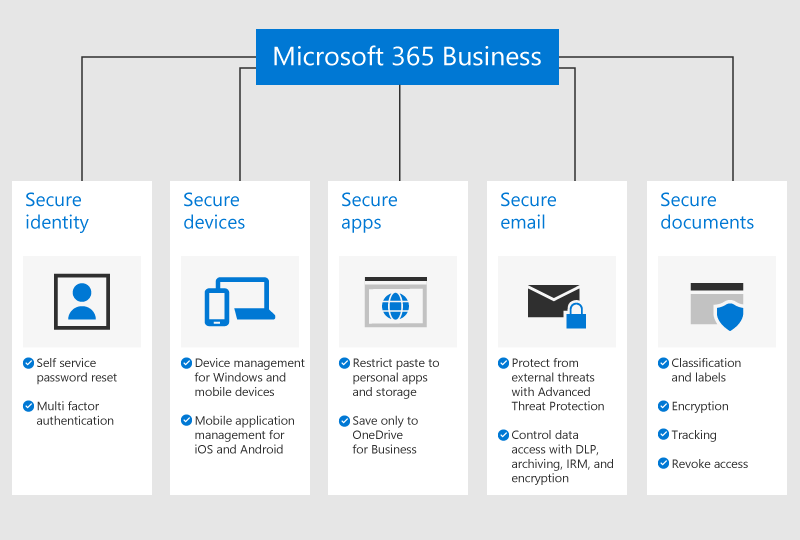
Microsoft 365 Business – Some Frequently Asked Questions
To assist you in further understanding Microsoft 365 Business for your nonprofit or registered charity, let’s take a look at some Frequently Asked Questions that others have had about the new license:
Q1: I have Office 365 Business Premium for my nonprofit already. Why do I need Microsoft 365 Business?
A1: It’s great to hear that you’ve invested in such a high-quality productivity suite! Office 365 business is definitely best-in-class for helping your employees get things done faster and providing easier collaboration. Office 365 does not come with the same level of application protection and device management capabilities that Microsoft 365 Business does – Microsoft 365 Business puts much more emphasis on securing your data and devices than Office 365 Business as a standalone product.
Q2: Should I consider Microsoft 365 Enterprise instead of Microsoft 365 Business?
A2: Microsoft 365 Business is meant for small to medium-sized organizations with roughly 300 users or less. So, if your nonprofit or registered charity has over 300 users who would need access to Microsoft 365 Business, then you should be looking at taking advantage of the benefits of Microsoft 365 Enterprise instead.
Q3: What’s the difference between Office 365 Business Premium, Microsoft 365 Business, and Microsoft 365 Enterprise?
A3: Each of these products brings increasingly powerful features and functionality to the organization who uses them.
-
Office 365 Business Premium can deliver best-in-class productivity via the Office 365 apps and services, but it doesn’t provide additional application protection and device management capabilities.
-
Microsoft 365 Business combines Office 365 apps and services, with mobile application management and Windows 10 Pro. This enables remote management, helps protect your devices against malware and viruses, and includes a simplified management console through which you can administer your data and device policies.
-
Microsoft 365 Enterprise provides increased levels of compliance and security management than Microsoft 365 Business. It also comes equipped with additional functionalities, like business intelligence and analytics tools such as Power BI.
Q4: How much does Microsoft 365 Business cost?
A4: As mentioned in our previous post, Microsoft 365 Business is available for free for up to 10 users, and additional licenses can be purchased for as low as $5 USD* per user, per month, for up to 300 users.
* Some conditions may apply – contact us for more information on licensing costs.
Q5: Does everyone in my organization need a Microsoft 365 Business subscription?
A5: While there are several security and device management benefits that are only available to those with a Microsoft 365 Business license, the answer is no, not everyone in your organization needs to have a Microsoft 365 Business subscription. However, for best protection for your sensitive business data, and to ensure a consistent collaboration experience, it is recommended that everyone in your organization should work off the same subscription, so if you choose to go with Microsoft 365 Business, you should deploy it to all your users. If you choose not to have a standardized IT environment, you could see yourself spending more time and money on maintenance and security over time.
Q6: How can Microsoft 365 Business help protect PCs in my organization from malicious attacks?
A6: PCs that are managed with Microsoft 365 Business are protected with Windows Defender, which is a top-of-the-line antivirus feature that’s part of Windows 10, and works to protect your computer against most viruses, malware, spyware, and other threats. With Microsoft 365 Business, you can ensure that you have Windows Defender protection up and running, and stay up to date with your Windows 10 devices.
If you’re using Windows 10 Business, it also includes Windows Defender Exploit Guard, which is a new set of intrusion prevention capabilities. One of those features is called “controlled folder access”. This stops ransomware in its tracks by locking down folders and preventing any unauthorized apps from accessing your users’ important files.
Q7: How do I know if the hardware and software I’m running today is compatible with Microsoft 365 Business?
A7: If you’re running Windows 7 pro or later, it will likely meet the minimum requirements for Microsoft 365 Business. There are certain Windows 10 features, like Cortana, and Windows Hello, that might require a newer device – check out these system requirements for Windows 10 Pro for more details on this.
Because Microsoft 365 Business does run Windows 10, you’ll want to make sure that you are using devices that are compatible with it, and you may want to do an Office system requirement check to ensure that you can transition smoothly to Microsoft Business 365.
How you can get started with Microsoft 365 Business for Nonprofits
ProServeIT has been selected as one of six Microsoft partners authorized to help nonprofits and registered charities get set up with and begin using Microsoft 365 Business. At ProServeIT, we put a security lens to everything that we do, and we’re looking forward to helping your nonprofit or registered charity to safeguard your data and improve your productivity and collaboration with Microsoft 365 Business.
Want to learn more about how to get started? Sign up for our upcoming webinar, co-hosted by Microsoft, and held on October 24th at 2:00pm EST!
Every nonprofit needs and deserves the right technology that will help them to securely run and grow their organization. As a nonprofit, you need the technology that enables you to scale your mission without putting your data at risk. Using real life scenarios and customer case studies, we’ll show you how nonprofits and registered charities, like yours, are utilizing Microsoft 365 Business in their organizations, and the benefits they’re seeing from making the switch.
Related:
Tags:
October 17, 2019





Comments