How Can Businesses Cut Cloud Costs Without Losing Performance?
Azure Sentinel is currently in public preview, and we couldn’t be more excited for what this new security tool from Microsoft is capable of! Introduced back in February, Azure Sentinel was created as a part of Microsoft’s ongoing mission to empower every organization to be more secure. This new tool will give frontline defenders – your security teams, your IT departments, and others in your organization who are focused on security – a powerful tool that will help them to automate threat responses, utilize artificial intelligence and machine learning capabilities to increase your security posture, and more!
In this blog, we’re going to introduce you to Azure Sentinel, and help you understand what it can do for your organization! Read on to learn more.
Get Azure Sentinel & Protect Your Organization's Data
Azure Sentinel, an AI-based system detects suspicious threats & prevents data breaches. Deploy Microsoft Azure Sentinel Free for Your Corporate Data & IT environment
What is Azure Sentinel
Think about Azure Sentinel as your birds-eye view across your entire enterprise.
Described as “the product of Microsoft’s close partnership with customers on their journey to digital transformation”, Azure Sentinel is a Cloud-native security information and event manager (SIEM) platform that’s capable of analyzing large volumes of data across your organization – fast! This helps your organization to filter legitimate events happening in your network from the “noise”, so that you can focus on finding the real threats quickly. With built-in machine learning, Azure Sentinel is able to determine what kind of behaviour is considered ‘normal’ for your organization, and what might constitute an attack.
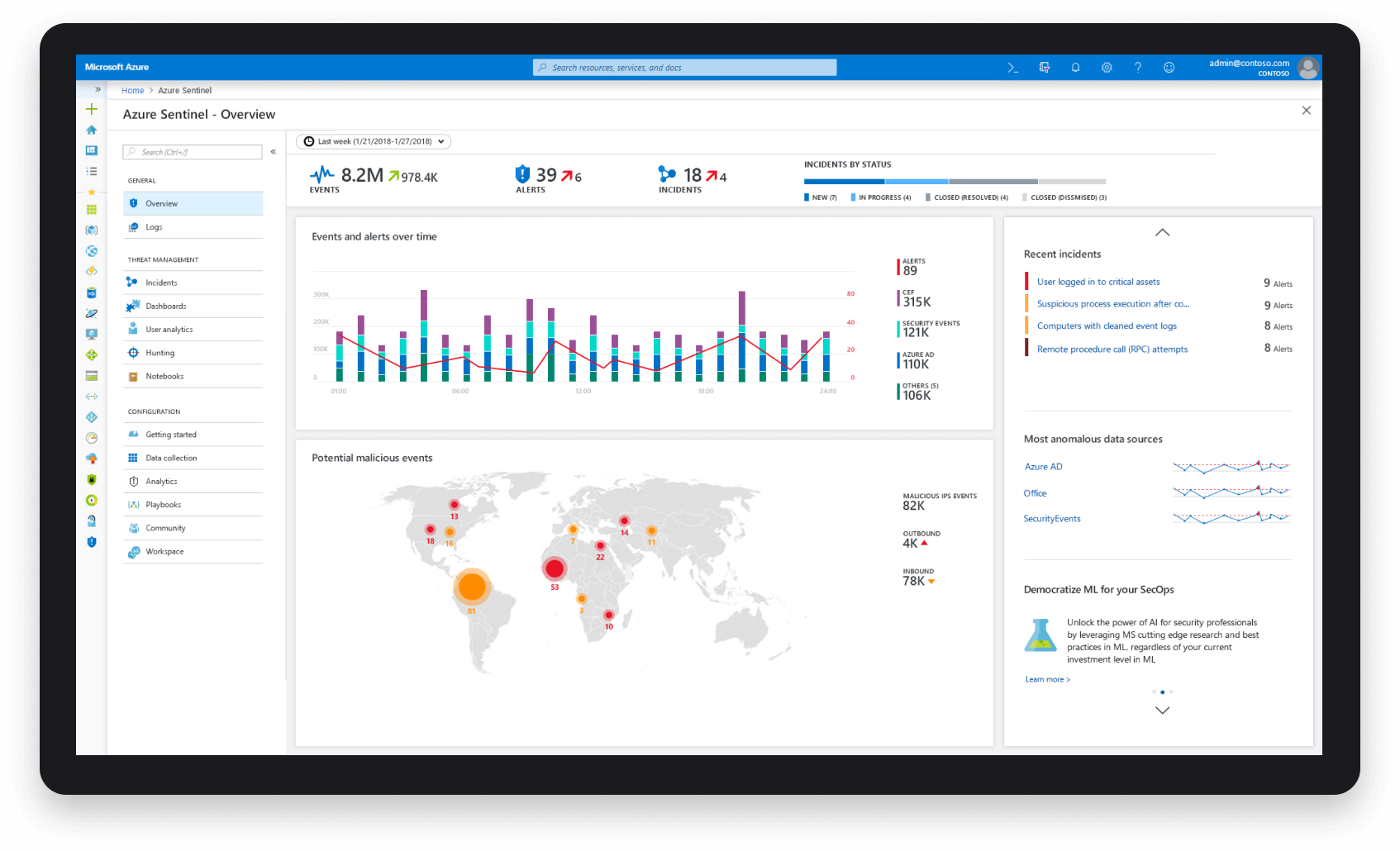
Built on the Azure platform, and capable of integrating with many enterprise tools, Azure Sentinel is available to anyone with a current Azure subscription, and provides a fully integrated experience in the Azure portal. It can be used to augment your existing Azure security services, like Azure Security Center and Azure Machine Learning services.
How Does Azure Sentinel Work?
In order for Azure Sentinel to work in your organization, you need to enable it in your Azure portal (which, as mentioned, requires an active Azure subscription), and then you need to connect your data sources. These data sources can come from all users, across all devices, applications, and infrastructure, regardless of whether it’s on-premises, or in the Cloud.
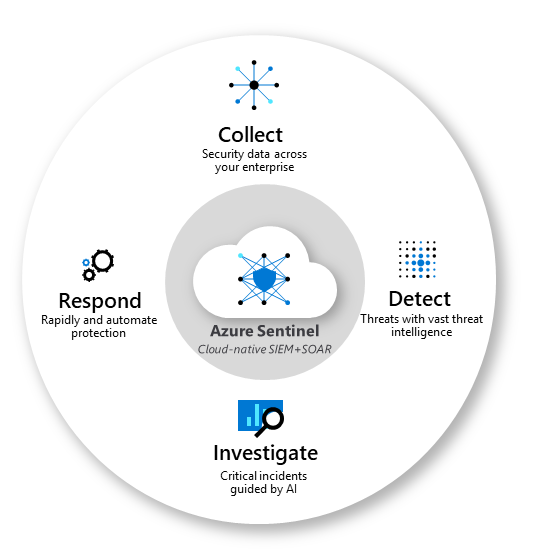
Once you’ve connected those data sources, your data will start to stream into Azure Sentinel, and you can start manipulating it in the following three ways:
- Azure Sentinel Helps You Detect Suspicious Threats
After you’ve connected your various data sources to Azure Sentinel, you can start detecting any previously uncovered threats, while also minimizing false positives, by creating detection rules that are based off the types of threats and anomalies within your environment that are suspicious in nature. This step focuses on the analytics and threat intelligence capabilities of Microsoft.
- Azure Sentinel Can Investigate Cases
Based on the detection rules that you’ve just set in the previous step, Azure Sentinel will then help you to investigate when cases are brought to your attention. Using built-in AI capabilities, Azure Sentinel will let you see full details of the alerts and entities that have been detected, as well as determine how severe the cases are.
- Azure Sentinel Makes Responding to Incidents Easy
Azure Sentinel also helps you respond to incidents that have been detected. Using security playbooks – a collection of procedures that can be run from Azure Sentinel in response to an alert - you can choose to manually run or automate the process of responding to these incidents, depending on your organization’s unique needs.
Check out this short video on how you can use Azure Security Centre, and, specifically Azure Sentinel, to better your security posture:
Azure Sentinel Lets You Be Proactive About Looking for Security Threats
Azure Sentinel also has the ability to hunt for security threats across your organization’s various data sources, which can help you be proactive with your security. Rather than waiting around for threats to strike, Azure Sentinel puts the ball in your court, allowing you to take advantage of capabilities like built-in queries that can provide you with preloaded Microsoft query examples, or step-by-step notebooks that can help you build out the steps of an investigation, or creating various bookmarks for unusual or suspicious activities, dashboards, or findings. Plus, you can save or modify queries so that you can run the same, or similar, queries in the future.
Put Azure Sentinel To Work for You!
Azure Sentinel gives you greater visibility into your security posture, helping you to detect and investigate potential threats with an instinctive user interface and simple platform. But it’s more than that – it helps you to eliminate the false alarms. Getting started with Azure Sentinel is quite easy, especially when you have our Azure experts to help you! Give us a shout and let’s put Azure Sentinel to work for you today!
Tags:
June 07, 2019
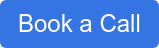
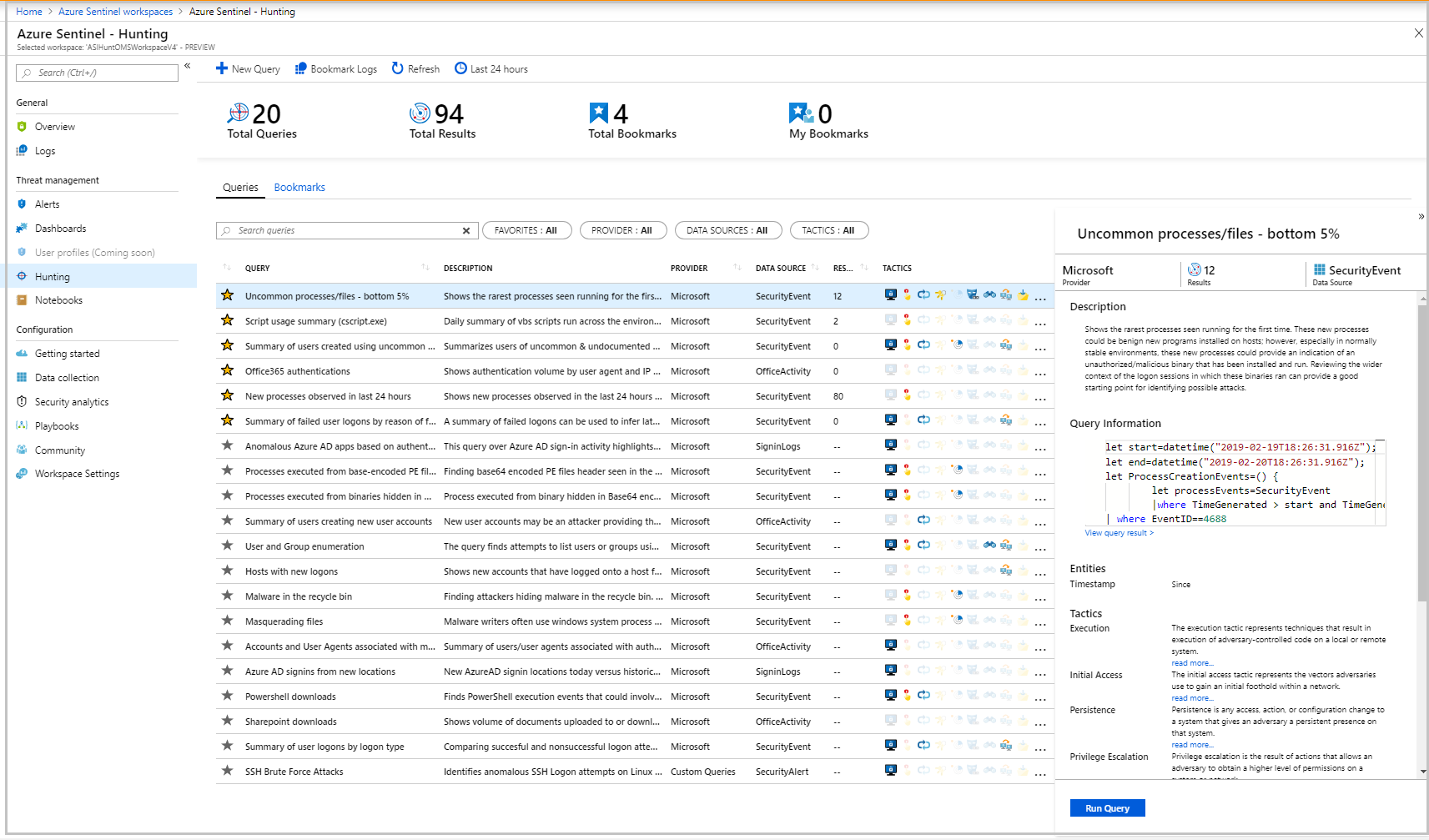




Comments