Welcome to the Modern Work Course
Boost your productivity with our cutting-edge Modern Work Course and immerse yourself in the dynamic world of Modern Work through our captivating webinar series.
Semester 1 classes:
Class 01: Teams Calling for Frontline Workers
Class 02: Teams Collaboration with SharePoint and OneDrive
Class 03: SharePoint Document Management & Migration
Class 04: What You Need to Know to Move to Teams Calling
Semester 2 classes:
Class 01: What's New in Microsoft Teams Meetings
Class 02: Microsoft Teams: Set Yourself Up for Success with Your Teams Deployment
Bonus Classes:
Migrating from Google G-Suite to Microsoft 365
Cloud management for Hybrid Work
These classes are designed for leaders in IT, Marketing, Sales, Finance, and Operations. Register for the course to receive the password to watch the recordings below.
Classes from Semester 1
📲 Class 01: Teams Calling for Frontline Workers
Modern Work Class 01 has happened!
Register for the course to receive the password for the recording.
Frontline workers often feel disconnected from the rest of the company and miss out on current discussions. Microsoft recognizes the need to engage your frontline workers to improve morale, reduce turnover, and achieve company objectives.
This class will explore how to leverage bring-your-own-device (BYOD) policies with Microsoft Teams and Microsoft Intune to allow your frontline workers to easily receive company communications wherever they are, chat in real-time, and call other employees without the need for fixed phone numbers.
Join Tony to hear about how organizations utilize Microsoft 365 F1 or F3 licenses for frontline workers to connect with everyone.
🤝🏼 Class 02: Teams Collaboration with SharePoint and OneDrive
Modern Work Class 02 has happened!
Register for the course to receive the password for the recording.
The SharePoint application allows organizations to share and manage content and applications to empower teamwork. OneDrive allows users to store personal files in the cloud, share them with others, and access them from any device connected to the Internet.
Join Tony to hear about how organizations integrate Microsoft Teams with both SharePoint and OneDrive to create a single platform for a more collaborative, seamless end-user experience.
📄 Class 03: SharePoint Document Management & Migration
Modern Work Class 03 has happened!
Register for the course to receive the password for the recording.
This class explores SharePoint’s capabilities as a document library/hub and intranet. Tony will cover:
- Important considerations when planning a data migration to SharePoint
- How to use SharePoint as an organizational intranet
- Using SharePoint as a source for news feeds and company information
- How departments can customize website landing pages to facilitate efficient operations
You’ll hear customer stories and learn how advanced features and available templates can be used to easily keep company and departmental information up to date.
👤 Class 04: What You Need to Know to Move to Teams Calling
Modern Work Class 04 has happened!
Register for the course to receive the password for the recording.
Microsoft Teams Voice & Calling enhances your Teams experience and ties the whole platform together as a digital hub for communication and collaboration. When planning to start using Microsoft Teams as your organization’s phone system, there are a number of factors to consider including:
- Licensing requirements
- Hardware needs
- Porting phone numbers
- Carrier considerations, and
- Microsoft calling plan options
Join Tony as he goes over these factors in detail and shares real life stories.
Classes from Semester 2
👥 Class 01: What's New in Microsoft Teams Meetings
Modern Work Class 01 has happened!
Register for the course to receive the password for the recording.
Microsoft continuously upgrades and enhances their products as user needs evolve. Keep up with all the latest features on Microsoft Teams including protected meetings, premium events, advanced virtual appointments and more.
Join this class to learn about licensing requirements, see a Microsoft Teams live demo, and understand use cases for these features. Get the most out of your Teams license.
☑️ Class 02: Microsoft Teams: Set Yourself Up for Success with Your Teams Deployment
Modern Work Class 02 has happened!
Register for the course to receive the password for the recording.
When turning on Microsoft Teams for the first time, setting it up according to your organizational requirements is important.
This class will discuss recommended practices for a Teams deployment so you can avoid common pitfalls and plan for a smooth implementation with quick user adoption. See a demo and learn when default settings are appropriate and where you may want to customize your settings.
Set yourself up for success with an efficient and effective Teams deployment.
⭐ Bonus Class: Google to Microsoft: Secret sauces for a successful migration revealed
Modern Work Bonus Class has happened!
Register for the course to receive the password for the recording.
For any technology initiative, it is important to be clear on the “why” and to be aware of the “how”. When the “why” is absent or misaligned, it is not the right time for the initiative. When we have confidence in the “how”, we know we can be efficient and effective with the initiative.
Join ProServeIT and Microsoft to hear about our secret sauces for gaining clarity around the “why” and the “how” to Migrate from Google G-Suite to Microsoft 365 in the form of customer stories. We will allocate enough time for Q&A to address any questions you may have.
⭐ Bonus Class: Cloud Management for Hybrid Work
Modern Work Bonus Class has happened!
Register for the course to receive the password for the recording.
Support your hybrid work needs efficiently, effectively, and securely while simplifying your IT management and enhancing user productivity. Using Microsoft 365, Microsoft Intune and Windows together can provide significant benefits

About the Instructor
Tony Caporaletti
Modern Work Solutions Architect, ProServeIT
Tony began his 14 years in the IT industry as an apprentice Network Engineer and it led him down the path to his 9-year career here at ProServeIT. With particular expertise in Active Directory, Exchange, Office 365, and various Unified Communications technologies, like Microsoft Phone System, Microsoft Teams, and Microsoft Calling Plan, Tony is passionate about helping customers get the most from their telephony technology! When he's not keeping up with the changes happening in the technology sector, Tony is an avid sports enthusiast, with particular interest in basketball, soccer, and golf.
Where does the Modern Work Course Fit within Your Technology Strategy?
All of the tools that we use to stay more effective and efficient belong to the "Productivity" room. Traditionally, Outlook email or Word, Excel, and PowerPoint were the productivity tools we used.
As digital transformation is actively happening in most industries, many additional tools have been added to this room. One of the most popular suite of tools widely used across various industries is Microsoft 365, which includes Microsoft Teams, SharePoint, OneDrive, etc.
Join Tony to hear about how other organizations have been using these tools to achieve their business objectives and growth, and ask any questions you may have.
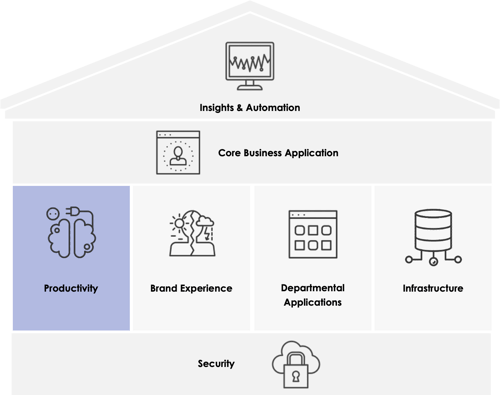
© 2020 ProServeIT | About Us | Privacy Policy | Terms of use






